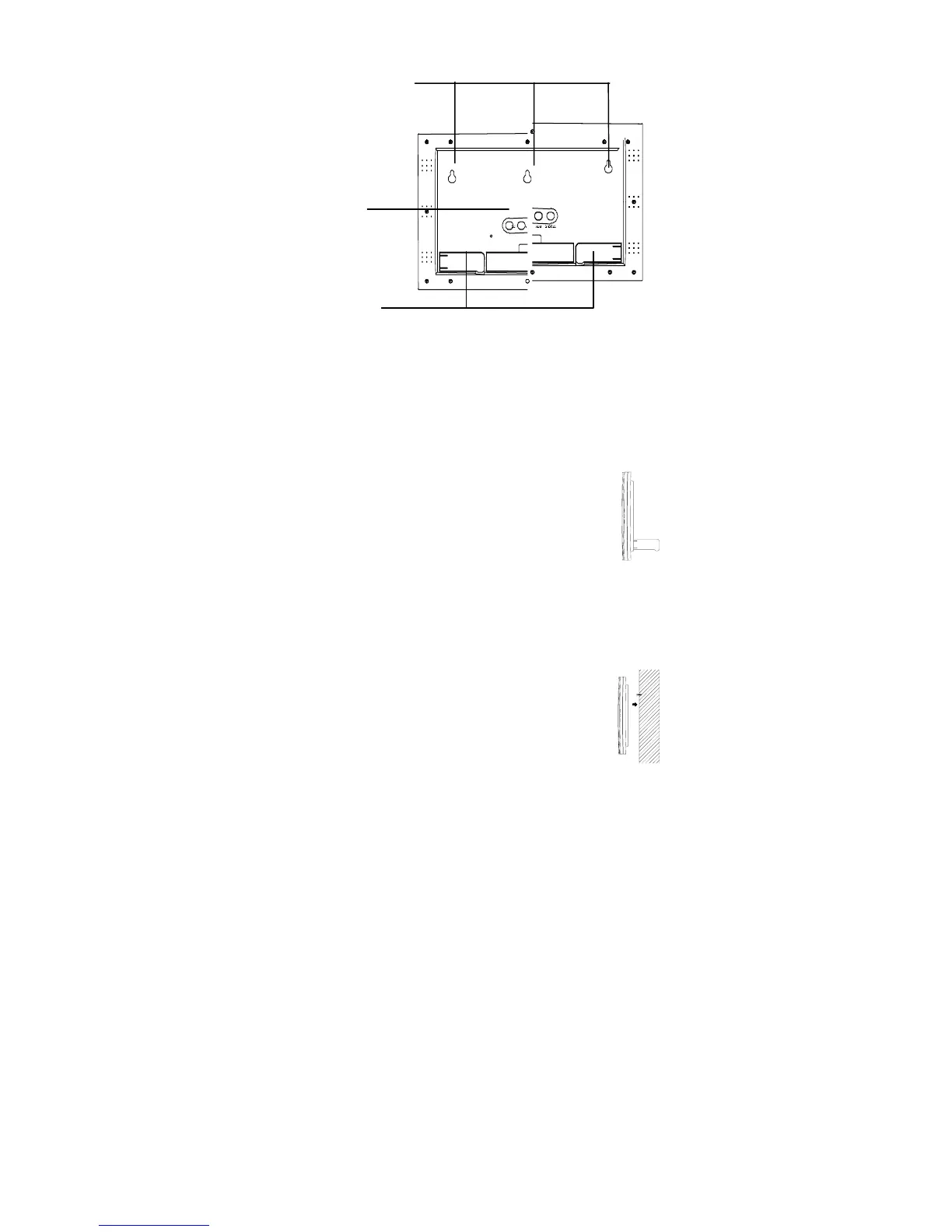MOUNTING
There are two possible ways to mount the Moon Phase Clock:
• use of the foldout table stands, or
Function Buttons
Foldout Table Stands
Hanging Holes
10
• wall mounting.
I) FOLDOUT TABLE STANDS
The Foldout table stand legs are located on the backside,
at the lower corners, and on both sides of the battery
cover. The hinges are towards the edges of the Moon
Phase Clock, and the ends (with no hinge) need to be
folded out towards the edge. Once the Foldout table
stands are extended, place the Moon Phase Clock in an
appropriate location.
II) WALL MOUNTING
1) Using a straightedge, horizontally space at 3-
15/16 of an inch (100.58mm) three screw
positions on a wall.
2) Install three mounting screws (not included) into
a wall within transmission range—leaving
approximately 3/16 of an inch (5mm) extended
from the wall.
3) Place the Moon Phase Clock onto the screws, using the hanging holes on
the backside. Gently pull the Moon Phase Clock down to lock the screws
into place.
