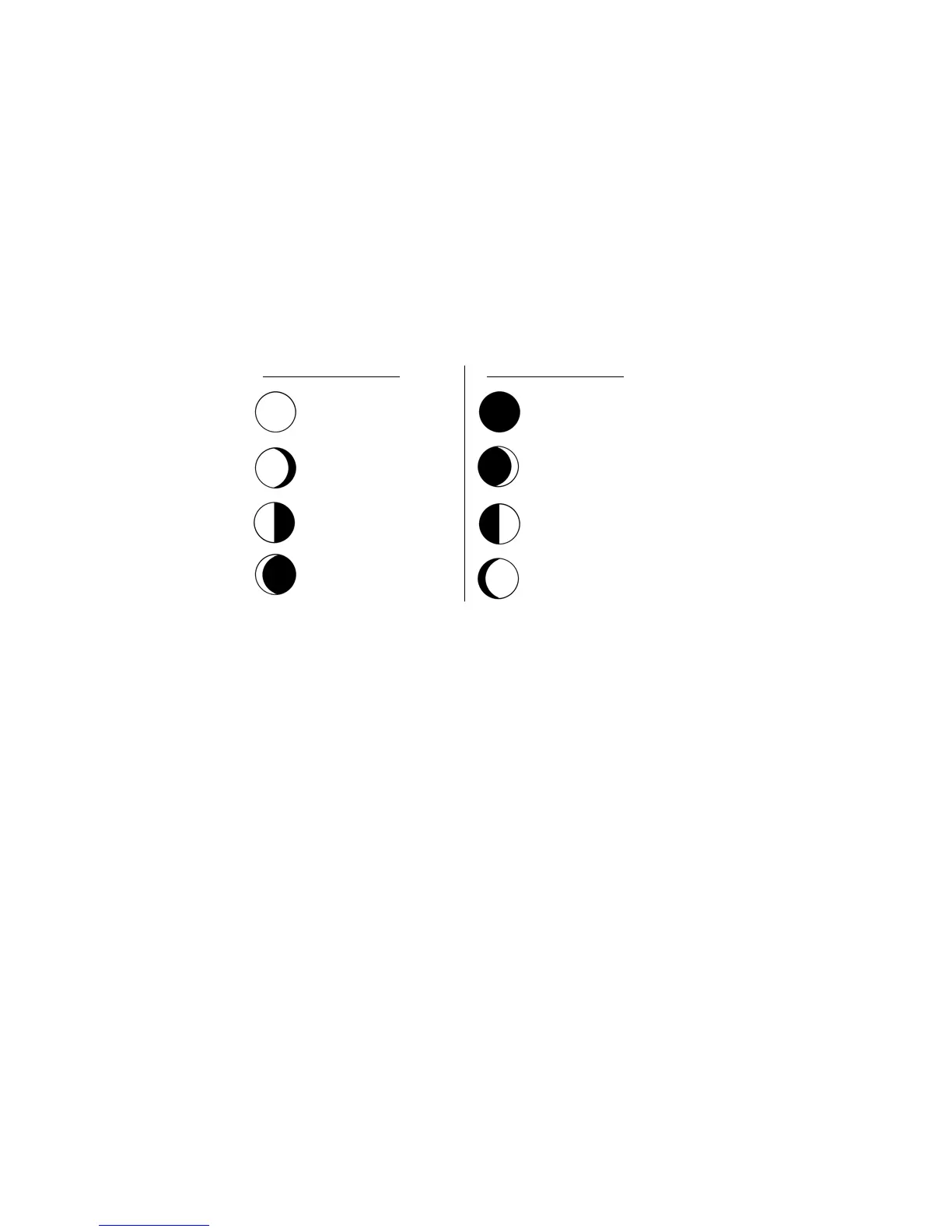C) ACTIVATING THE SNOOZE FUNCTION
1) While the alarm is sounding, press the “SNOOZE” button to activate the
snooze function. The alarm “sound” icon and “SNOOZE” icon (to the right
of the time) will flash. The duration of the snooze function is 10 minutes,
then the alarm will resume.
D) SUSPENDING ALARM
1) While the alarm is sounding or the SNOOZE is active, press the “ALARM”
button to suspend the alarm until the next day.
III) MOON PHASE
The Moon Phases, and their corresponding dates appear in the Date LCD. There are
8 visible Moon Phases that will show in the Date LCD:
The Weather Center is programmed with all moon phases and corresponding dates
from the year 2000 until 2019.
Waxing Moon Phases Waning Moon Phases
Crescent Moon
Last Quarter Moon
IV) INDOOR TEMPERATURE
The Indoor Temperature appears on the right side of the Date LCD. The temperature is
checked every 10 seconds, and updated whenever there is a change.
9
