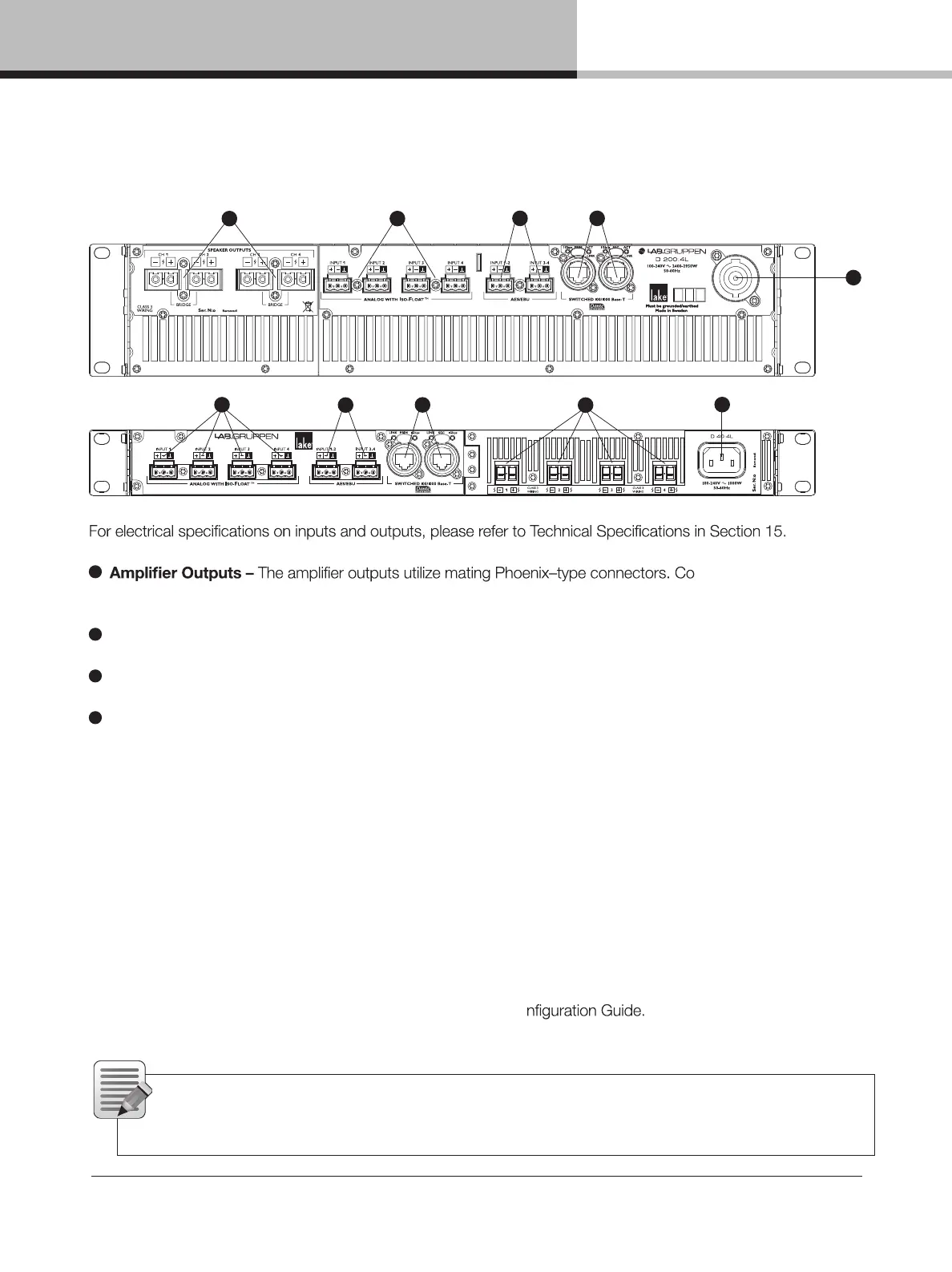10. Rear panel interface
18
D SERIES Lake Operation Manual rev 3.0.4
10. Rear panel interface
18
D SERIES Lake Operation Manual rev 3.0.3
10. Rear panel interface
1
nnect loudspeaker
cables to the mating plug–in connectors observing polarity (including bridge mode option for D200, D120
and D80) as marked on the rear panel
2
Analog Inputs – Analog inputs are available on terminal block connectors with clearly marked hot (+), cold (–)
and ground terminals. The inputs are electronically balanced and feature Lake Iso–Float circuitry
3
AES3 Inputs – AES3 inputs are available on terminal block connectors with clearly marked hot (+), cold (–) and
ground terminals
4
RJ–45 Ethernet connectors
for control, Dante and AES67 digital audio network. Neutrik etherCON connectors
accept either mating etherCON connector or a standard RJ–45 connector.
Primary Network Connector – The primary connection provides integration into an Ethernet control network
which may include other Lake Processors and the Lake Controller software. Network connection permits full
control of all functions along with real–time metering from a remote position.
This device supports the Dante audio networking protocol, which allows transmission of multichannel, high–
definition digitial audio over the same Ethernet connection. AES67 audio flows are also supported.
Use the primary connector when using a star network topology, consisting of individual Cat–5e connections
between the devices and an Ethernet switch. Alternatively this connection can be used to daisy chain directly
to another Lake Processor. The daisy chain topology should not be used with Dante.
Additional information is also available in the Lake Network Co
NOTE: The Ethernet ports operate at the Ethernet data rate of up to 1 Gbps and allow straight or
crossed network cables. LEDs above each port indicate network activity (ACT) and Gigabit network
connections (Gbps). If Gbps LED is unlit, speed is 100 Mbps.
1
2
3
4
5
1 2
3 4
5
