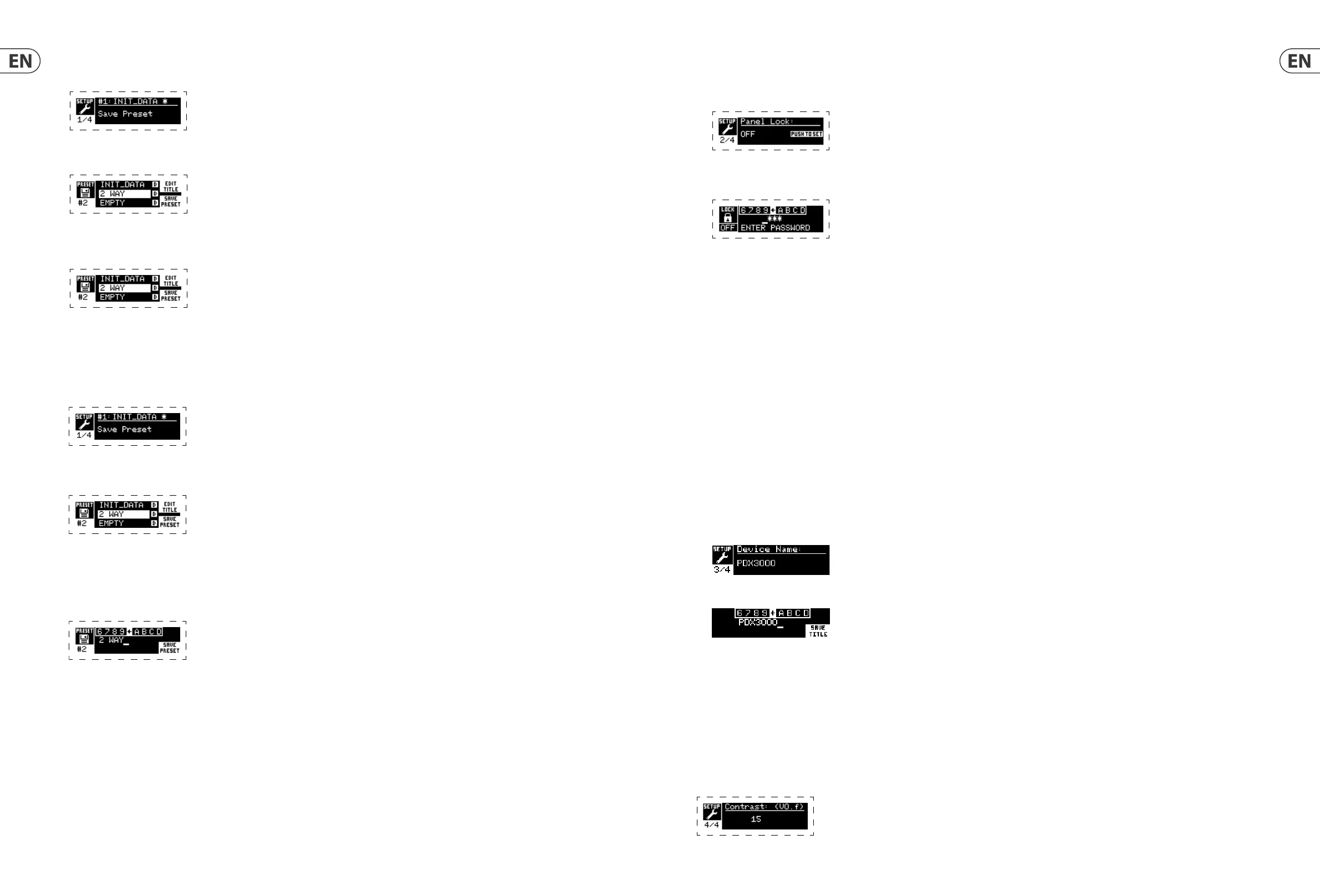16 PDX3000 Quick Start Guide 17
Locking the amplifier
1. Go to the Panel Lock screen by pressing the SETUP button.
2. Press the SELECT encoder knob to access the password screen.
3. Set an access code by using the SELECT encoder knob. Rotate the knob to scroll through the character list, and then sel
ect characters by pressing. With each press
on the SELECT encoder knob, the password cursor will advance left to right by one space.
4. The amplifier will automatically lock when you select the final character for the access code. The display will flash a brief confirmation message: “Device Locked!”
5. The status displayed on the Panel Lock screen will state “LOCKED!”
Unlocking the amplifier
1. Go to the Panel Lock screen by pressing the SETUP button.
2. Press the SELECT encoder knob to access the password screen.
3. Enter the access code by using the SELECT encoder knob. Rotate the knob to scroll through the character list, and then select characters by pressing. With each
press on the SELECT encoder knob, the password cursor will advance left to right by one space.
4. The amplifier will automatically unlock when you select the final character for the access code. The display will flash a brief confirmation message: “Unlocked.”
5. The status displayed on the Panel Lock screen will state “OFF.”
NOTE: Connecting the ampli er to a PC via USB allows the user to unlock the device should the password be forgotten. This function is performed through the PDX
Controller software.
4.3.3 SETUP 3/4: Device Name
Each PDX DSP ampli er can be individually named for easy identi cation within a rack or remotely via the PDX Controller software.
Naming the amplifier
1. Access the Device Name screen by pressing the SETUP button.
2. Press the SELECT encoder knob to access the editing screen.
3. Choose the backwards arrow by turning the SELECT knob and press it to delete the existing characters of the current preset name.
4. Rotate the SELECT encoder to select new characters from the row above the current amplifier name.
5. Insert selected characters into the new amplifier name by pressing the SELECT encoder knob. Once you select and insert a character, the editing cursor will change
direction and advance from left to right.
6. Save the new amplifier name by pressing the DOWN arrow key to activate the SAVE TITLE function.
4.3.4 SETUP 4/4: Contrast
The Contrast screen allows you to adjust the LCD screen’s contrast level. The Contrast parameter ranges from 1–30, with 30 representing maximum contrast. Rotate
the SELECT encoder knob to adjust the Contrast setting.
Saving a preset
1. Make sure the “Save Preset” option appears on the screen. (Rotate the SELECT encoder to toggle between “Load Preset” and “Save Preset.”)
2. Press the SELECT encoder knob to access the DSP’s internal Preset list on the next sub-screen. The correct sub-screen will disp
lay the EDIT TITLE and SAVE PRESET
options on the right-hand side of the screen.
3. Scroll through the list until you find an EMPTY Preset slot or another Preset you wish to overwrite.
4. If you wish to edit your Preset title before saving, press the UP arrow button to choose the EDIT TITLE option.
5. Edit the Preset title (see “Editing the Preset” title below).
6. Select the SAVE PRESET option by pressing the DOWN arrow key.
Editing a Preset title
1. Make sure the “Save Preset” option appears on the screen. (Rotate the SELECT encoder to toggle between “Load Preset” and “Save Preset.”)
2. Press the SELECT encoder knob to access the DSP’s internal Preset list on the next sub-screen. The correct sub-screen will display the EDIT TITLE and SAVE PRESET
options on the right-hand side of the screen.
3. Scroll through the Preset list by rotating the SELECT encoder knob.
4. Select a Preset slot as a save destination by pressing the SELECT encoder knob.
5. Press the UP arrow button to select the EDIT TITLE function. The EDIT TITLE window will appear, with alphanumeric characters in a row at the top and the current
title directly below with the editing cursor.
6. Select the backward arrow from the row of characters by rotating the SELECT knob until the backward arrow is highlighted.
7. Press the SELECT encoder knob to erase characters. The cursor will erase characters from right to left across the existing title.
8. Rotate the SELECT encoder to select new characters from the row above the current Preset title.
9. Insert selected characters into the Preset title by pressing the SELECT encoder knob. Once you select and insert a character, the editing cursor will change direction
and advance from left to right.
10. Save the new Preset title by pressing the DOWN arrow key to activate the SAVE PRESET function.
4.3.2 SETUP 2/4: Panel Lock
The Panel Lock function uses a 4-character alphanumeric access code to lock the front panel controls and prevent unauthorized changes to DSP settings.
Currentsettings can still be viewed while the unit is locked, but the parameters cannot be changed.
The ampli er can only be locked or unlocked from the Panel Lock screen.
