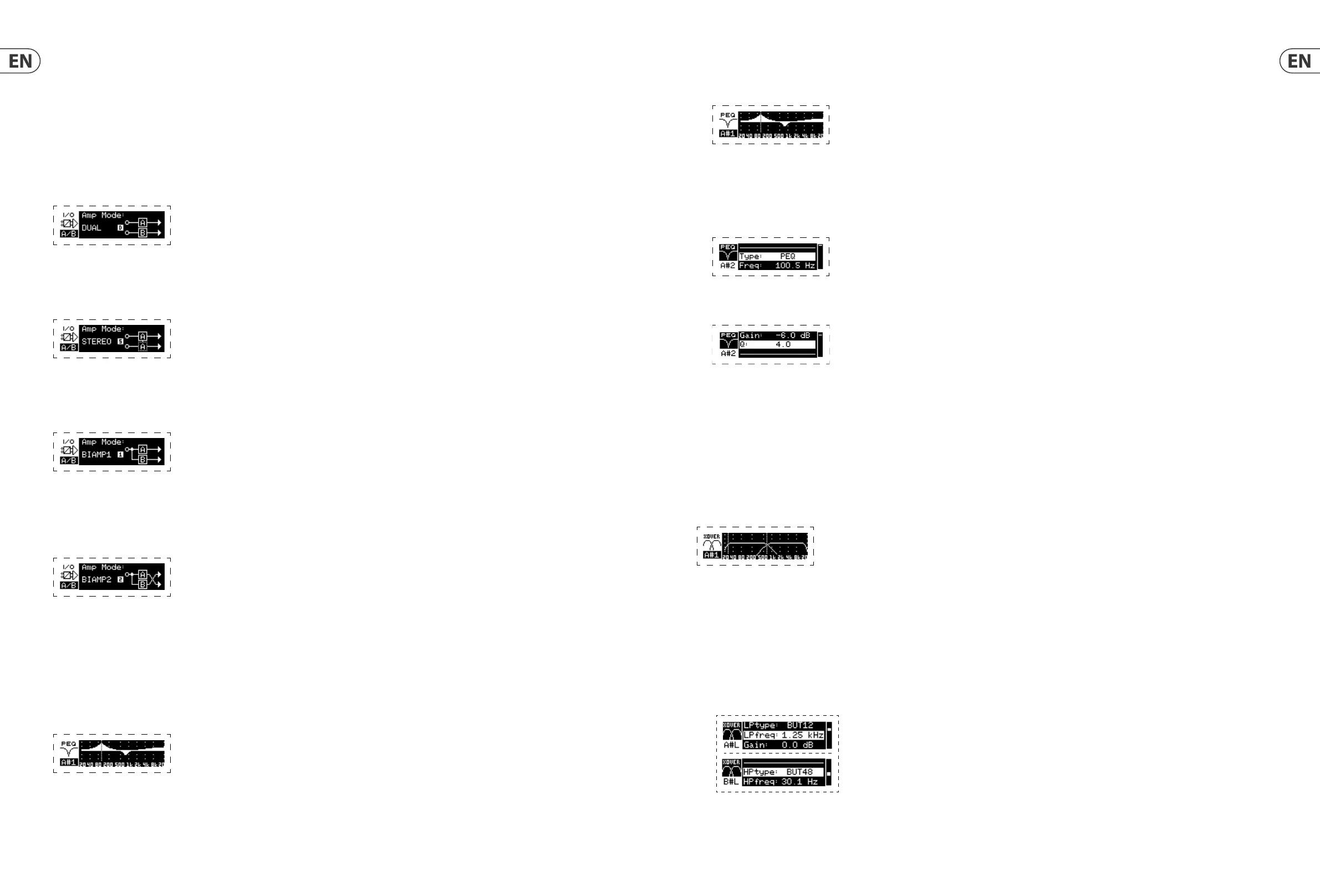18 PDX3000 Quick Start Guide 19
4.4 PROCESS screens
Pressing the PROCESS button opens up the various screens that determine the signal path setup and that control processing parameters for the DSP modules: I/O, PEQ,
XOVER, DEQ, DELAY, and LIMIT.
You can move between top-level module screens by
pressing the PROCESS button.
4.4.1 I/O
The I/O module sets up the signal routing inside the DSP from input to output. Press and rotate the SELECT encoder knob to choose between dual mono, stereo,
or bi-amped options.
DUAL
DUAL (dual mono) mode routes each channel input, A and B,
through completely separate parallel signal paths with independent outputs for each channel.
Each channel may be processed with its own unique lter, equalization, signal delay, and limiter settings.
STEREO
STEREO mode routes the signal from both the A and B inputs through a single series of DSP modules. The parallel DSP modules process the A and B signals with
identical, linked settings (only module “A” parameter settings appear on subsequent DSP module screens).
BIAMP1
BIAMP1 mode splits the Channel A input signal at a programmable frequency point, and then routes the resulting high and low frequency signals through a parallel
chain of DSP modules with independent equalization, signal delay, and limiter settings. In BIAMP1 mode, Output A routes low frequencies to a low-range speaker,
while Output B connects to a high-frequency transducer.
BIAMP2
BIAMP2 mode operates identically to BIAMP1 mode, except that the output signals are swapped between Outputs A and B (i.e., Output B handles low frequencies
while Output A handles high frequencies). The swapped A and B output routing allows the user to quickly correct reversed high/low speaker connections without
having to physically access the ampli er’s back panel and manually change the speaker connection.
4.4.2 PEQ
The PEQ module deploys up to eight EQ bands for precise sound sculpting. The EQ bands can each be switched between low shelving, high shelving, and parametric
modes. For the high shelving and low shelving EQ bands, the LS12 and HS12 settings provide steeper equalization curves than the LS6 and HS6 settings.
The main PEQ screen
displays the composite equalization curve across the frequency spectrum.
Programming equalizers
1. Choose individual equalizers by rotating the SELECT encoder knob. As you rotate the SELECT encoder knob, dotted vertical lines will appear at different points
within the frequency spectrum, and the EQ band name will appear in the lower-left corner of the screen (e.g.,
A#1, A#2, B#1, B#2, and so on).
2. Press the SELECT encoder knob to enter the parameter screens for your chosen EQ band.
3. Press the UP / DOWN arrow keys to switch between parameters. The chosen parameter will appear highlighted.
4. Rotate the SE
LECT encoder knob to change parameter values.
5. Choose the equalizer type (Type): OFF, PEQ (parametric), low shelving (LS6, LS12), or high shelving (HS6, HS12).
6. Set the frequency (Freq) for each EQ band by rotating the SELECT encoder knob. The programmed frequency can represent either the center frequency for parametric
mode, or the cutoff frequency for low and high shelving modes.
7. Set the EQ band’s cut or boost (Gain) by rotating the SELECT encoder knob.
8. For parametric mode, control the width of the parametric curve by tweaking the Q parameter. High Q values produce a narrow, steep curve, while low Q values
create a wide curve with a gentle slope.
9. Press the SELECT encoder knob or the EXIT button to return to the top-level PEQ screen.
4.4.3 XOVER
The XOVER module o ers programmable pairs of high- and low-pass lters. STEREO mode o ers only one lter set (A#1). DUAL, BIAMP1, and BIAMP2 modes use two
lter sets (A#1 and B#1), and in BIAMP1 and BIAMP2 modes, these two sets of lters may be linked.
On the top-level screen, vertical dotted lines indicate the threshold point for each lter.
Each low-pass and high-pass lter also o ers multiple options for lter type and slope: OFF, Butterworth (BUT6, BUT12, BUT18, BUT24, BUT48), Bessel (BES12, BES24),
or Linkwitz-Riley (LR12, LR24, LR48).
Programming filters/bi-amping crossover
1. Choose between filter sets A#1 and B#1 by rotating the SELECT encoder knob (DUAL, BIAMP1, and BIAMP2 modes only).
2. Press the SELECT encoder knob to enter the parameter screens.
3. Move up or down between parameters by pressing the UP / DOWN arrow buttons.
4. Choose between filter types for high-pass (HPtype) and low-pass (LPtype) by rotating the SELECT encoder knob.
5. Set the filter thresholds for high-pass (HPfreq) and low-pass (LPfreq) by rotating the SELECT encoder knob.
