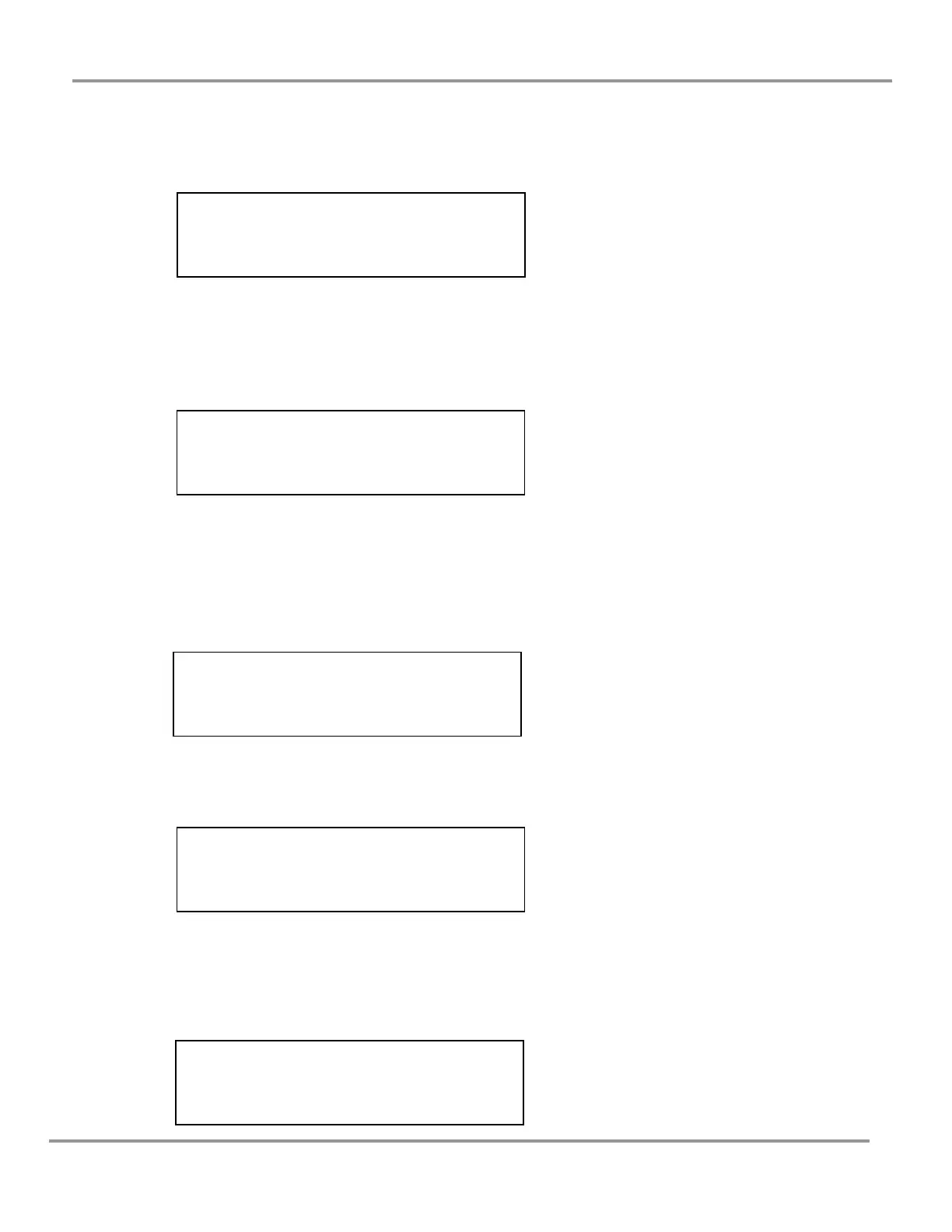Chapter 4: Using Your Freeze Dryer
Product Service 816-333-8811 or 1-800-522-7658
18
• Press SELECT until the desired units are flashing.
• Press MENU.
• The display shows:
• To reset the SERVICE HOUR to 0 press SELECT. This allows you
to keep track of the time the refrigeration system operated since it was
serviced.
• The display shows the refrigeration system hours.
• To reset the service hours to 0, continue to hold SELECT 5 seconds
until hours are reset.
• TOTAL HOUR cannot be reset.
• Press SELECT.
• The display shows the vacuum pump hours.
• To reset the SERVICE HOUR to 0, press SELECT.
• The display shows:
If you want to reset the service hours to 0, continue to hold SELECT five
seconds until hours are reset.
• Press SELECT.
• The display shows the RS-232 data transmission rate.
REFRIG TOTAL HOUR: XXXX
SERVICE HOUR: XXXX
REFRIG TOTAL HOUR: XXXX
RESET SERVICE HOUR: ?
VACUUM TOTAL HOUR: XXXX
SERVICE HOUR: XXXX
RS-232 TRANSMISSION RATE
10 SECONDS
VACUUM TOTAL HOUR: XXXX
RESET SERVICE HOUR: ?