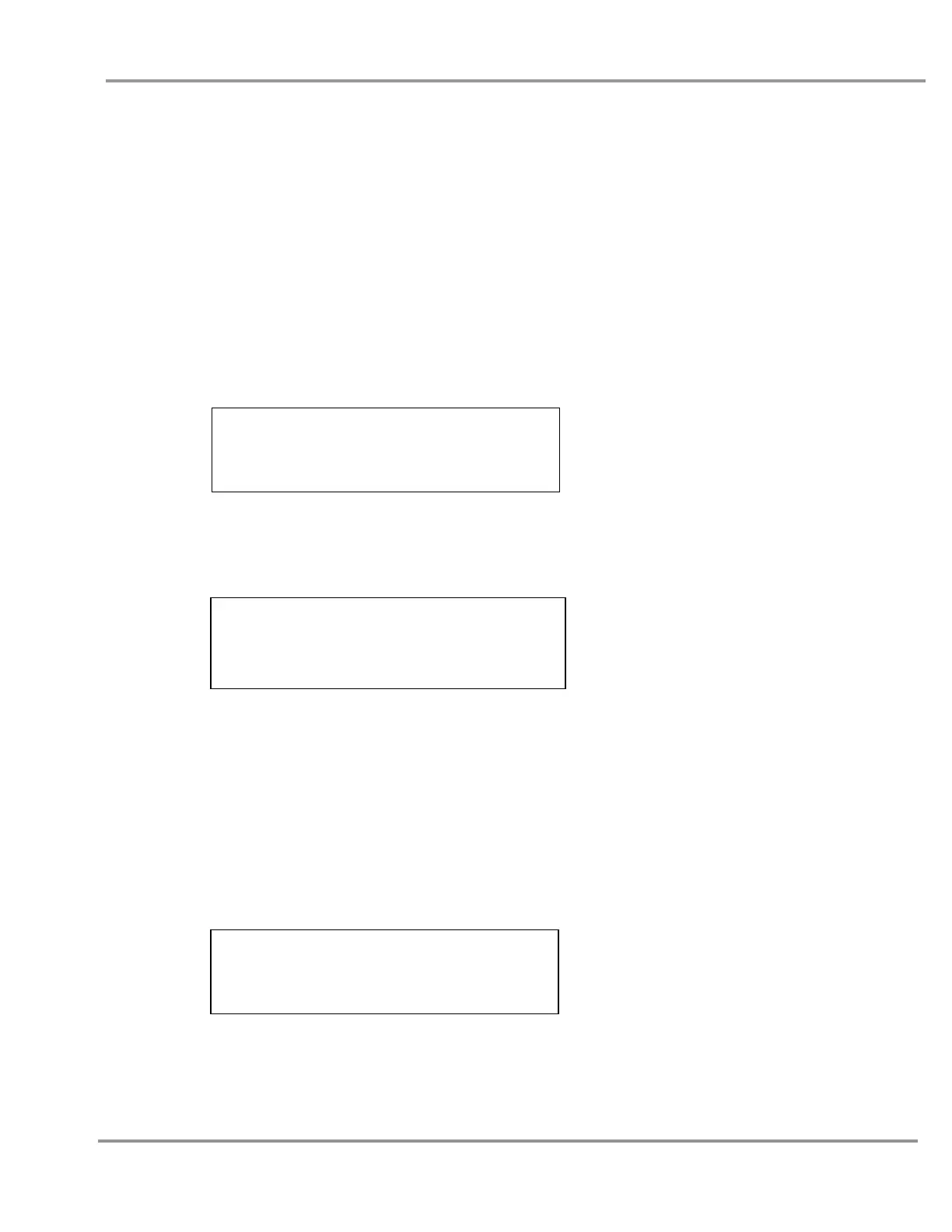Chapter 4: Using Your Freeze Dryer
Product Service 816-333-8811 or 1-800-522-7658
17
Operating the Freeze Dryer
Set-Up
The freeze dryer may be configured to automatically start the vacuum pump
when the collector temperature reaches –40°C. The display units for vacuum
may be selected to be mBar, Pascal (Pa) or Torr and the temperature may be
displayed as °F or °C. The run time of the refrigeration system and the
vacuum pump may be monitored.
To configure your freeze dryer, turn the main power switch ON and press
MENU. The display shows:
• Press SELECT until the desired units are flashing.
• Press MENU.
• The display shows:
Where YYY is the units selected above.
• Press SELECT until the desired vacuum operating level is displayed.
See “Setting the Operating Vacuum Level” for guidelines.
• If “0” is selected, the vacuum control is disabled and the vacuum
level in the freeze dry system will be determined by the capabilities
of the vacuum pump.
• Press MENU.
• The display shows:
VACUUM UNITS
mBar Pa Torr
TEMPERATURE UNITS
°C °F
VACUUM SET POINT
XXXX YYY