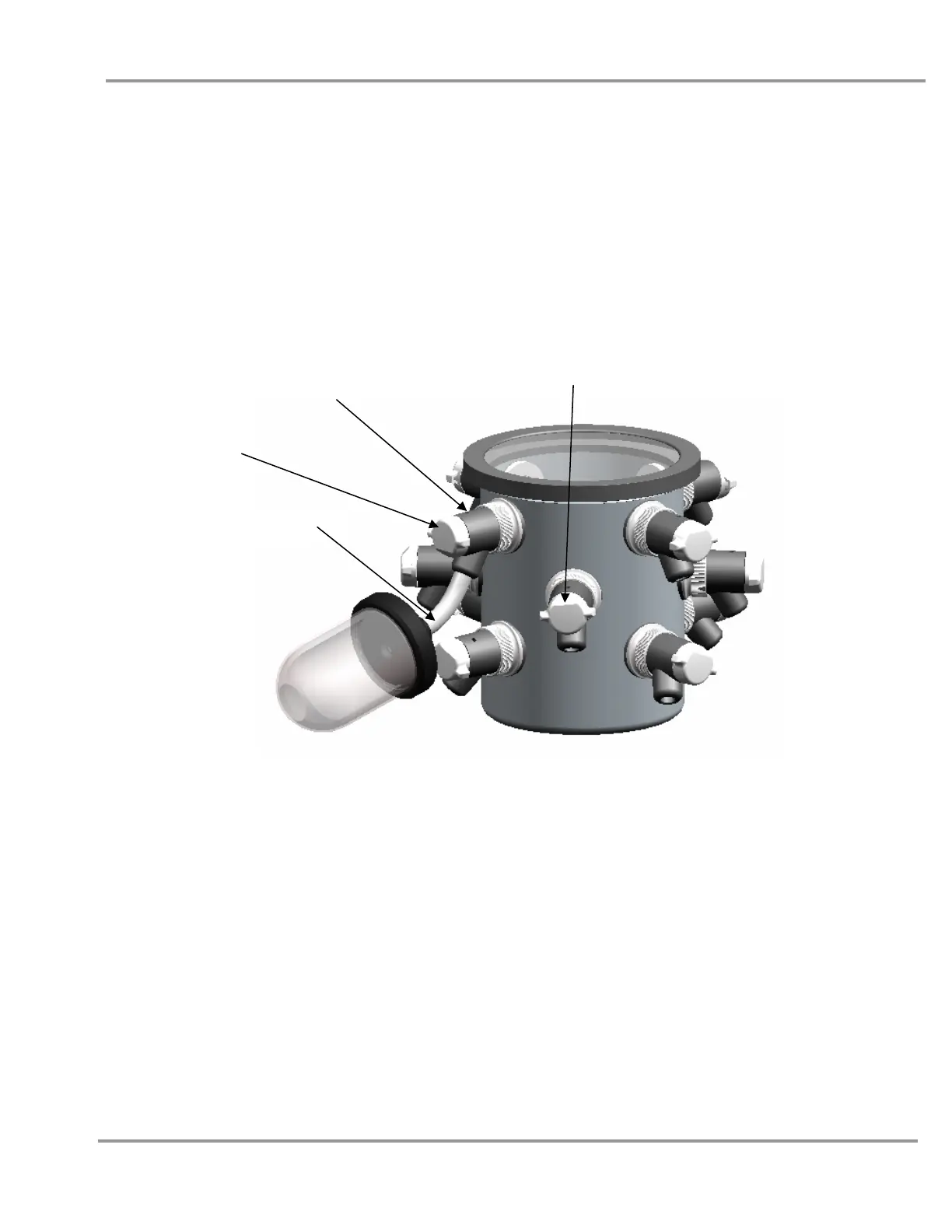Chapter 4: Using Your Freeze Dryer
Product Service 816-333-8811 or 1-800-522-7658
21
Adding Sample
The following procedure should be followed when using sample valves in the
freeze dry process:
1. Connect a pre-frozen sample to a sample valve on the drying chamber or
manifold using an adapter. Turn the plastic valve knob to the “VACUUM”
position to open the valve, which connects the attached sample to system
vacuum. The bevel on the knob should be positioned toward the sample port to
apply vacuum to the sample.
2. Before adding another sample, allow system vacuum to return to 0.133
mBar or lower. Any combination of valves and sample sizes may be
utilized at one time provided that the system vacuum and collector
temperature remain sufficiently low to prevent melting of the frozen
sample.
3. When all the frost has disappeared from the outer surface of the sample
container and no cold spots can be detected by handling the container, the
sample is nearly dry. To be certain of low final moisture content, dry the
sample for several hours past this point.
4. To remove a container after drying is complete, turn the plastic knob on
the valve to the “VENT” position, which closes the valve and vents the
container. Should backfilling with an inert gas be required, connect the
gas supply line to the vent port on the valve before turning the plastic
knob on the valve to vent position. The sample container may now be
removed. In the vent position the bevel on the valve knob should point
away from the sample port.
Vent/Backfill Port
Bevel in “vent” position
Bevel in “vacuum”
position
Adapter