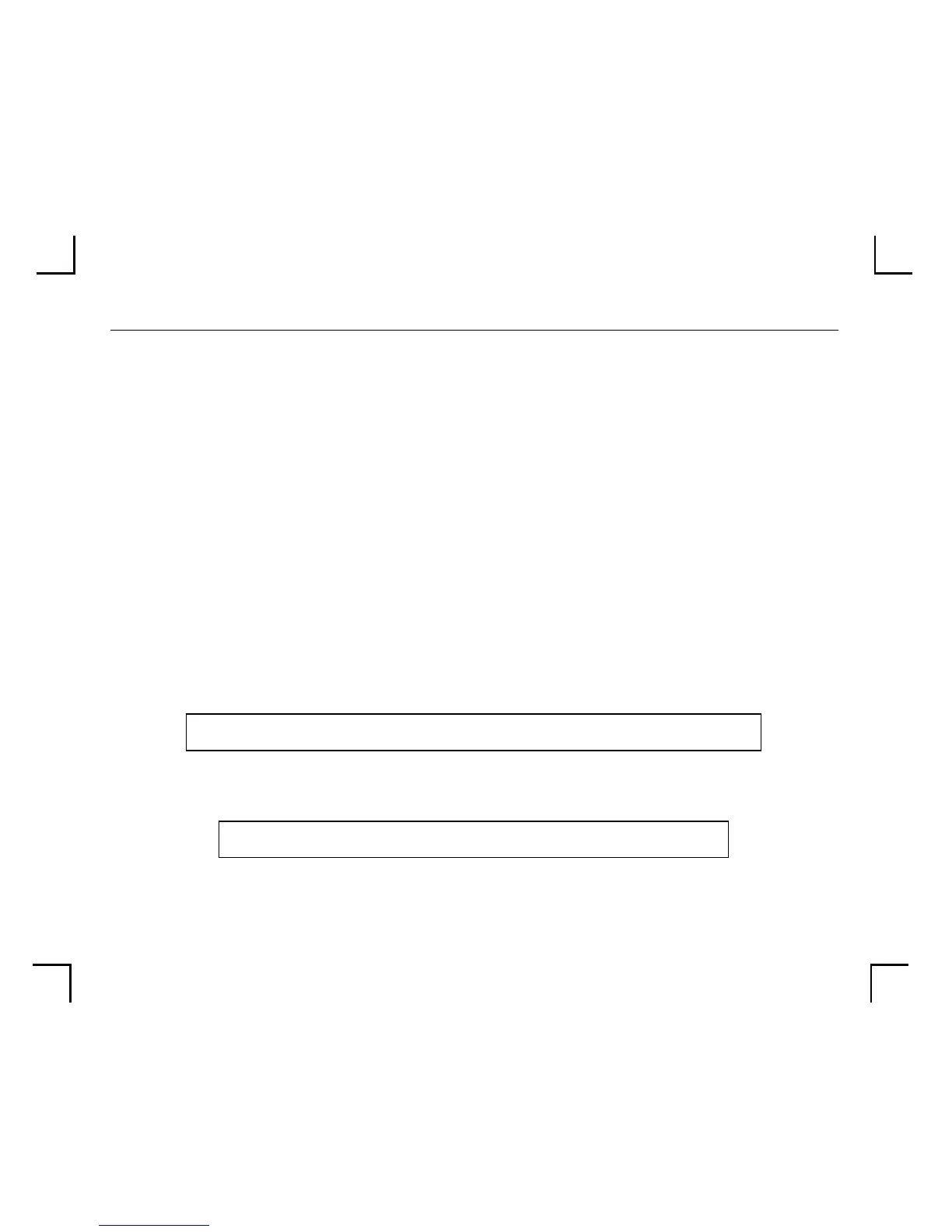NetWare Configuration
5 - 2
5.1 Obtaining an NDS License
If you wish to create NDS print queues, you must read and complete an NDS registration
form via one of the following methods:
¥ Using a forms-capable Internet browser, navigate to the Lantronix World
Wide Web site (located at URL http://www.lantronix.com) and Þnd the
NDS Registration link.
¥ Send email to nds-info@lantronix.com. You will receive a blank registration
form that can be completed and returned to Lantronix.
¥ If you donÕt have Internet access, contact a Lantronix Technical Support rep-
resentative for assistance. Contact information is provided in Appendix A.
1. License NDS on your server using the string obtained from Lantronix.
2. DeÞne the directory service tree in which the Server is located.
Local>> DEFINE PROTOCOL NETWARE DSLICENSE licensestring
Local>> DEFINE PROTOCOL NETWARE DSTREE foodco