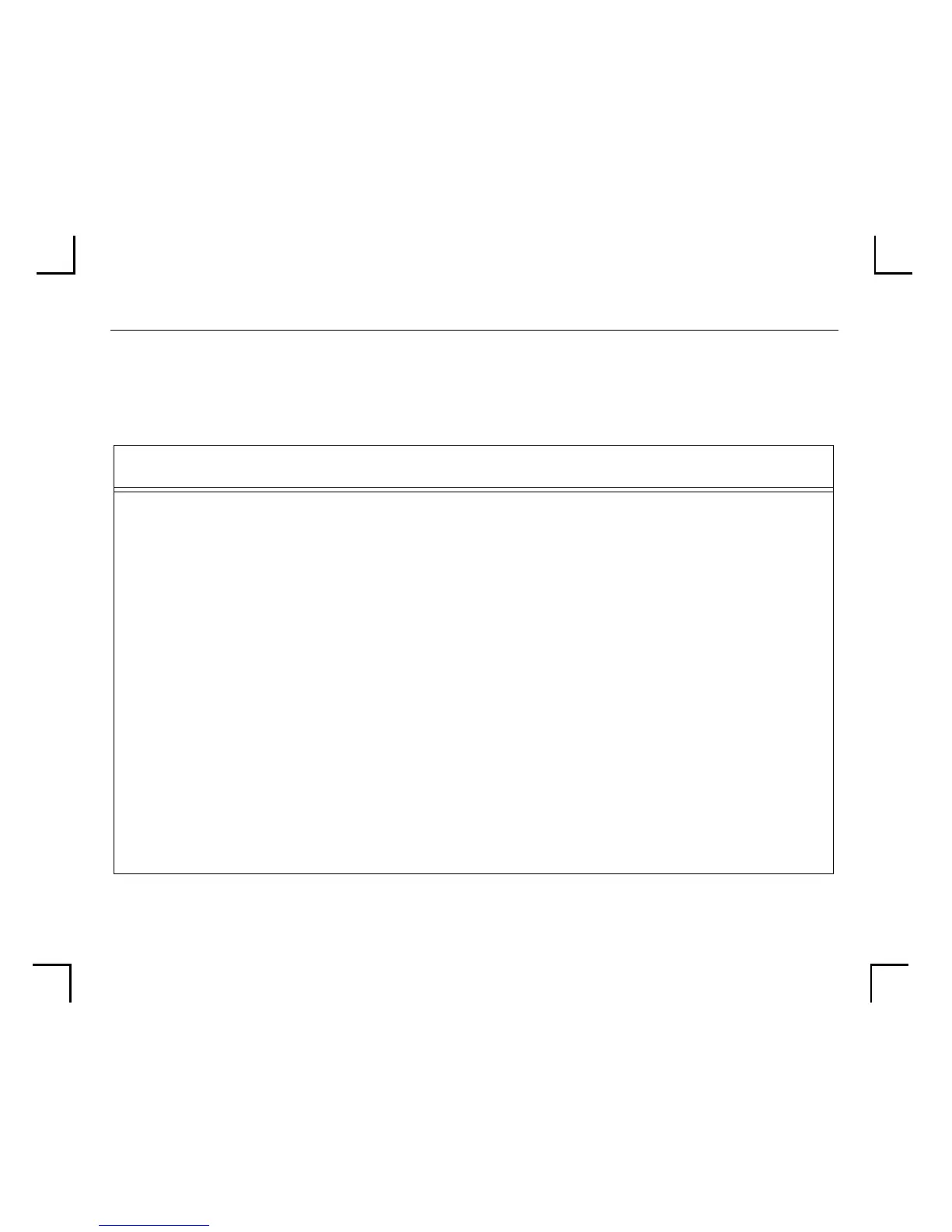Troubleshooting
B - 2
B.2 Printing Problems
Table B-2: General Printing Problems
Area to Check Explanation
Physical connection To test a non-PostScript printer use the Test Port 1 Count
100 command. This command will send 100 lines of test
data out the parallel port.
Service characteristics Use the Show Service Local Characteristics command
from the ServerÕs Local> prompt to see if the desired
service is available and to verify that the appropriate
protocols are enabled on the service.
The IP address The IP address must be unique on the network. Many
problems will occur when there are duplicate IP
addresses on the network.
Queue Status and Port counters Use the Monitor Queue command to ensure queue
entries appear in the job list. If an entry does not appear,
refer to the appropriate host section in this Appendix.
Use the Monitor Port 1 Counters command to verify
that the counter is incrementing with each job. If it is not,
verify the connection between the Server and the printer.
