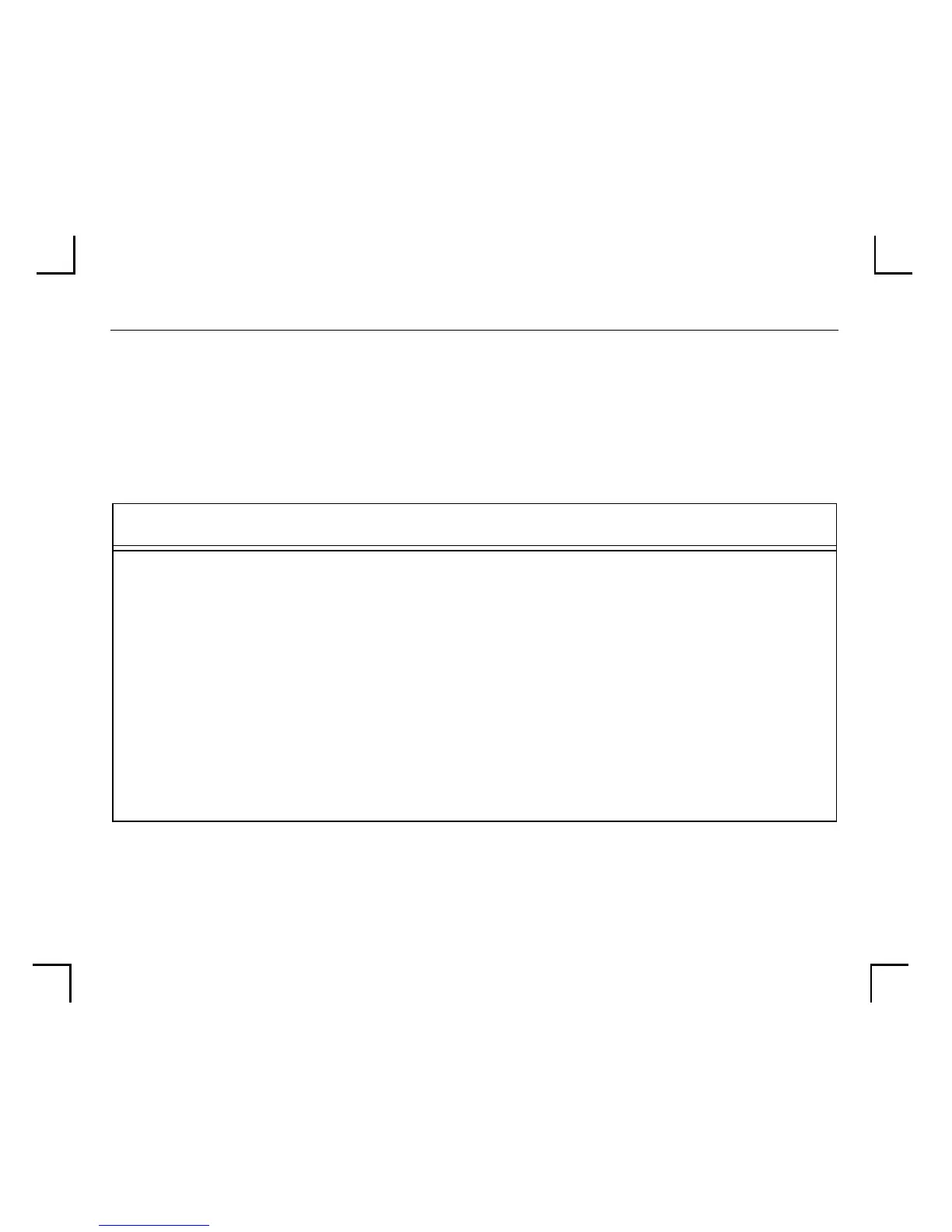Troubleshooting
B - 3
B.3 BOOTP Troubleshooting
If the BOOTP request is failing and you have conÞgured your host to respond to the
request, check these areas:
Table B-3: BOOTP Troubleshooting
Area to Check Explanation
BOOTP is in your systemÕs
/etc/services Þle
BOOTP must be an uncommented line in the /etc/services
Þle.
The Server is in the loadhostÕs
/etc/hosts Þle
The Server must be in this Þle for the host to answer a
BOOTP or TFTP request.
The download Þle is in the correct
directory and is world-readable
The download Þle must be in the correct directory and
world-readable. Specify the complete pathname for the
download Þle in the BOOTP conÞguration Þle or, a add a
default pathname to the download Þlename.
The Server and host are in the
same IP network
Some hosts will not allow BOOTP replies across IP networks.
Either use a host running a different operating system or put
the Server in the same IP network as the host.
