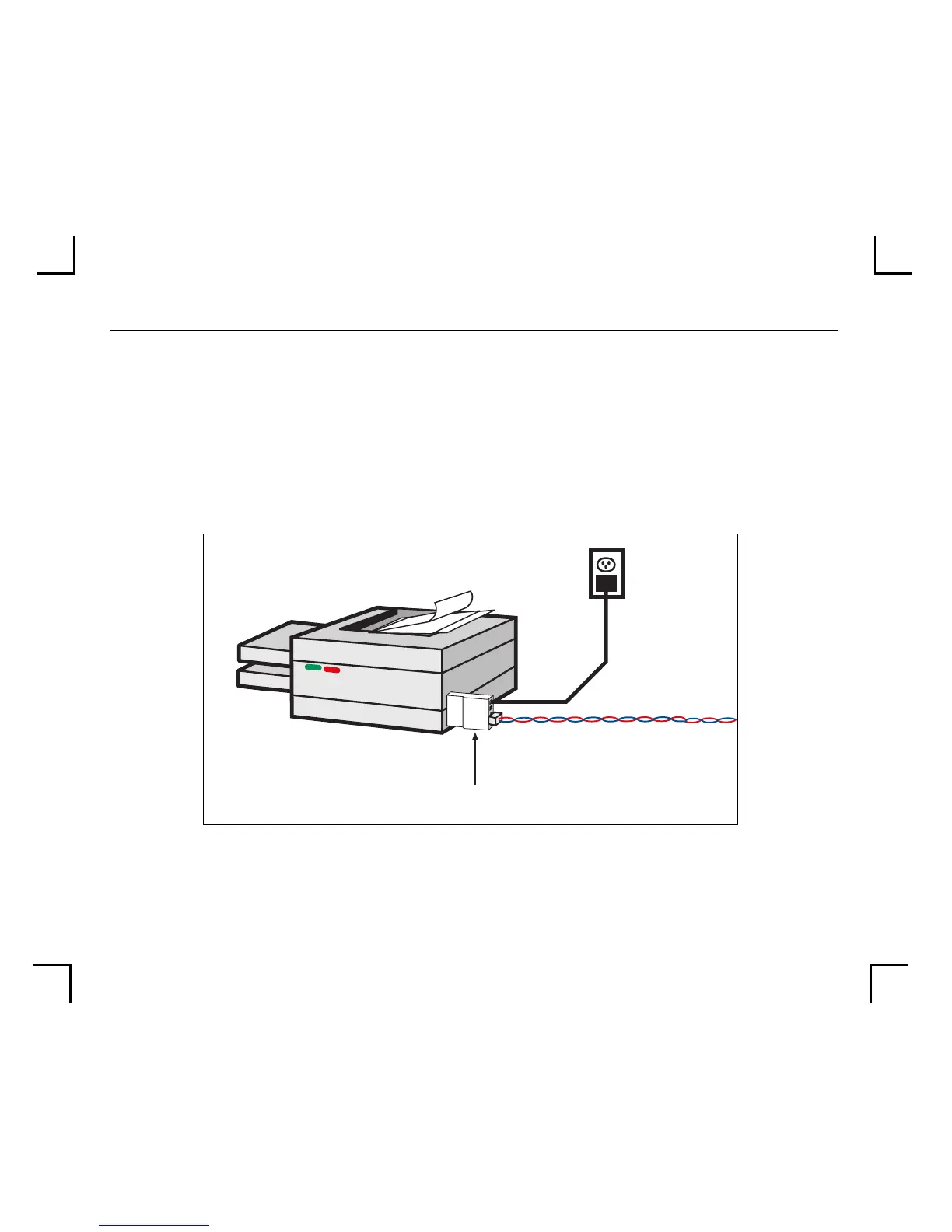Installation
2 - 2
The Test button serves two functions. When pressed brießy, it prints a test page. When
pressed for Þve seconds while plugging in the power cable, it returns the Server to its
factory default conÞguration.
2.2 Installation
The following diagram shows a properly-installed MPS:
To install the server, complete the following steps in order. Refer to the numbers in the
Þgure for help.
MPS100
PARALLEL PRINTER
100BASE-T
➂
①
➁
