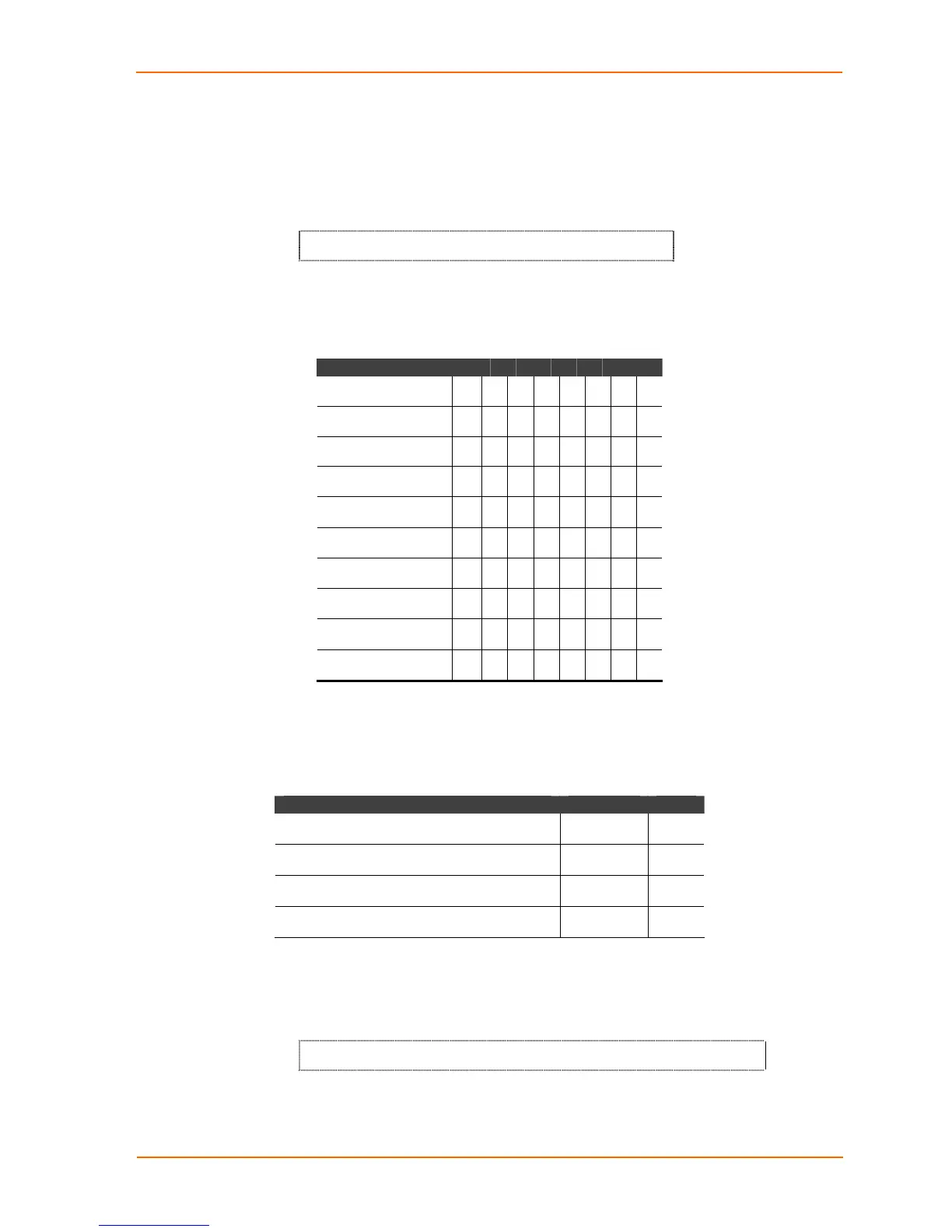7: Setup Mode: Channel Configuration
I/F (Interface) Mode
The Interface (I/F) Mode is a bit-coded byte entered in hexadecimal notation. The
default setting is 4C.
Figure 7-2. Interface Mode
I/F Mode (4C) ? _
The following table displays available I/F Mode options:
Note: All bit positions in the table that are blank represent “don’t care” bits
for that particular option, which can be set to either a 0 or 1 value.
Table 7-1. Interface Mode Options
I/F Mode Option 7 6 5 4 3 2 1 0
RS-232C
(1)
0 0
RS-422/485 4-wire 0 1
RS-485 2-wire 1 1
7 Bit 1 0
8 Bit 1 1
No Parity 0 0
Even Parity 1 1
Odd Parity 0 1
1 stop bit 0 1
2 stop bits
(1)
1 1
(1)
2 stop bits are implemented by the software. This might influence performance.
The following table demonstrates how to build some common Interface Mode
settings:
Table 7-2. Common Interface Mode Settings
Common I/F Mode Setting Binary Hex
RS-232C, 8-bit, No Parity, 1 stop bit 0100 1100 4C
RS-232C, 7-bit, Even Parity, 1 stop bit 0111 1000 78
RS-485 2-wire, 8-bit, No Parity, 1 stop bit 0100 1111 4F
RS-422, 8-bit, Odd Parity, 1 stop bit 0101 1101 5D
Flow
Flow control sets the local handshaking method for stopping serial input/output. The
default setting is 00.
Flow (00) ? _
UDS1100 User Guide 43
