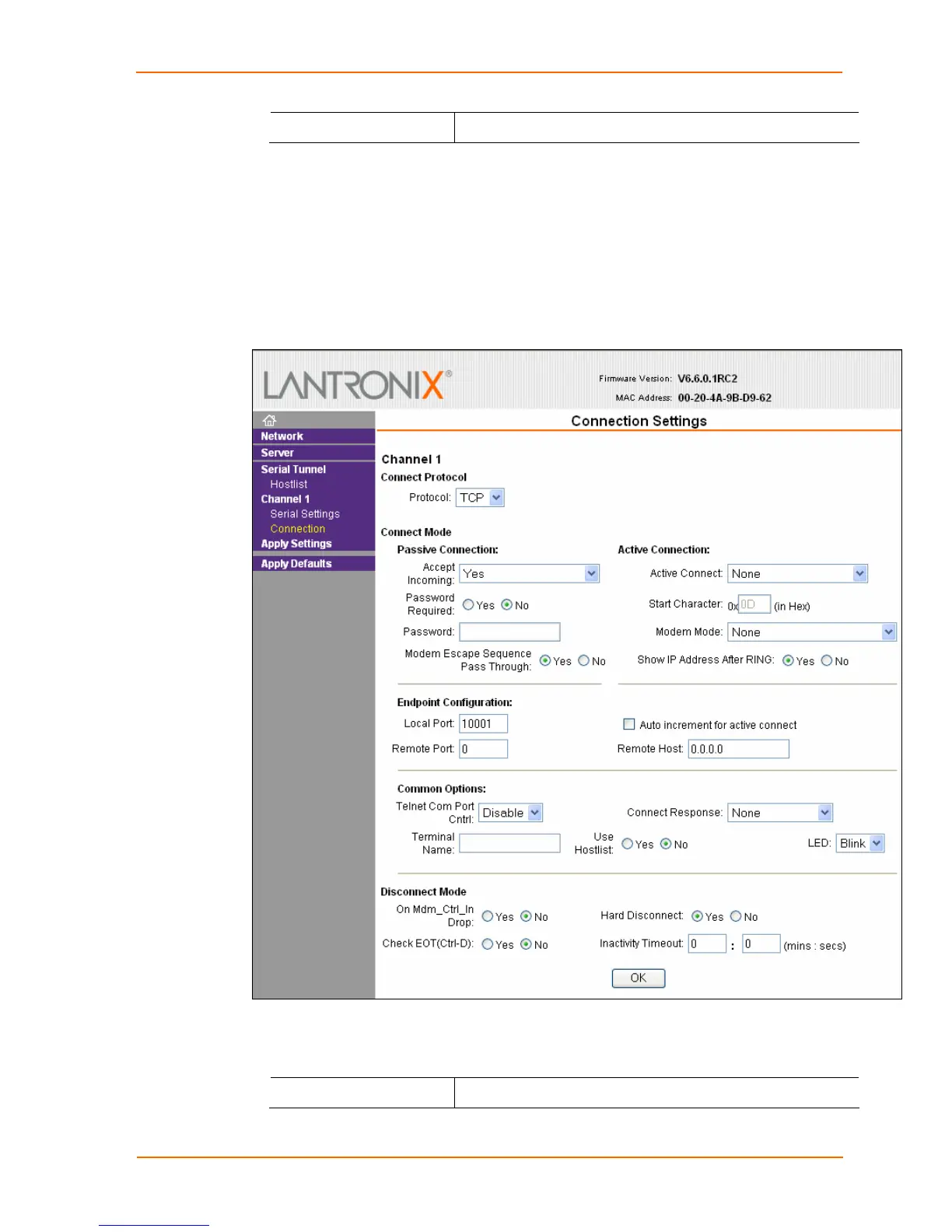4: Configuration Using Web-Manager
setting is No.
3. When you are finished, click the OK button.
4. On the main menu, click Apply Settings.
Connection Settings - TCP
To configure a channel’s TCP settings:
1. On the main menu, click Connection. The Connection Settings window for the
channel displays.
Figure 4-7. TCP Connection Settings
2. In the available fields, enter or modify the following information:
Connect Protocol
Protocol
From the drop-down menu, select TCP.
UDS1100 User Guide 32
