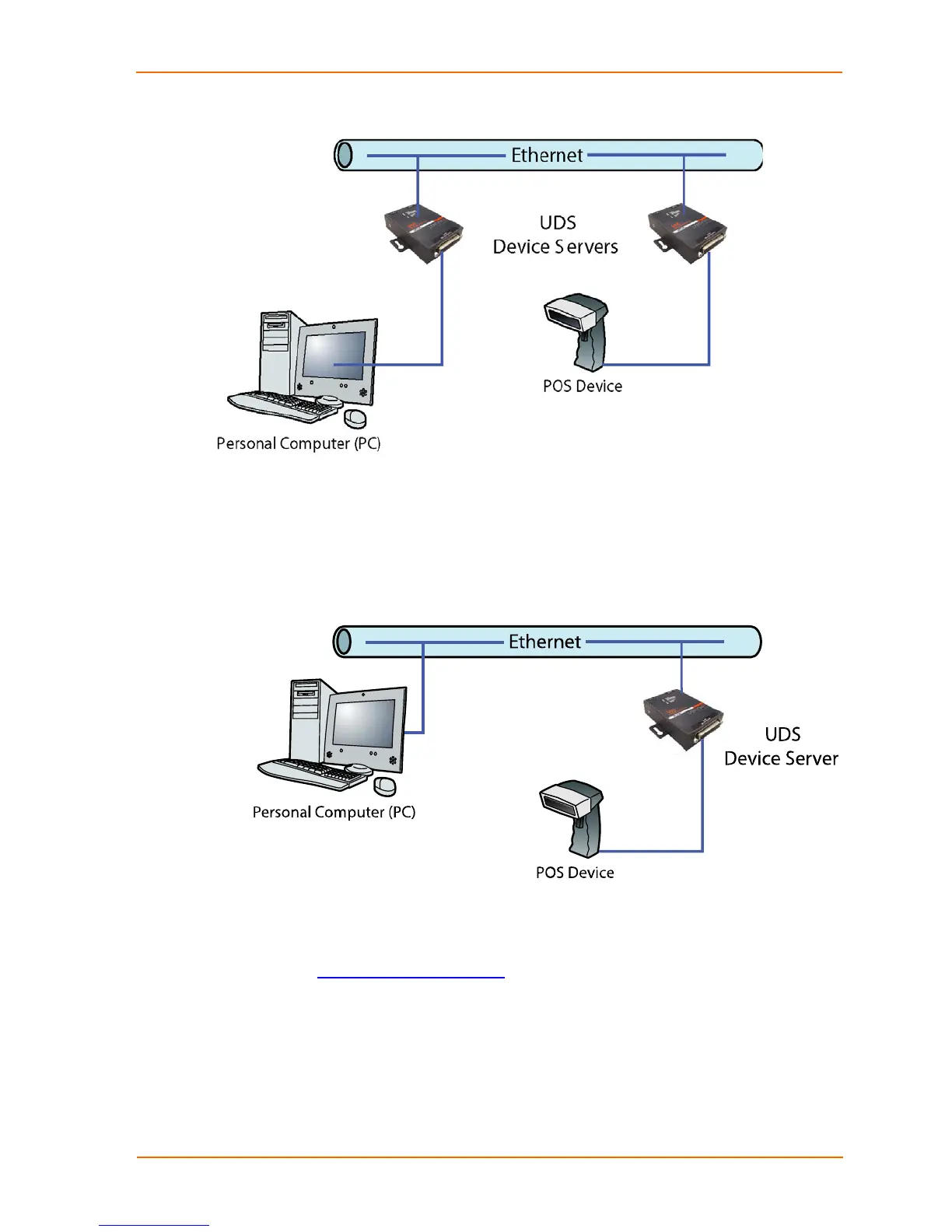2: Introduction
Figure 2-1. Serial Tunneling Example
The Com Port Redirector software included on the product CD simplifies the
integration process by extending the functionality of COM-port-based Windows™
applications. Virtual COM ports, mapped to remote device servers on the network,
can replace direct serial connections.
Figure 2-2. Direct TCP/IP or Redirector Configuration
Note: For step-by-step instructions on configuring the UDS for serial tunneling or for
use with the Com Port Redirector, see UDS Configuration Tutorials on the Lantronix
web site:
www.lantronix.com/support.
UDS1100 User Guide 11
