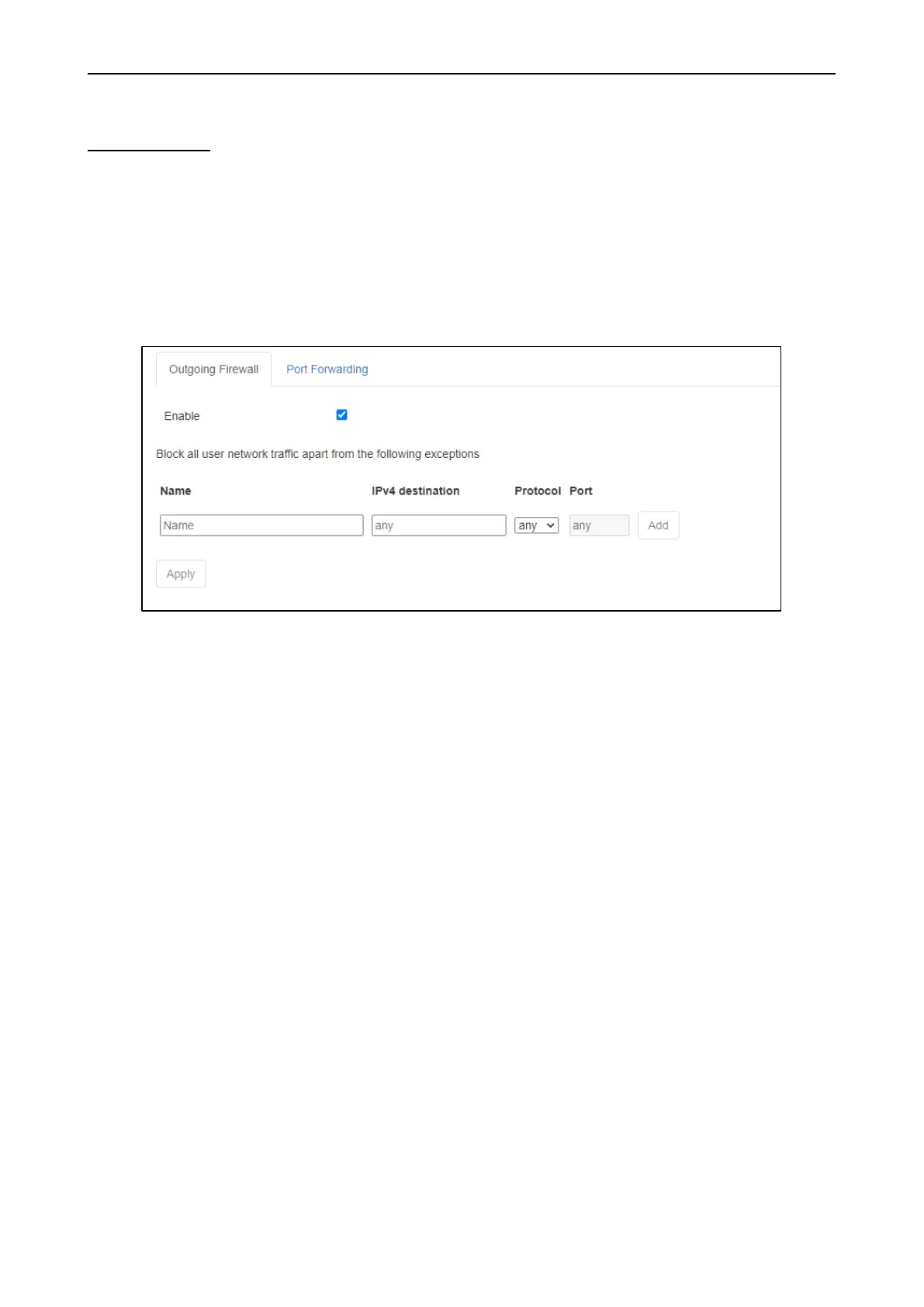LT-4100 User & Installation Manual Rev 1.00 Web server
Lars Thrane A/S www.thrane.eu Page 92 of 129
Outgoing Firewall
Configuring the outgoing firewall allows the LT-4100 system operator to block all outgoing user network
traffic apart from specified exceptions.
When setting up the Outgoing firewall the user needs to supply the system with: a name for the exempted
network traffic address, an IPv4 destination, a chosen protocol, and which port to use. Port, IPv4
destination and Protocol selection can either be set to a specific name/destination or ‘any’. See Figure 114
below for details.
NOTE: If the IPv4 destination is set to any, no outgoing network traffic will be blocked.
