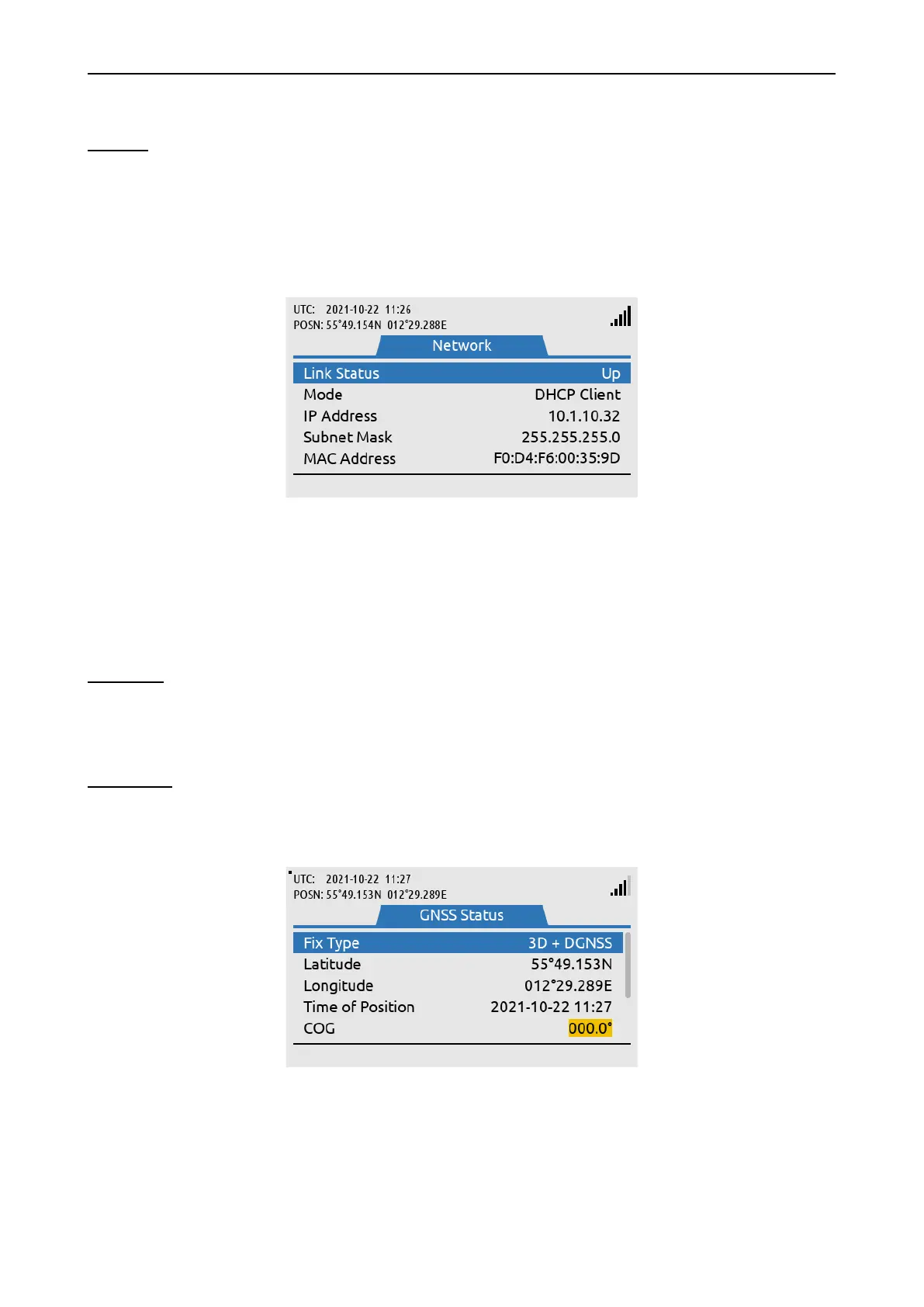LT-4100 User & Installation Manual Rev 1.00 System Submenus
Lars Thrane A/S www.thrane.eu Page 74 of 129
Network
The Network provides an overview for the user of the LT-4100 system of the IP network configuration and
setup. The LT-4100 system can be configured to: DHCP Client, DHCP Server, and Static IP address. The link
status will provide the user with information about and whether an IP connection is established to the LT-
4110 Control Unit. The IP address of the LT-4110 Control Unit is provided under the IP Address parameter
illustrated in Figure 92.
NOTE: Use the IP Address to access the built-in web server. Instructions to access the built-in web
server is provided in Accessing the built-in web server on page 84.
SIP Phones
The SIP Phones functionality is described and illustrated in External SIP Phones on page 50.
GNSS Status
The GNSS Status provides an overview for the user of the LT-4100 system built-in GNSS receiver. The GNSS
receiver can be configured from the web server, see GNSS and BAM on page 100.
