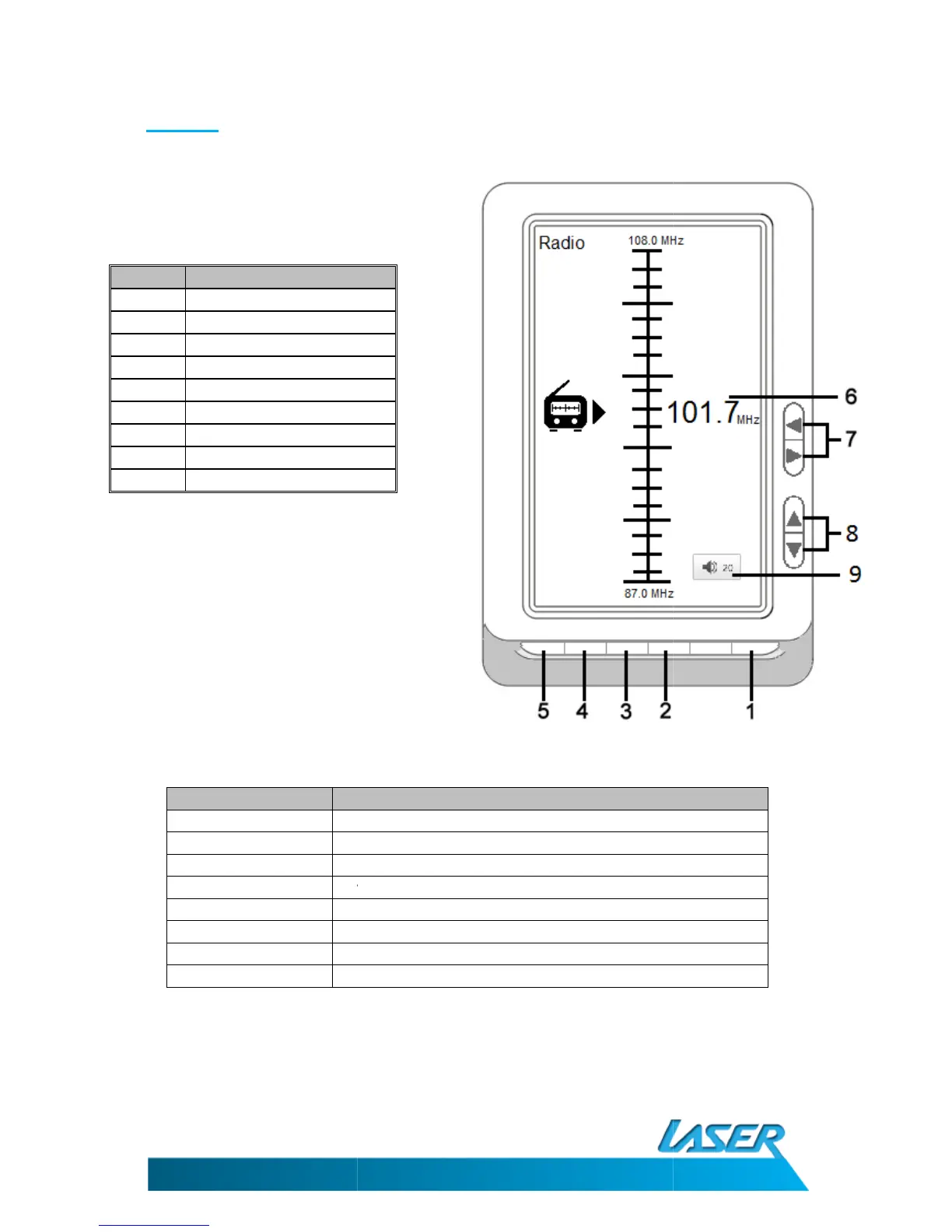IMPORTANT: EARPHONES MUST BE
CONNECTED WHILE THE RADIO FUNCTION IS
BEING USED. RADIO CAN NOT BE TUNED IF
EARPHONES ARE NOT PLUGGED IN.
Description
1 Power ON/OFF
2 No function
3
4 Exit Radio
5 No Function
6 Current FM Frequency
Press the left or right buttons to increase or
decrease the frequency or hold to search. The
reader will automatically find the next available
Use the Up/Down Button to adjust the volume
Press the Enter button to access the radio
Use the Left/Right Buttons to tune the radio
Stations are scanned and stored automatically
Use the Left/Right Buttons to skip to stored stations
Save current station as one of 30 presets
Deletes any of the preset stations
Switch audio output between Stereo and Mono
Change the Frequency range if travelling
Begins recording of current stations
IMPORTANT: EARPHONES MUST BE
CONNECTED WHILE THE RADIO FUNCTION IS
BEING USED. RADIO CAN NOT BE TUNED IF
EARPHONES ARE NOT PLUGGED IN.
Press the left or right buttons to increase or
decrease the frequency or hold to search. The
reader will automatically find the next available
Use the Up/Down Button to adjust the volume
Press the Enter button to access the radio
Use the Left/Right Buttons to tune the radio
Stations are scanned and stored automatically
Use the Left/Right Buttons to skip to stored stations
Save current station as one of 30 presets
Deletes any of the preset stations
Switch audio output between Stereo and Mono
Change the Frequency range if travelling
Begins recording of current stations
Use the Left/Right Buttons to skip to stored stations
Switch audio output between Stereo and Mono