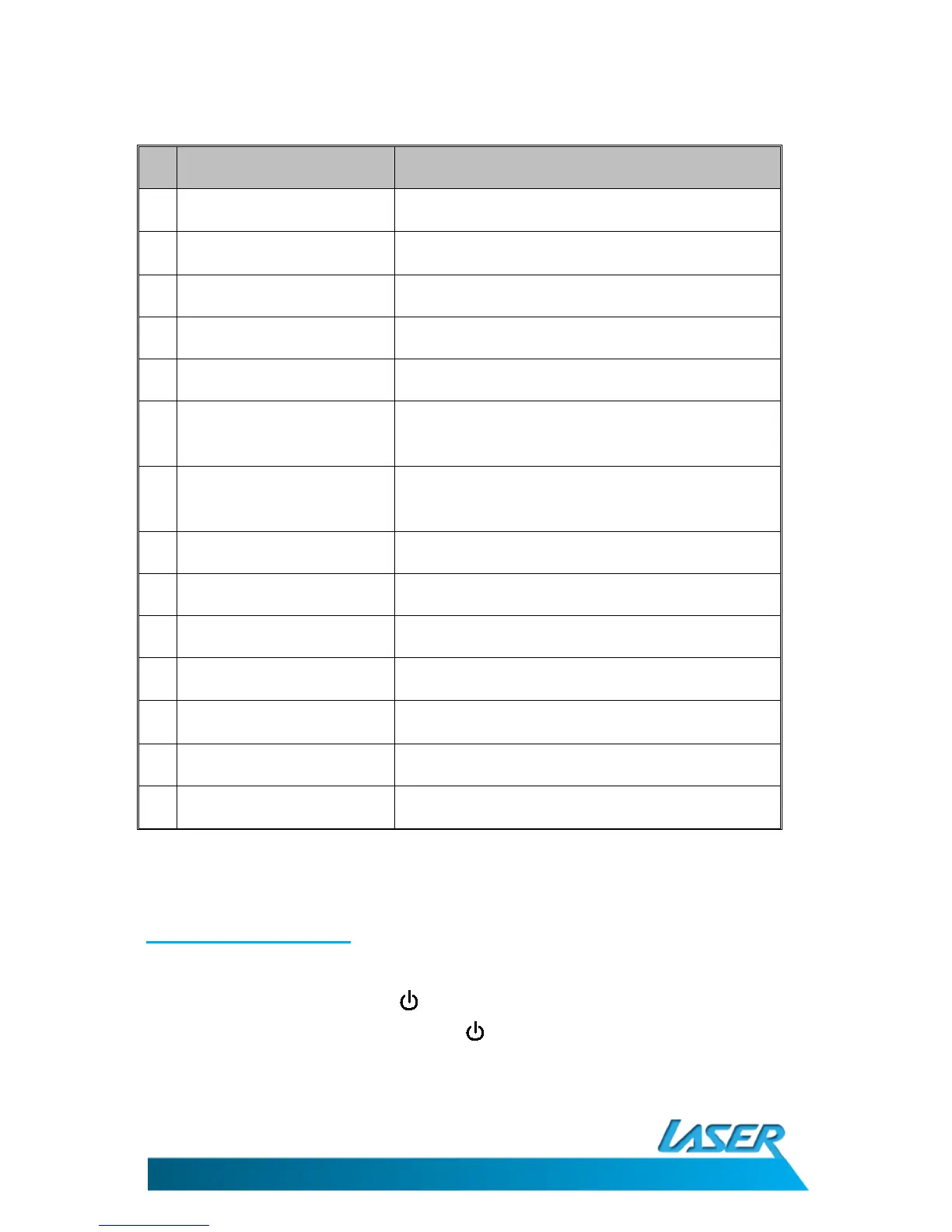EBmulti-EB850
USER MANUAL
6
Name Description
1. Power On/Off: Turns the device ON, OFF.
2. Play / Pause / Rotate
Begins or Pause playback and Rotates eBook view
from portrait to landscape.
3. Enter Confirms selection or opens files
4. Return Cancel a selection or to return to previous menu.
5. Zoom Zoom in and out on eBooks or Images
6. Directional LEFT & RIGHT
Move cursors Left/Right and turn pages.
Previous/Next during music playback.
Volume control during Video playback
7. Directional UP & DOWN
Move cursors Up/Downwards, turn to
previous/next page when reading and set the
volume during music playback
8. Headphone jack Connect to earphones or other audio devices
9. Micro SD card slot Expand Storage by inserting Micro SD cards
10.
Speaker Built in speaker (rear or device)
GETTING TO KNOW YOUR PRODUCT
Power On/Power Off
Slide the Main ON/OFF Switch to the on position.
When the device is off, press and hold the On/Off button for 3 seconds to turn it on.
When the device is powered on, press and hold the On/Off button for 3 seconds to turn it off.