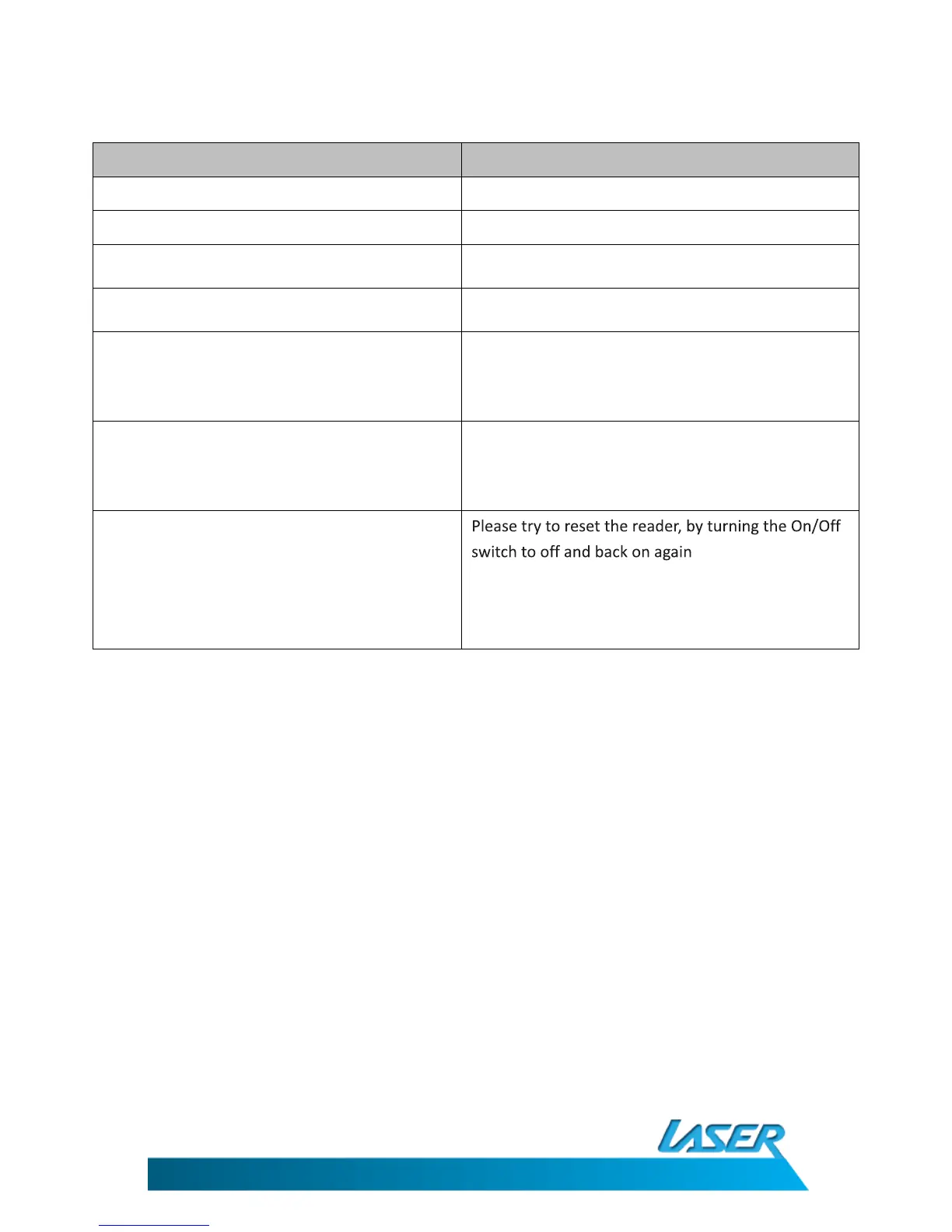EBmulti-EB850
USER MANUAL
23
TROUBLE-SHOOTING
Problem Solution
The eBook will turn itself off after a few seconds Check that the battery is charged.
No volume is heard when playing music Adjust the volume level (Buttons 10 & 11)
Video playback is not smooth Resolution of video file may be too high. Reduce
resolution and video bitrates of file.
Screen is hard to see in bright light. Adjust the screen brightness in the system menu.
Avoid using the reader in direct sunlight.
The eBook reader will not turn off while charging If the EBOOK –EB850 is turned off while connected
to a power supply it will restart after approximately
30 seconds. This is normal.
Large files take a long time to load. Large, graphics rich PDF documents can take several
seconds to load and to display the next page. If
possible locate a lower resolution file.
The EBOOK-850 will not connect to the computer
correctly.
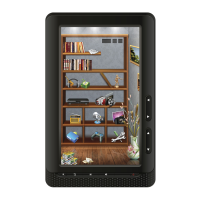