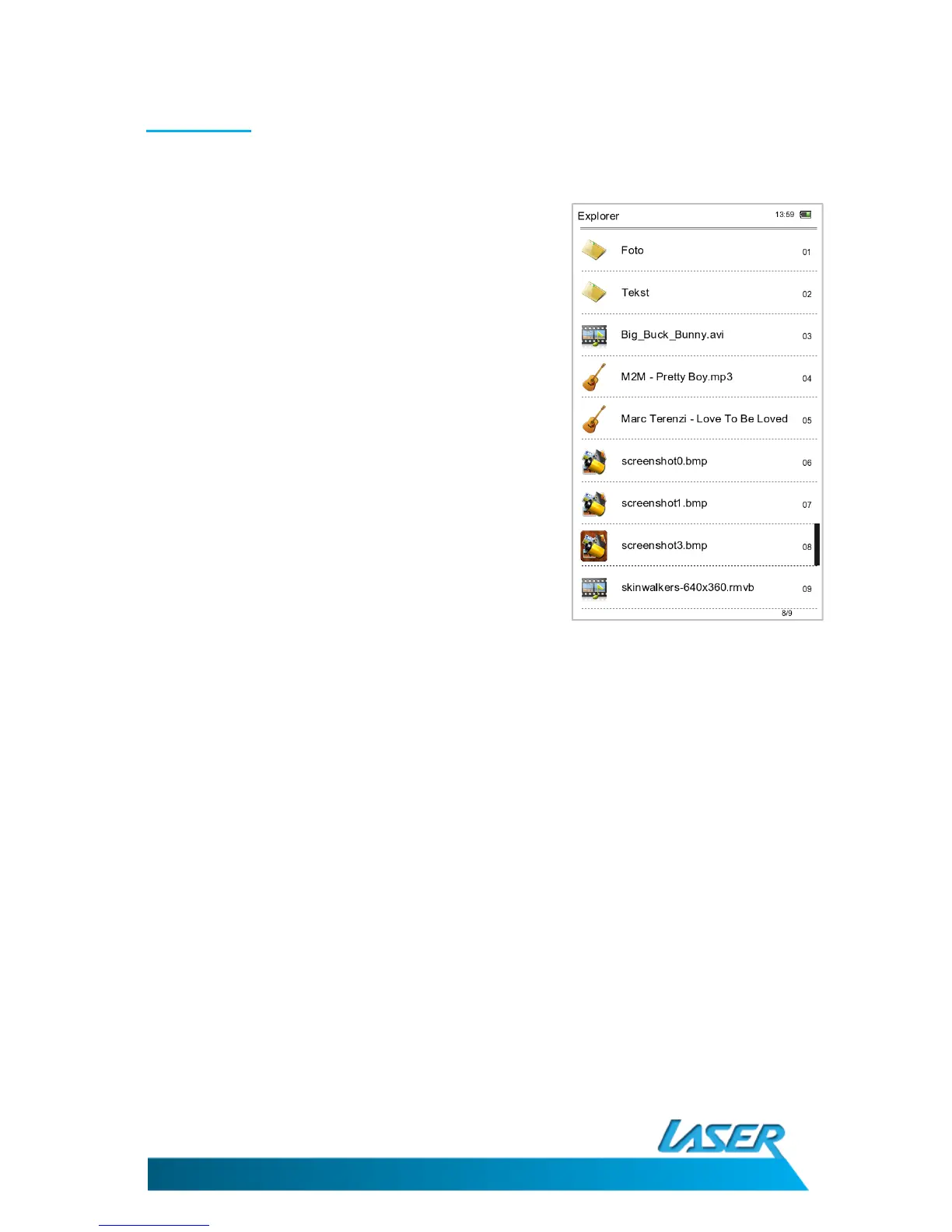EBmulti-EB850
USER MANUAL
18
6. Explorer
Use the Up/Down Left/Right button to select the Explorer icon in the main menu. Press the Enter
button to confirm the selection.
Use the Up/Down button to navigate to the folder you wish
to view the content of and then press the Enter button to
select.
Use the Up/Down buttons to locate the file and then press
the Enter button.
Use the Left/Right buttons to scroll through the file list a
page at a time.
The Explorer will automatically launch the correct viewer for
the type of file you have selected.
Press the Return button in any view to return to the Explorer
window.
Files can be deleted through the Explorer by using the
Up/Down buttons to select the file and then press the
Play/Pause button. Press the Enter button confirm deletion
or press the Left/Right button to highlight the “NO” option
and then press the Enter button.
IMPORTANT: Files deleted from the eBook reader cannot be recovered please delete files with care.