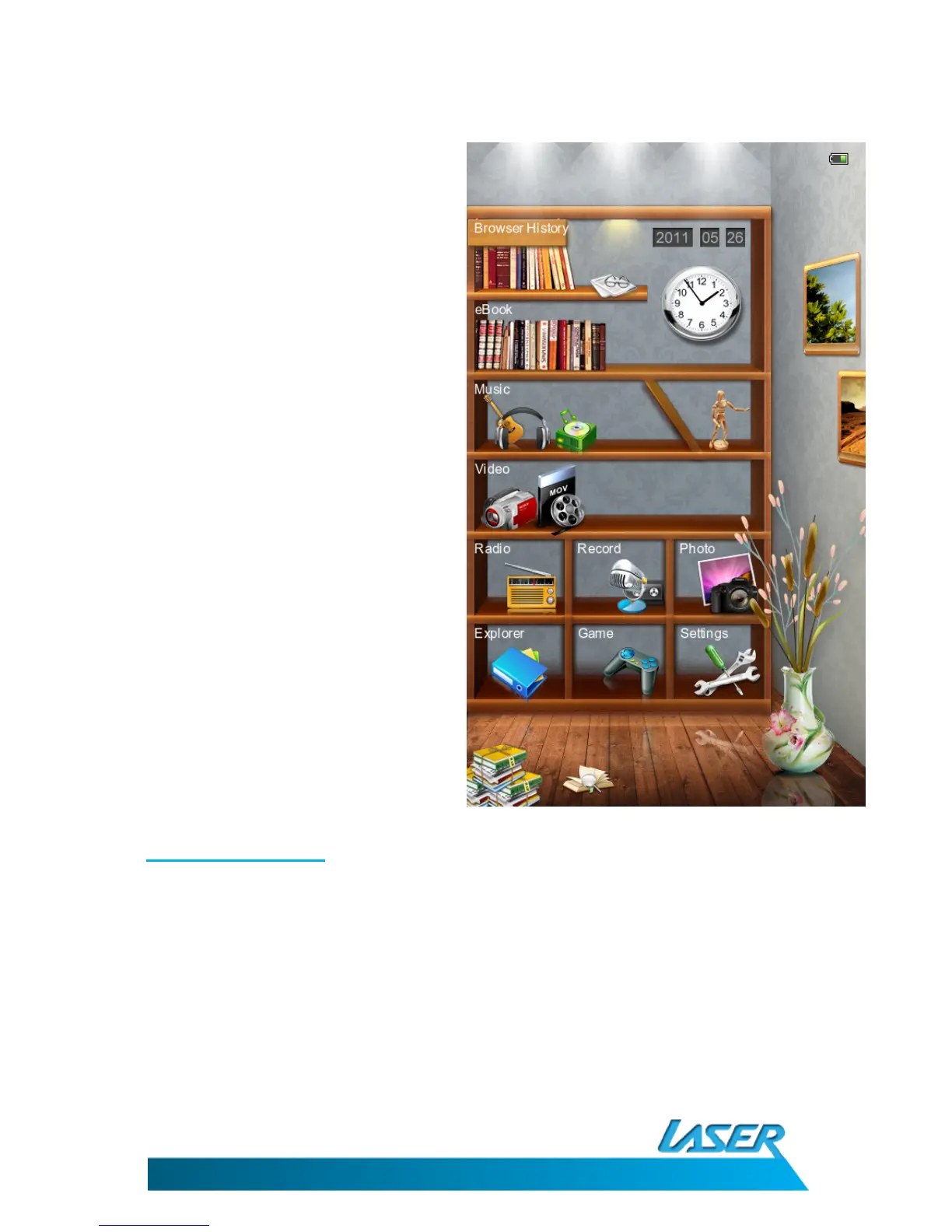1. Browser History
Browser History: This will display your recently viewed files.
Press the UP/DOWN buttons to select "Browser History" and press the Enter button to enter. Then press
UP/DOWN button to select the option you want and press the Power button to enter/open the document.
Press the Enter button to display the management list and select the option Del: delete selected enter,
Delete All: delete all entries on list or exit: exit the option list.
Historical records are only deleted in this menu.
Press Return button to return to the previous menu.