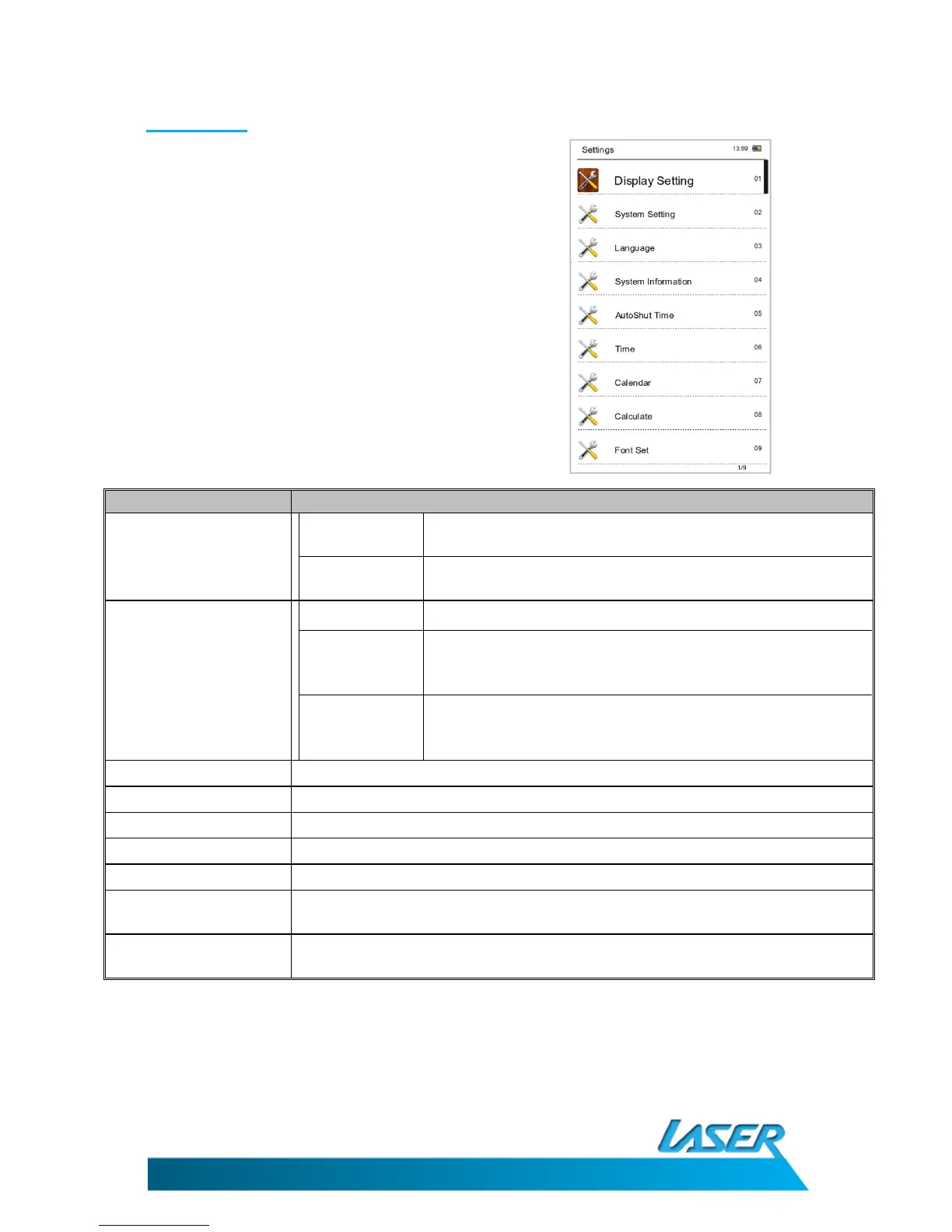EBmulti-EB850
USER MANUAL
19
8. Settings
Press UP/DOWN buttons to select "Setting" icon
and press the enter button to select.
Press UP/DOWN button to select the option and
press the Enter button to confirm.
Please see below for the settings details.
Option Description
Display Settings
Light Time
Set the time for the backlight to turn off after last button
press. Options are 5, 10, 15, 20 & 30 seconds or Always on.
Brightness
Sets the backlight brightness. Options are level One, Two,
Three, Four or Five.
System Settings
Restorable
Restores the eBook Reader to factory Defaults.
Key Lock Time
Sets the time from last button press that the keys are locked
to prevent accidental operation. Press Play to unlock the
buttons when locked
Erase
Activation
Record
Erase the Activation record stored on the device after it has
been connected to Adobe Digital Editions. Re Activation will
be required for any PC that the reader is attached to.
Language Support multi-language such as Chinese, English, and German and so on.
System information Displays System information.
AutoShut time Sets the Auto Shut off time. 3, 5 and 20 minute options or no Auto shutdown.
Time Set Time and Date.
Calender Display the Calender.
Calculate
A basic Calculator. Use the Left/Right/Up/Down buttons and the enter button
to select and use the buttons as required.
Font Set
Change the font used in the system menus. (does not alter fonts used in
eBooks)
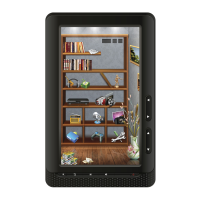