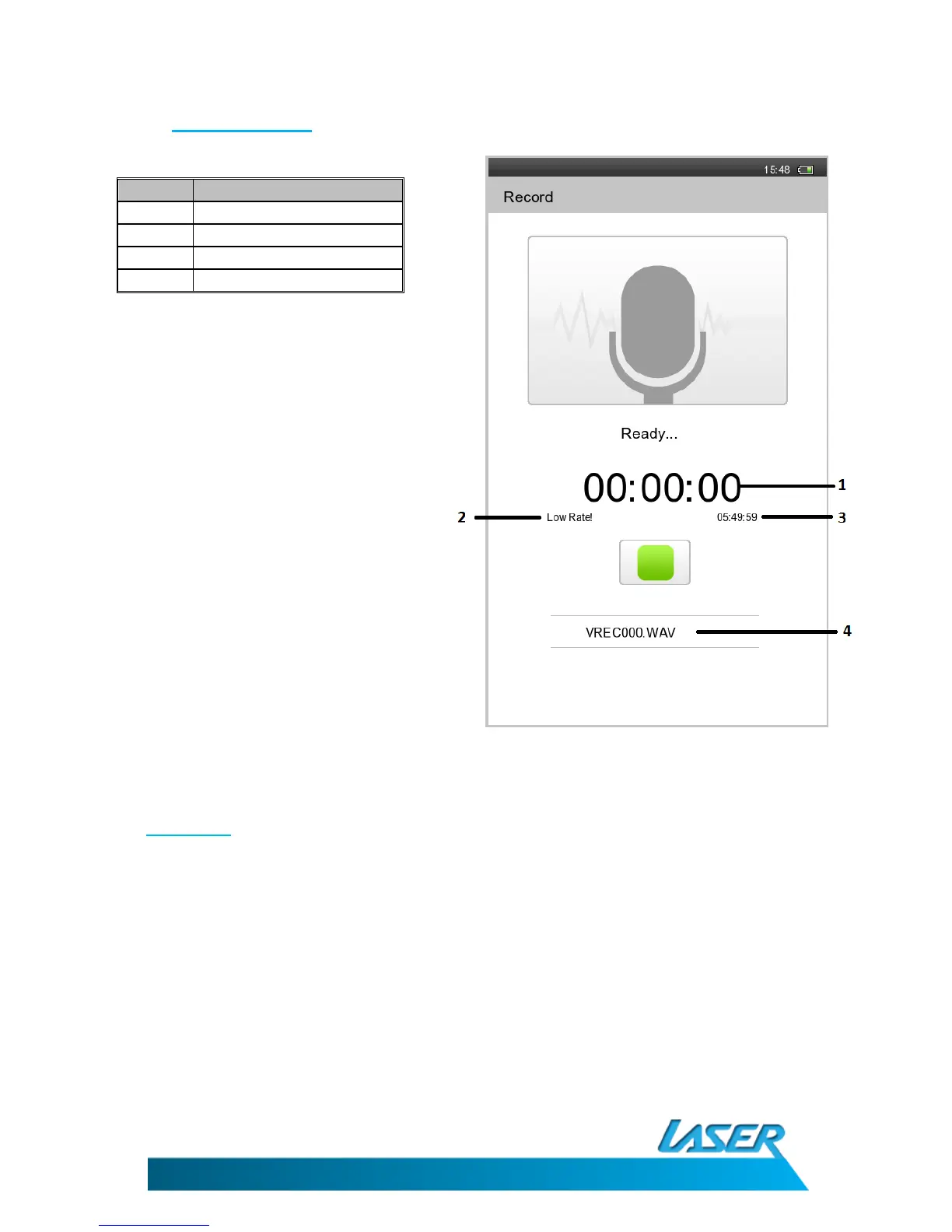Description
1 Current recording time
2 Recording Rate
3 Available time left
4 Recorded file name
Press the Play/Pause button to begin or pause
recording.
Press the return button to save the file or exit.
Press the Enter button to change the recording
rate or the recording volume.
Recordings will be named automatically
starting with FMRC and then numbered
sequentially for each recording.
Playback of recorded files is done through the
Music playback feature
Record files are saved in the WAV format and
are compatible with most music playback
devices.
7 Record
The feature is as explained above except that it record from the inbuilt microphone on the base of
the reader.
All files are saved with the prefix VREC and then numbered sequentially for each recording.
Playback of recorded files is done through the Music playback feature
Record files are saved in the WAV format and are compatible with most music playback devices.