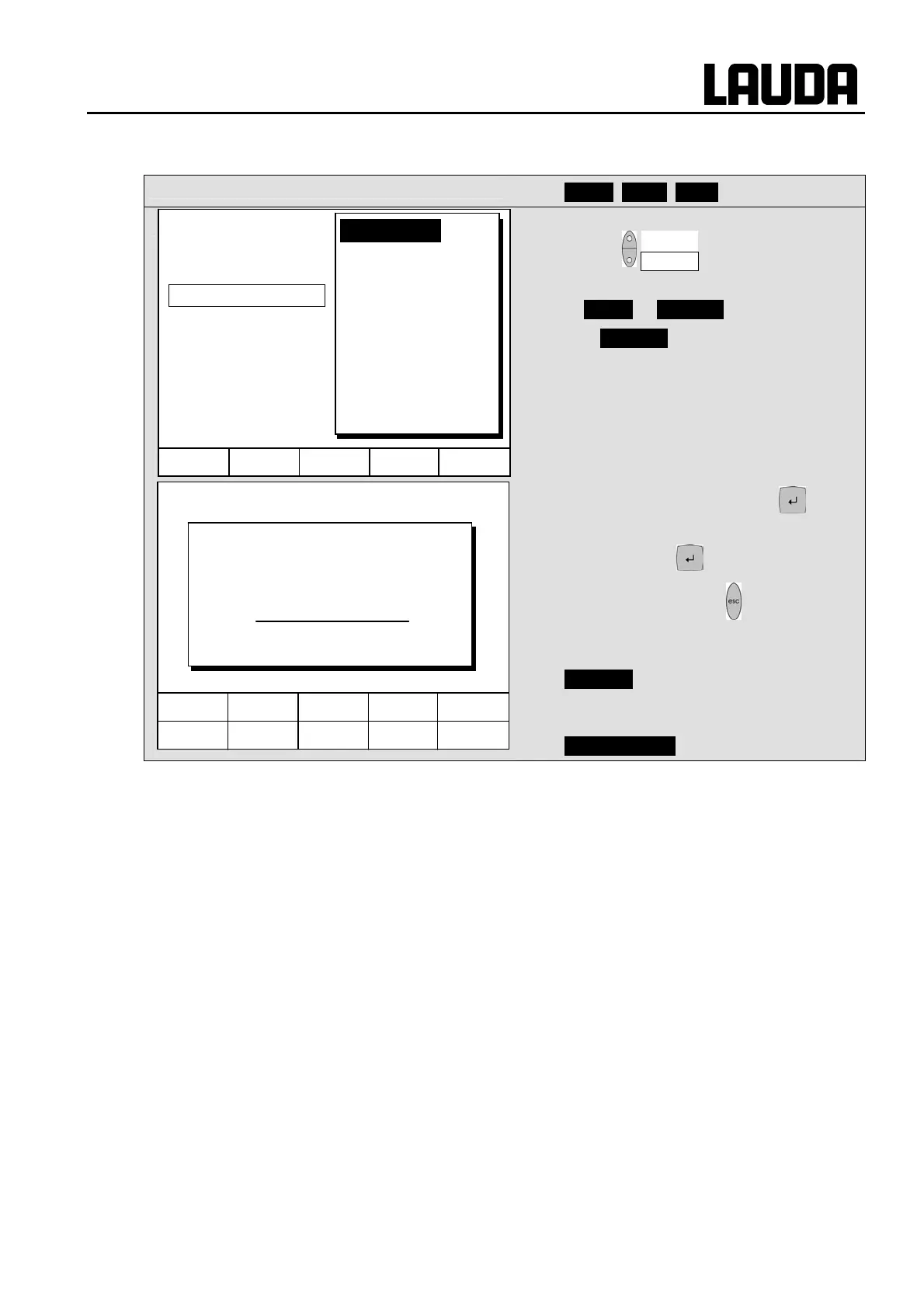Proline Kryomats
YAUE0007 / 2/26/2009 Starting up 49
7.5.7 Setting the date and time (Command)
Command
− Clock Time Date
− Open the device parameter menu via the
soft key Menu .
− With the cursor keys continue to:
Æ Clock Æ Set time ,
− or to Set date .
− Open the settings window with .
− Change the time with cursor or soft keys
and accept with ,
− or quit the window with without making
changes.
− The date is set just the same with
Set date .
− The date format (Day Month Year or
Month Day Year) can be set under
Format of date .
Hel
Menu Screen T
set
T
fix
6 7 8 9 0
1 2 3 4 5
Enter time:
15:38:12
Hel
Menu End T
set
T
fix
Set time
Set date
Timer 1
Timer 2
Format of date
Pump
Settings
Graph
Clock
Programmer
Interfaces
Control
Limits
