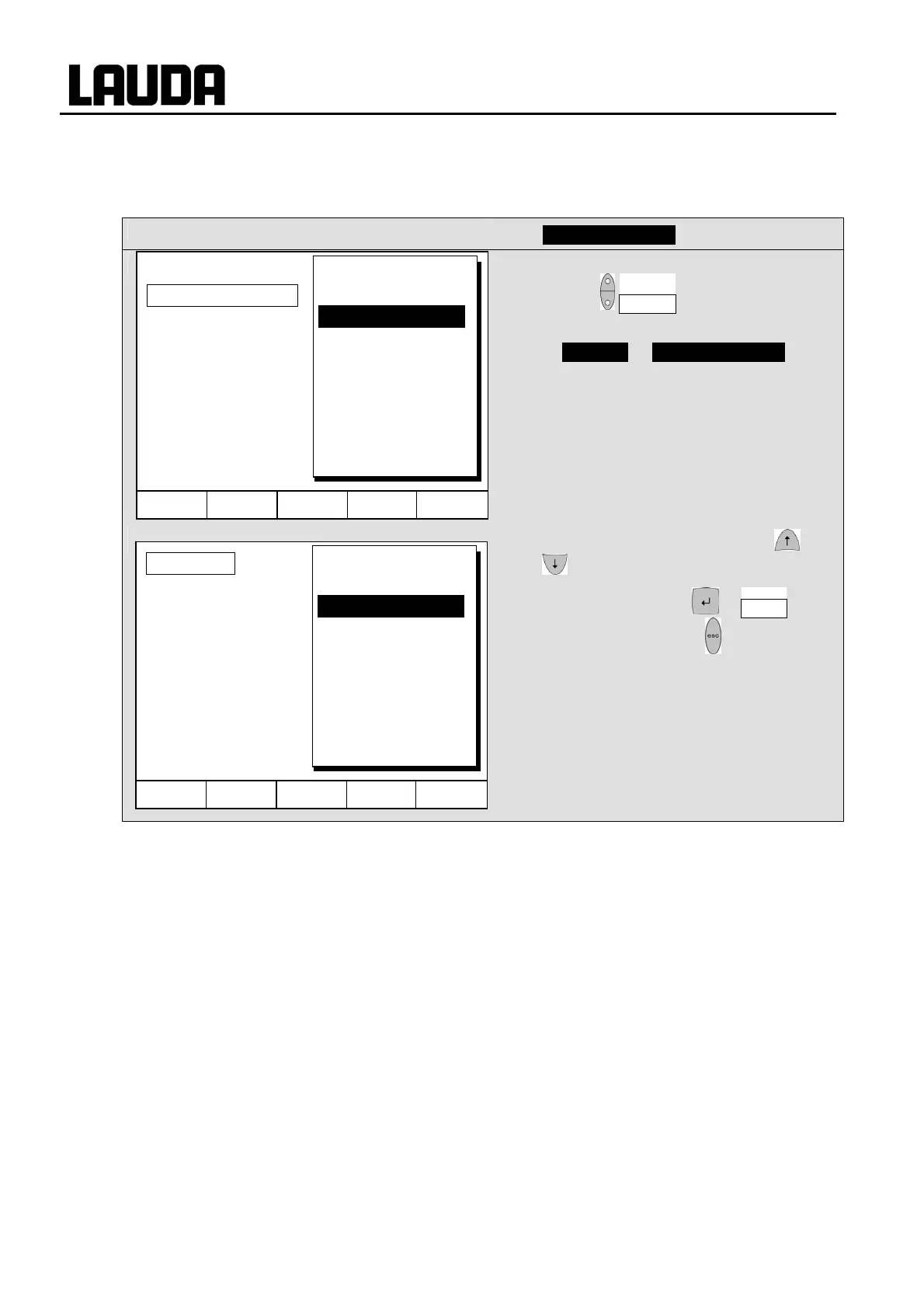Proline Kryomats
50 Starting up YAUE0007 / 2/26/2009
7.5.8 Display resolution setting (Command)
The Command version allows for different resolutions of the displayed temperature.
Command
− Display resolution
− Open the device parameter menu via the
soft key Menu .
− With the cursor keys continue to
Æ Settings Æ Display resolution .
− Select the desired resolution with or
.
− Accept selection with or End ,
or quit the window with without making
any changes.
Hel
Menu End T
set
T
fix
Calibration
Works settings
Resolution
Device status
Display data
Basic settings
Overlevel handling
Pump
Settings
Graph
Clock
Programmer
Interfaces
Control
Limits
Hel
Menu End T
set
T
fix
0,1
0,01
0,001
Resolution
