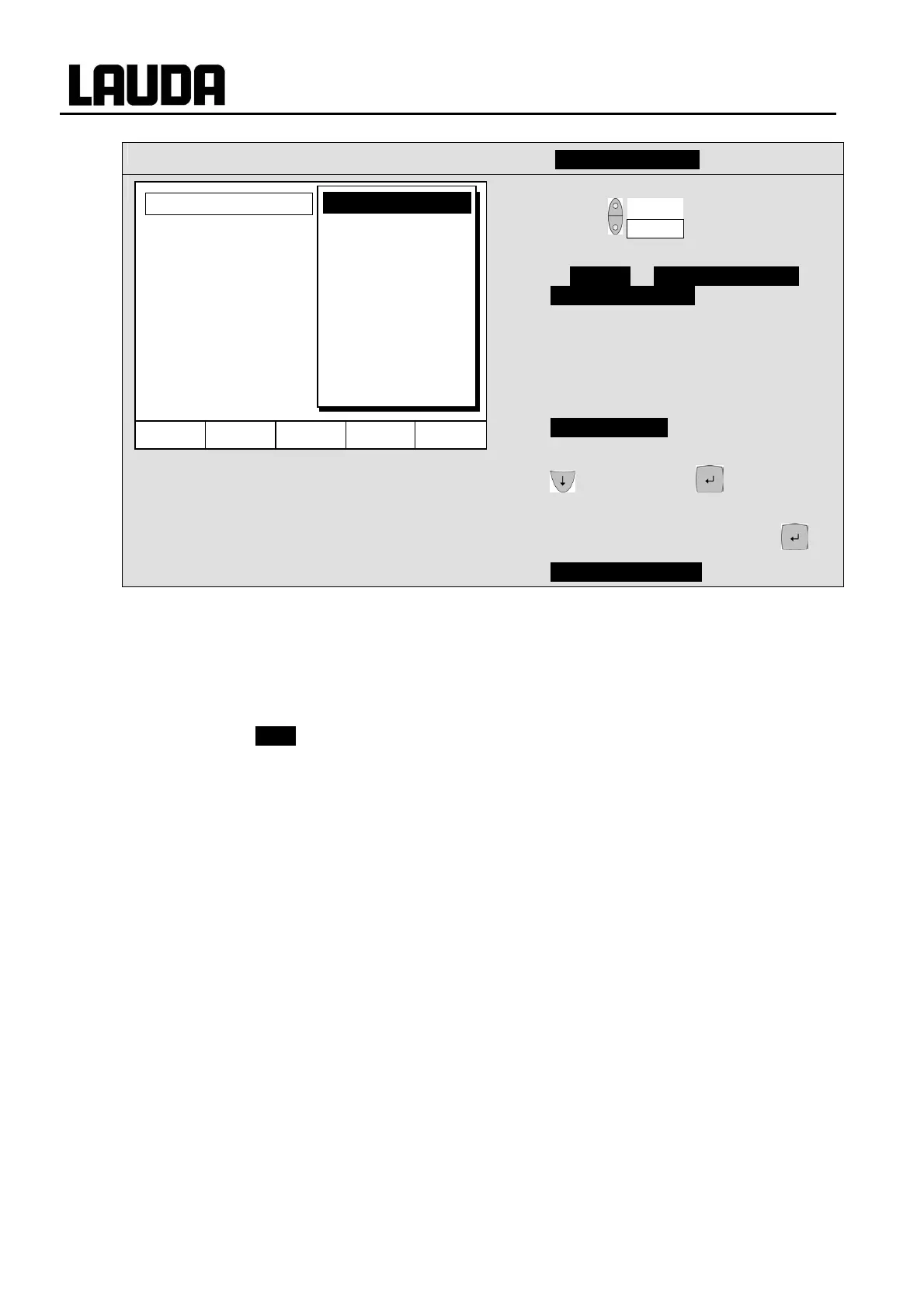Proline Kryomats
74 Starting up YAUE0007 / 2/26/2009
Command
− Control Parameters
− Open the device parameter menu via the
soft key Menu .
− With the cursor keys continue to:
Æ Control Æ Control Parameters Æ
Control Parameters .
− The adjacent window appears.
Parameter endings:
e = Master controller, f = Slave controller.
− Where applicable change parameters
marked with (auto) to manual input with
Tv manual/auto .
− Select the parameters to be changed with
and confirm with .
− Then change the value in the following
settings window and confirm with .
− Correction limitation see introduction.
7.11.2.1 Steps for setting the control parameters for external control
1. Activate external control Ö 7.5.4.
2. Setting the slave controller:
2.1. Set parameters to auto ; Check for thermostat type and change when necessary (RP....) Ö 9.1.1.
− Choose heat transfer liquid with low viscosity and high thermal capacity.
Ranking: water, ethanol, water-glycol, oil, Fluorinert®.
− Set pump level as high as possible,
− make bath circulation strong and fast,
− choose hose length as short as possible, i.e. 2 x 1m,
− choose hose cross section as large as possible, i.e. ½ inch,
− throughput through the external load as large as possible.
2.2. Xpf setting:
− when oscillating with short period occur (i.e. 30 seconds) Î Xpf lower, otherwise higher,
− in case of bad thermal coupling and large thermal mass Î high (i.e. 2...5, or even higher),
− in case of good thermal coupling and small thermal mass Î low (i.e. 0.2 ... 0.7),
− when rapid temperature response is required simple internal control should be preferred.
Otherwise select small Xpf (0.05 ... 0.1).
3. Setting the master controller (PIDT1-controller):
− Start with setting Auto and proceed with Manual only when necessary.
Hel
Menu End T
set
T
fix
Control Parameters
Control para. sets
Tv manual/auto
Correction limitation
Kpe 0,50
Tne 100
Tve (auto) 83
Tde (auto) 8,3
Xpf 4,0
Prop_E(a) 30
