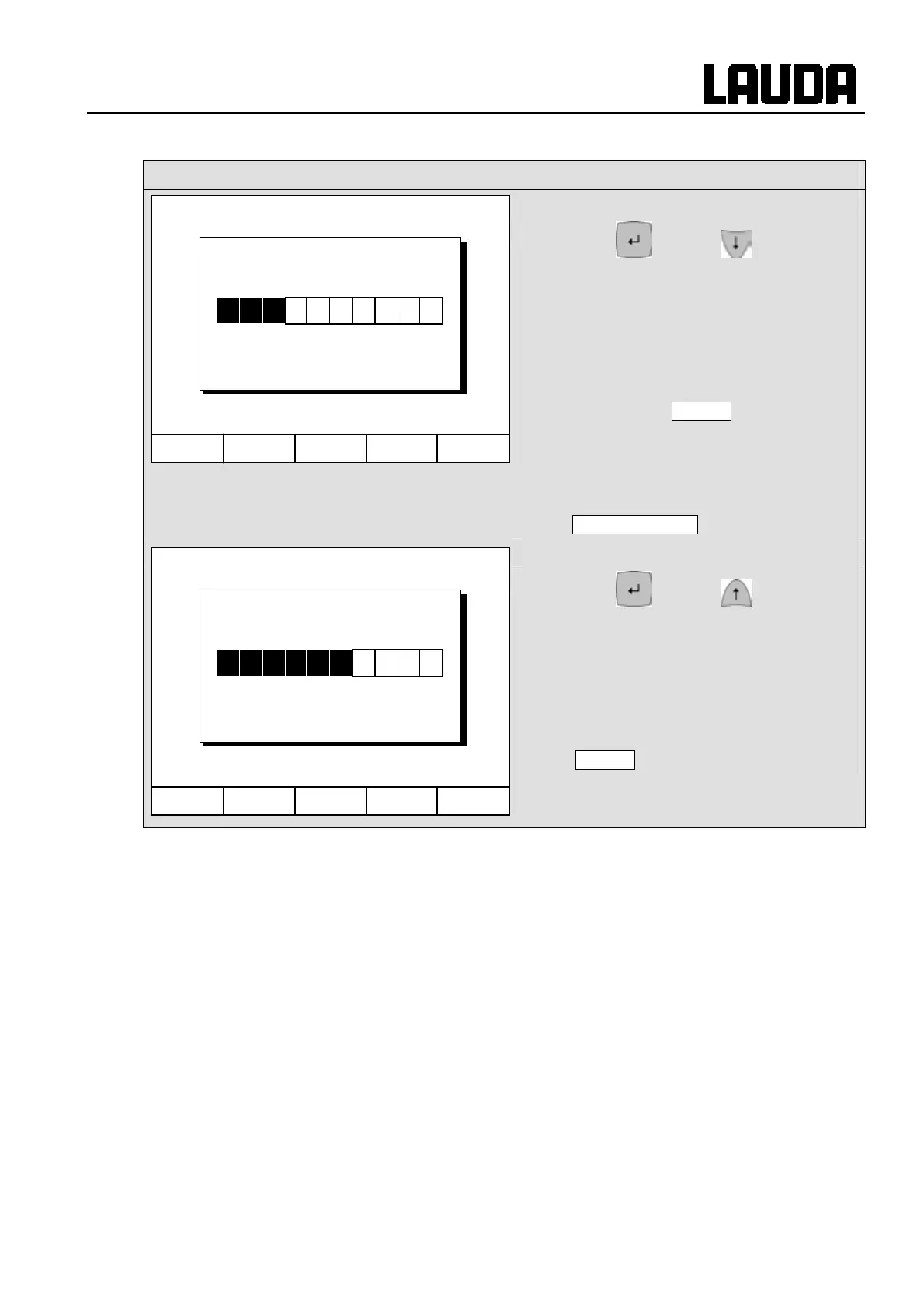Proline Low-temperature Thermostats
YACE0072 / 21.08.07 Starting up 33
Command
Locking:
− Press and then and hold
pressed simultaneously for
three seconds.
− The locking window appears.
− Hold both keys pressed until the progress
bar is completely filled.
− Then the display skips back to the
previously set Screen mode.
− The soft-key boxes are now blank,
indicating that the keyboard is locked.
− On pressing any Master key the display
appears:
Keyboard locked
Unlocking:
− Press and then and hold
pressed simultaneously for three
seconds.
− The unlocking window appears.
− Hold both keys pressed until the progress
bar is completely filled.
Then the display skips back to the previously
set Screen mode.
Hel
Menu End T
set
T
fix
Locking keyboard
Unlocking keyboard