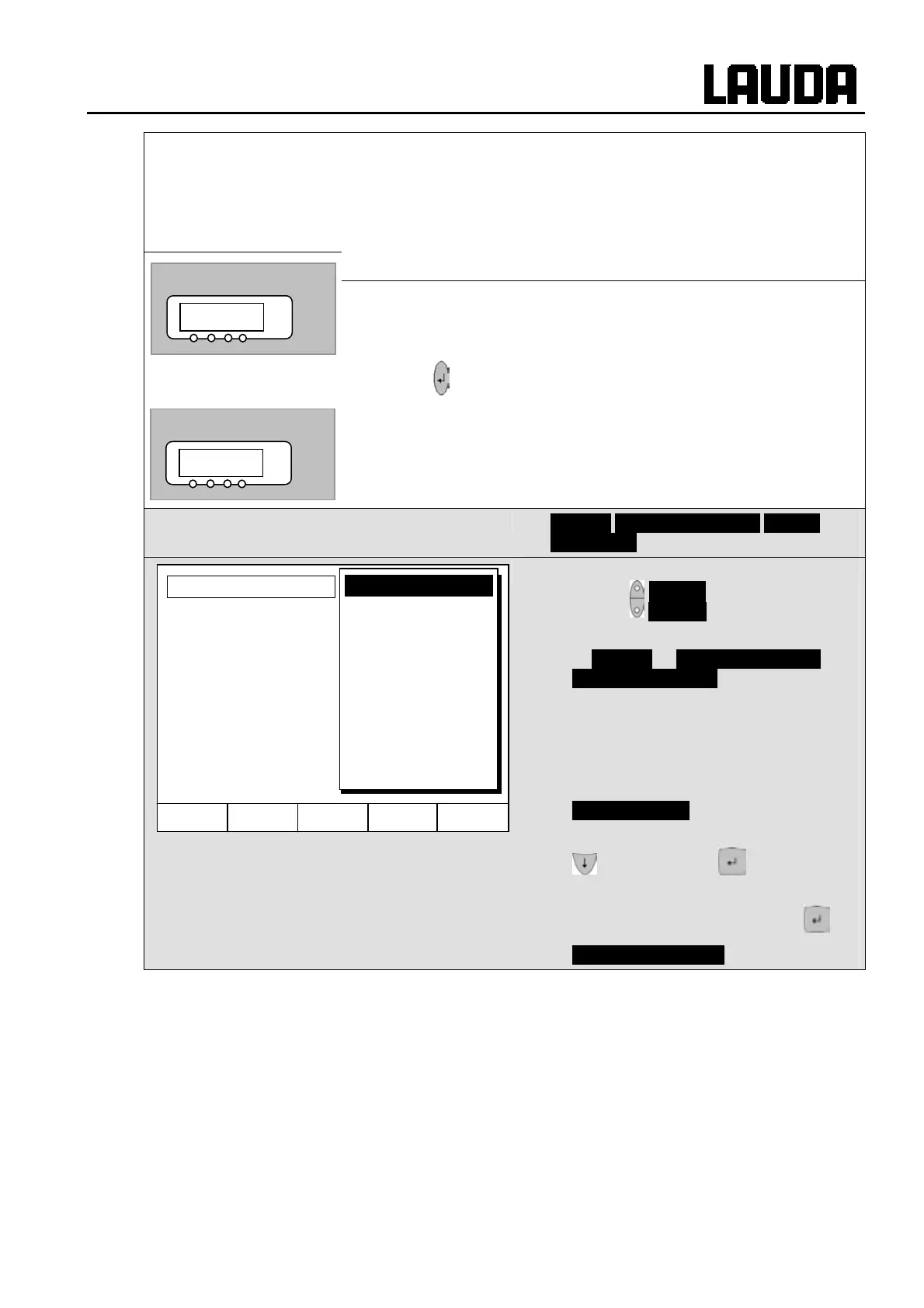Proline Low-temperature Thermostats
YACE0072 / 21.08.07 Starting up 89
Parameter Slave controller (P-controller):
− Sl proportional range: hO = Xpf in kelvin.
− Tve, Tde, Prop_E changeover to Auto/ Man D @ =
automatic or D LM = manual.
Works setting is automatic. These three parameters should only be
modified by experienced control technicians!
Hold
pressed for 3 seconds, then make changes.
− Correction limitation Dr/l See introduction.
Command
Control Control Parameters Control
Parameters
− Open the device parameter menu via the
soft key Menu .
− With the cursor keys continue to
Æ Control Æ Control Parameters Æ
Control Parameters .
− The adjacent window appears.
Parameter endings:
e = Master controller, f = Slave controller.
− Where applicable change parameters
marked with (auto) to manual input with
Tv manual/auto .
− Select the parameters to be changed with
and confirm with .
− Then change the value in the following
settings window and confirm with .
− Correction limitation see introduction.
Hel
Menu End T
set
T
fix
Control Parameters
Control para. sets
Tv manual/auto
Correction limitation
Kpe 0,50
Tne 100
Tve (auto) 83
Tde (auto) 8,3
Xpf 4,0
Prop_E(a) 30
Dr/l
°C
D @
°C