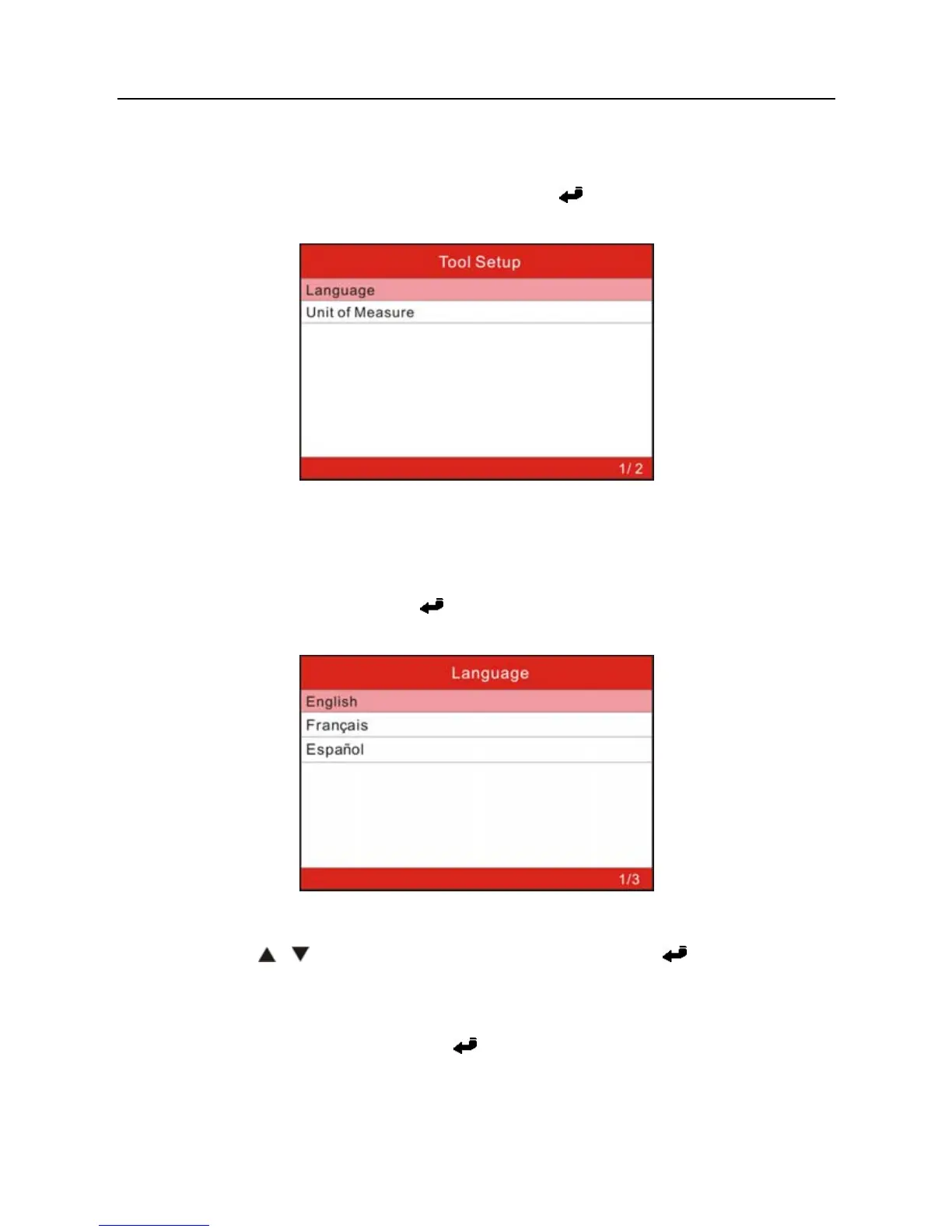LAUNCH Creader V+ User’s Manual
9
3.5 Tool Setup
Select [Tool Setup] in the Main Menu and press [ ], the screen will display the
interface as shown below:
Figure 3-2
The Creader V+ allows you to make the following settings:
1) Select language: Selects desired language.
Choose [Language] and press [
], the screen will display the interface as
shown below:
Figure 3-3
You can press [
] [ ] key to select any language and press [ ] to confirm. The
system will convert to the chosen language interface at once.
2) Set measurement unit: allows you to define the measurement unit.
Choose [Unit of Measure] and press [
], the screen will display the interface as
shown below: