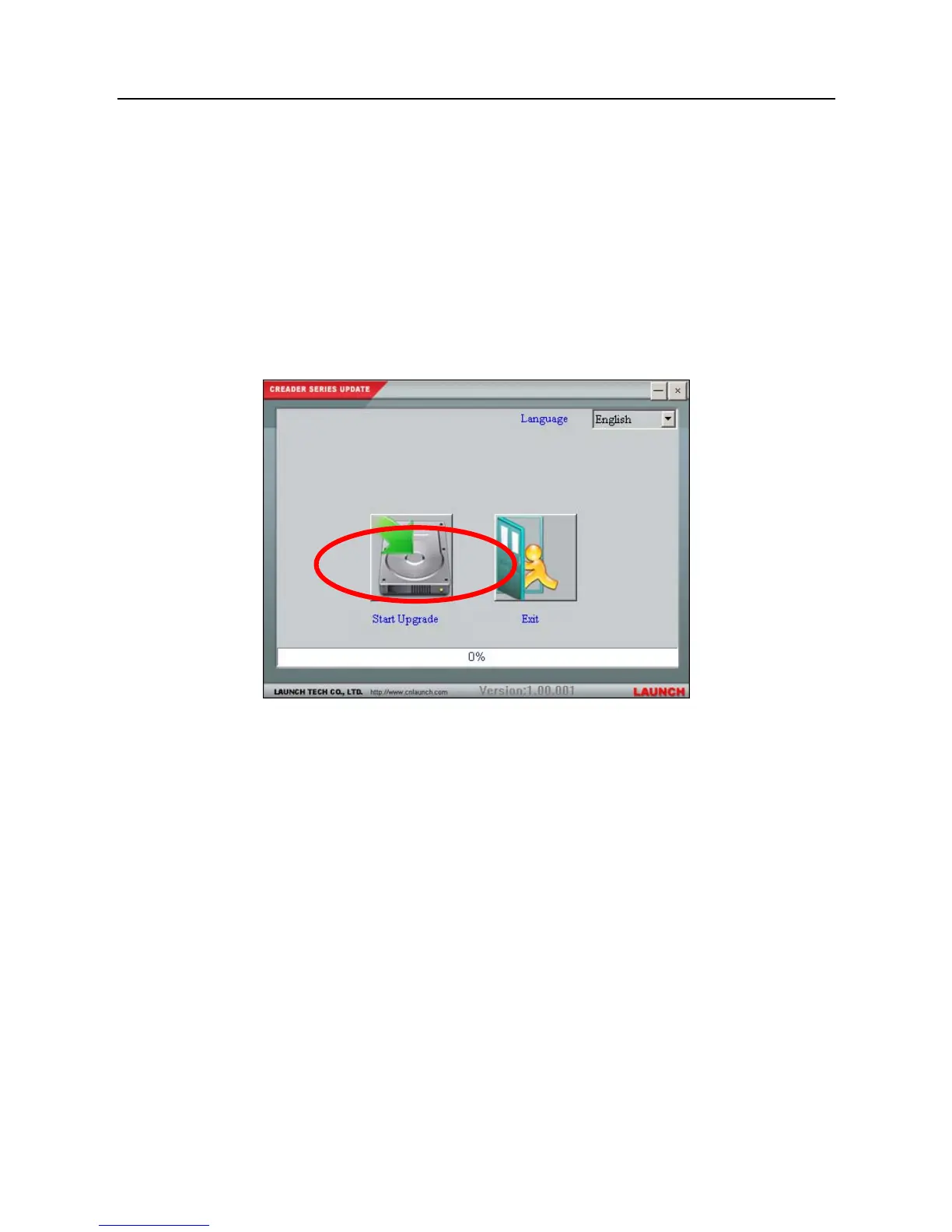LAUNCH Creader V+ User’s Manual
23
5. Upgrading
Log on to www.crecorder.com, download the latest version of the Creader V+
upgrade package, and then decompress the software to local disk. Click it to run
and install it until it is complete.
Connect the Creader V+ to computer through USB cable and run the Creader
V+ Upgrade.exe, a screen similar to the following figure will appear:
Figure 5-1
Select the language, and then click "Start Upgrade" when a message of
upgrading succeed pops up, click” Exit”, unplug USB cable to complete upgrade.