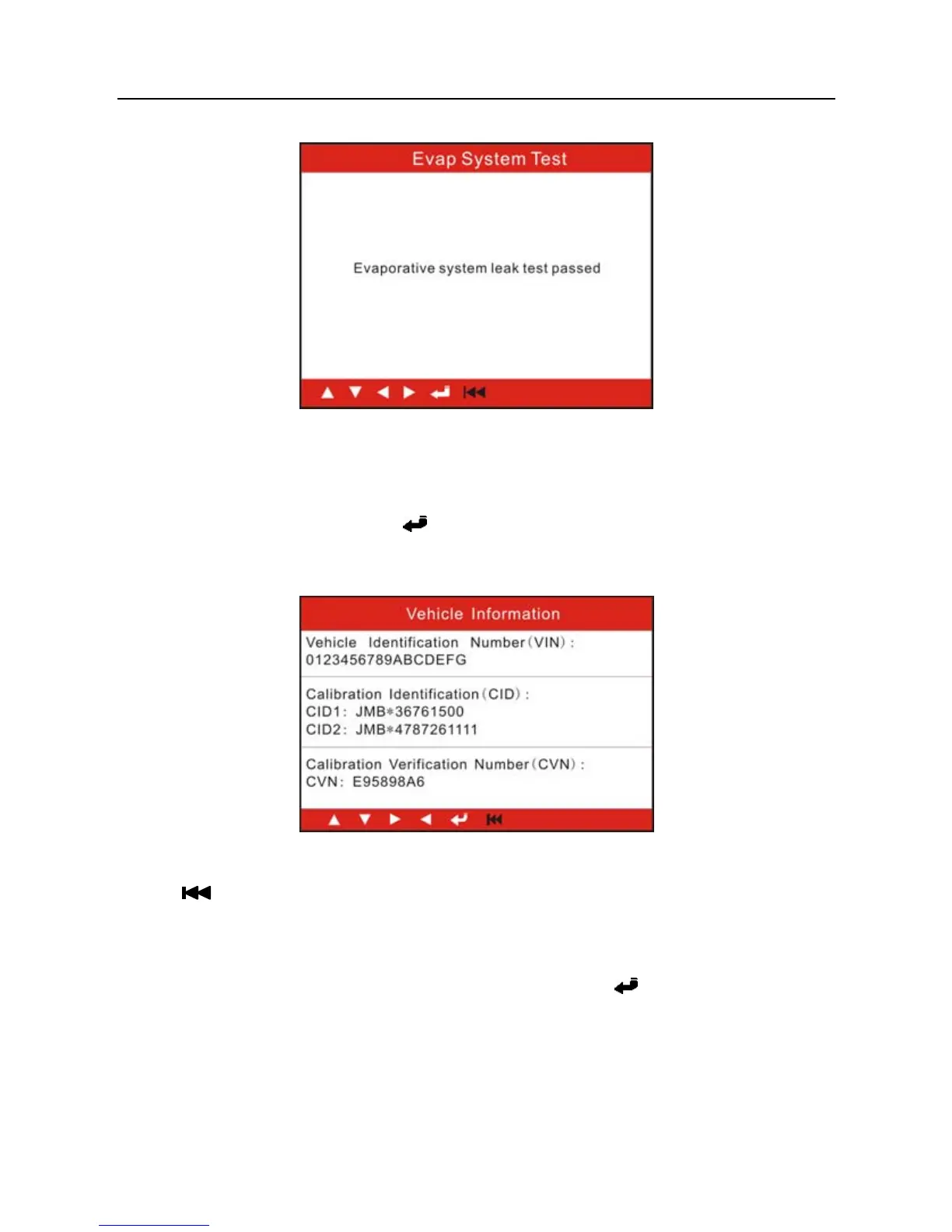LAUNCH Creader V+ User’s Manual
21
Figure 4-20
4.2.9 Vehicle Info
Select [Vehicle Info] and press [ ], the screen will display the information, such
as VIN (Vehicle identification Number), CID (Calibration ID) and CVN
(Calibration verification number), as shown below:
Figure 4-21
Press [ ] to return to Diagnostic Menu.
4.3 DTC Lookup
Select [Code Lookup] in the Main Menu and press [ ] and the screen will
display the interface as shown below: