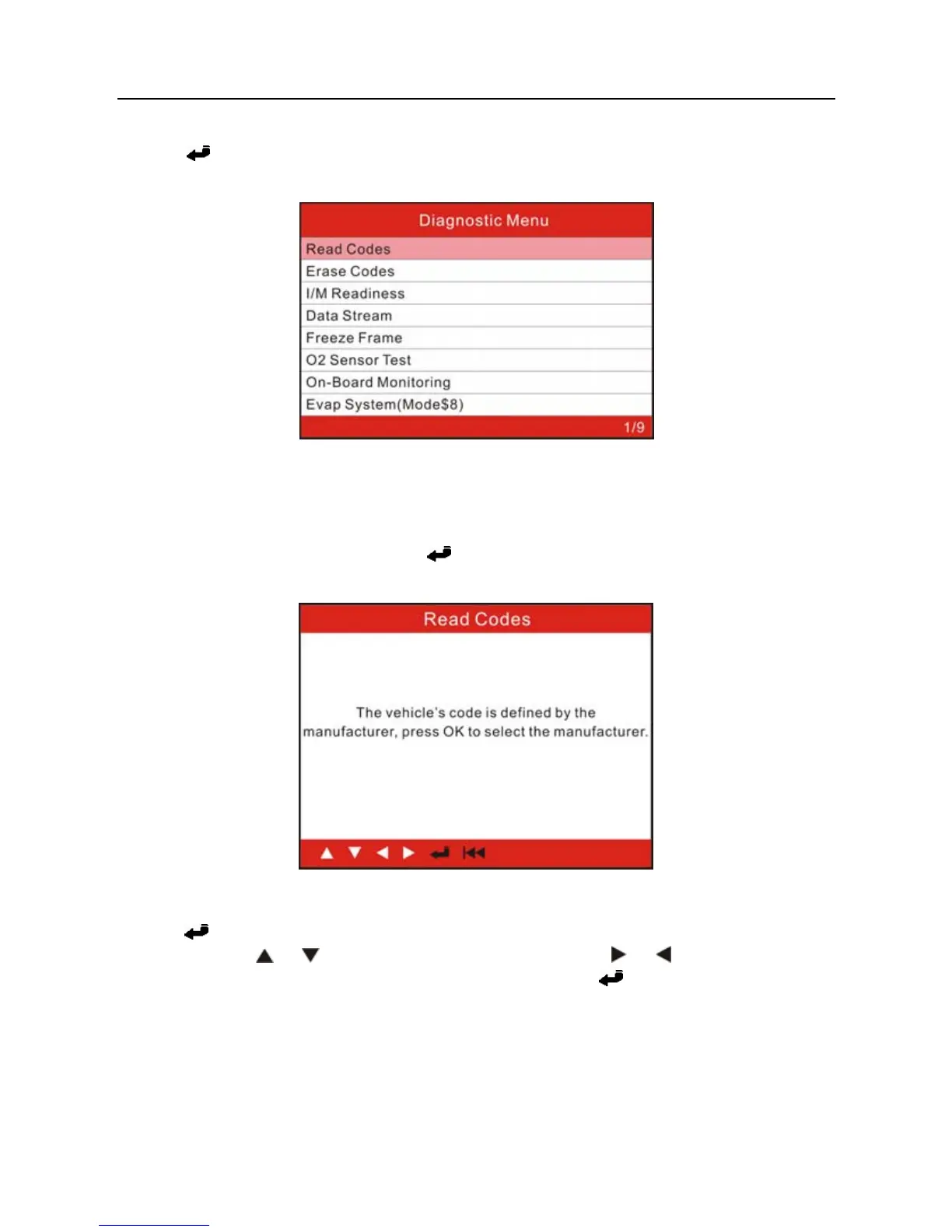LAUNCH Creader V+ User’s Manual
12
Press [
] to enter the Diagnostic Menu, the screen will display as following
figure 4-3:
Figure 4-3
4.2.1 Read Codes
Select [Read Codes] and press [ ] in Diagnostic Menu. A screen similar to
Figure 4-4 will pop up:
Figure 4-4
Press [
] to enter to select the manufacturer. Figure 4-5 will be shown on the
screen. Press [
] / [ ] to select different items; press [ ] / [ ] to turn to next or
previous page. After selecting the desired one, press [
] to confirm.