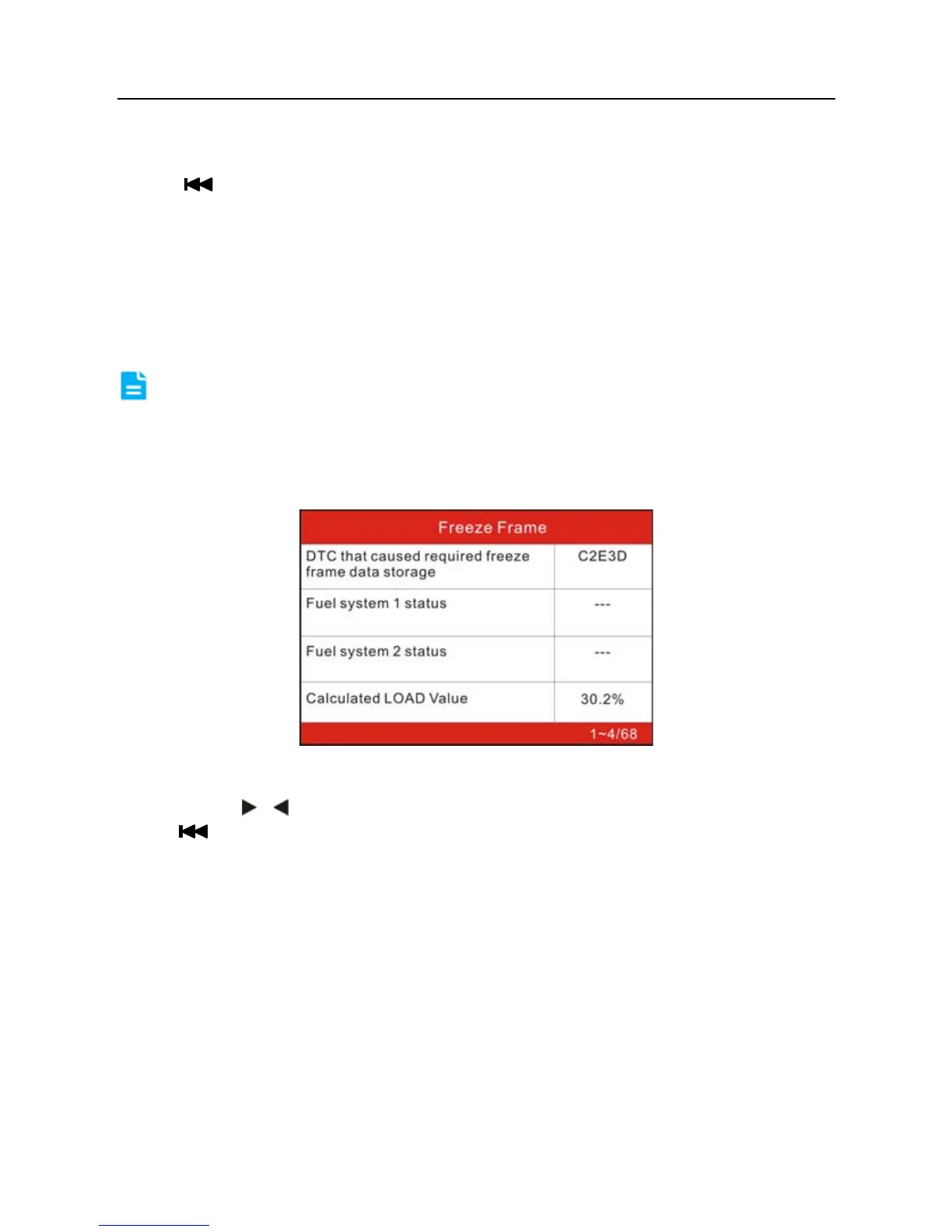LAUNCH Creader V+ User’s Manual
18
the screen will display the selected items of live graphic data.
Press [ ] to return to Diagnostic Menu.
4.2.5 View Freeze Frame
When an emission-related fault occurs, certain vehicle conditions are recorded
by the on-board computer. This information is referred to as freeze frame data.
Freeze Data is a snapshot of the operating conditions at the time of an
emission-related fault.
Note: if DTCs were erased, Freeze Data may not be stored in vehicle
memory depending on vehicle.
Select [Freeze Frame] in main menu interface, the screen will display the
interface as shown below:
Figure 4-15
You can use [
] [ ] button to view the data.
Press [ ] to return to Diagnostic Menu.
4.2.6 O2 sensor test
The results of O2 sensor test are not live values but instead the results of the
ECU’s last O2 sensor test. For live O2 sensor readings, refer to any of the live
sensor screens such as Graph Screen.
Not all test values are applicable to all vehicles. Therefore, the list generated will
vary depending on vehicle. In addition, not all vehicles support the Oxygen
Sensors screen.
For results of latest mandated on-board oxygen sensor monitoring test, see
Figure 4-16 below: