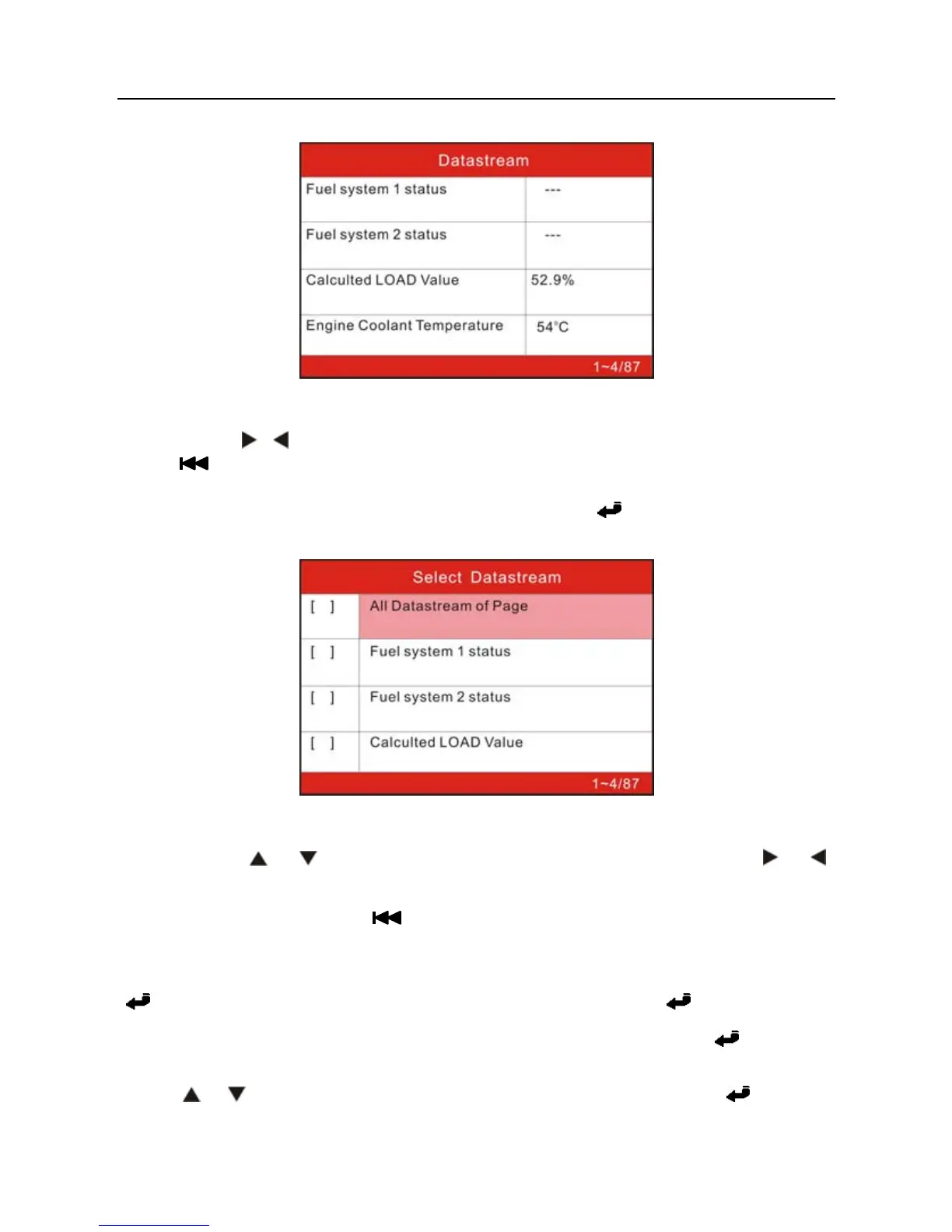LAUNCH Creader V+ User’s Manual
17
Figure 4-13
You can use [
] [ ] button to view other data streams.
Press [ ] to return to Diagnostic Menu.
Select [Select Items] in Data stream menu and press [
], the screen will display
the interface as shown below:
Figure 4-14
You can use [
] / [ ] button to select data stream items, and press [ ] / [ ]
button to turn page.
After selecting items, press [ ], the screen will display the selected datastream
items.
To select all datastream of the current page, highlight the first line and then press
[
], √ will appear before all items. To deselect all, just press [ ] again.
If [View Graphic Items] is selected in Datastream menu and press [
] to enter
the graphic items selection screen.
Press [
] / [ ] button to select single data stream items, and press [ ] button,