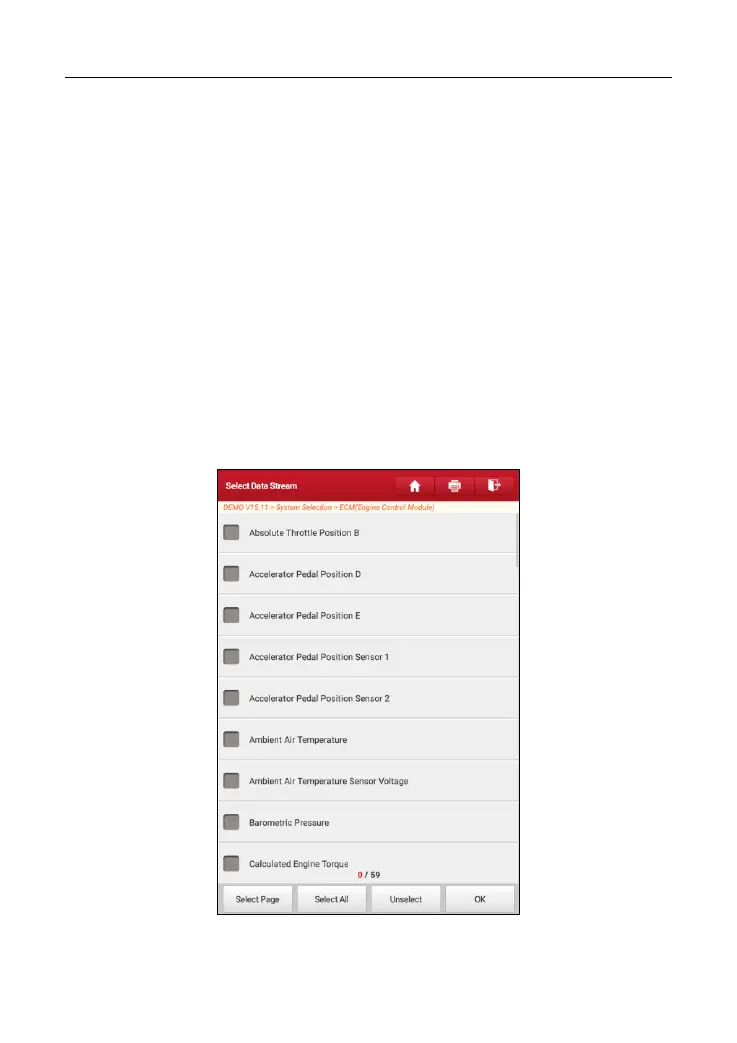LAUNCH X-431 PRO Series User Manual
26
D. Read Data Stream
This option lets you view and capture (record) real-time Live Data. This data
including current operating status for parameters and/or sensor information can
provide insight on overall vehicle performance. It can also be used to guide
vehicle repair.
*Notes:
If you must drive the vehicle in order to perform a troubleshooting procedure,
ALWAYS have a second person help you. Trying to drive and operate the
diagnostic tool at the same time is dangerous, and could cause a serious traffic
accident.
The real time (Live Data) vehicle operating information (values/status) that the
on-board computer supplies to the tool for each sensor, actuator, switch, etc. is
called Parameter Identification Data (PID).
In Fig. 5-18, tap “Read Data Stream”, the system will display data stream items.
Fig. 5-21