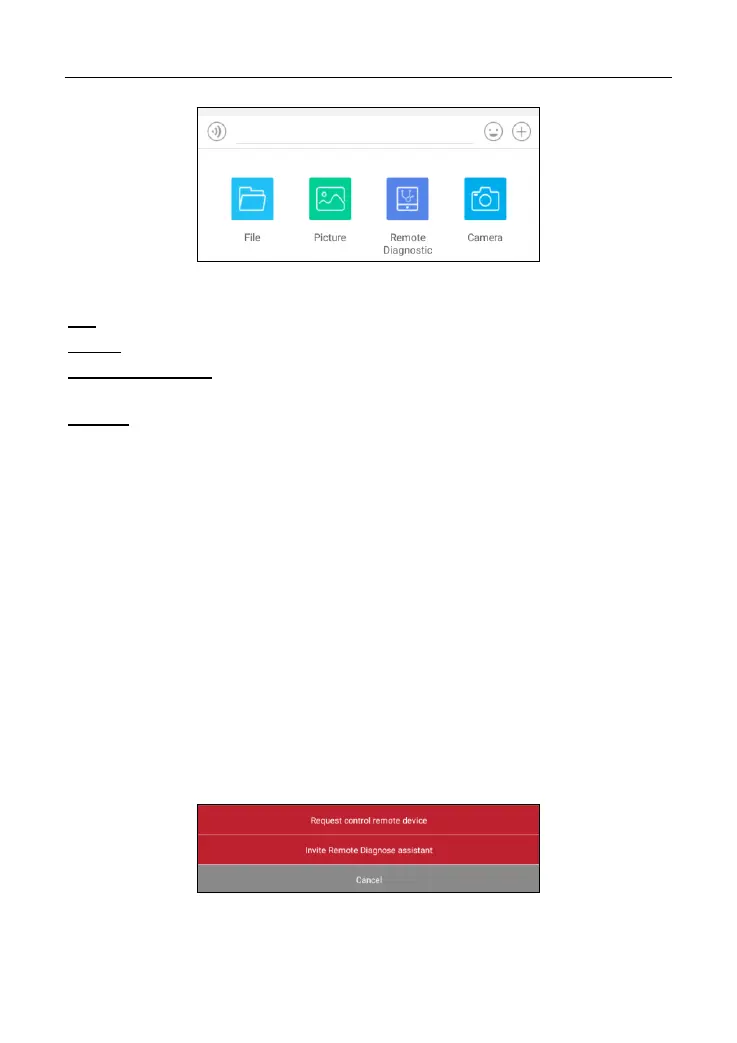LAUNCH X-431 PRO Series User Manual
36
Fig. 5-33
File: Choose diagnostic reports or local files to send.
Picture: Choose screenshots or pictures to send.
Remote Diagnostic: To start a remote diagnostic session. For details, refer to
Chapter 5.3.4.
Camera: Open camera to take pictures.
Tap “Clear” to delete all the partner’s dialog logs.
Tap “Close” to close the current dialog.
5.3.4 Launch Remote Diagnosis (Device-To-Device)
The tool is allowed to initiate remote diagnosis with other diagnostic tools
(including but not limited to the X-431 PRO) of Launch family, which are
equipped with this module.
* Note: Before performing this operation, please make sure the following no matter
which side sends the remote request:
Turn on the vehicle power supply.
Throttle should be in a closed position.
The tool should be properly connected to the vehicle’s DLC and a successful
communication is required.
In Fig. 5-33, tap “Remote Diagnostic”, a pull-down menu including the following
options appears:
Fig. 5-34
These options are defined as follows: