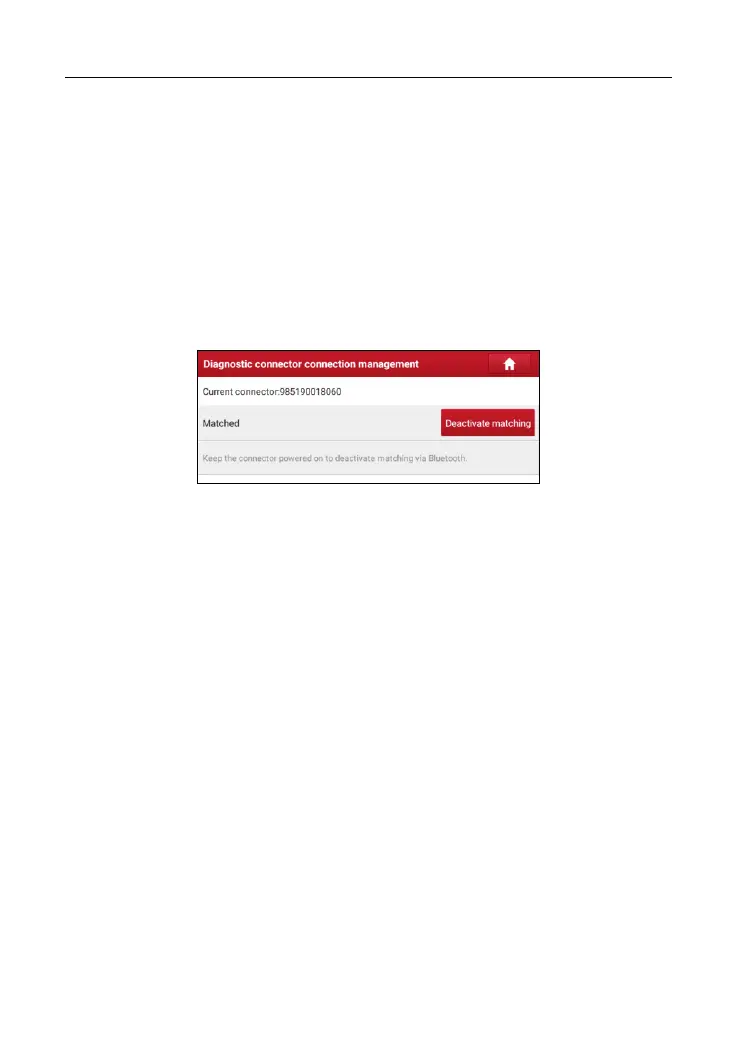LAUNCH X-431 PRO Series User Manual
59
9.2 VCI
This option allows you to manage all your activated VCI devices.
If several VCI devices are activated on this tool, a list of VCIs will be displayed
on the screen. Once you choose the VCI that belongs to other account, you
have to log out, and then input the right account to continue.
9.3 VCI Management
This option is used for the tablet to deactivate pairing up with the VCI device via
Bluetooth.
Fig. 9-4
* Note: please be sure to keep the VCI powered on while performing the operation.
9.4 Immobilizer Programmer
X-PROG Immobilizer programmer is available to read and write vehicle key chip
data, clone and produce exclusive keys. It only works together with LAUNCH
diagnostic tool to accurately read and write the data in a quick and reliable
manner.
It only applies to the vehicle with 12V battery voltage and OBD II diagnostic
socket.
Please bind X-PROG to the tool before using to ensure they can work together.
For details on how to binding/unbinding, please refer to the User Manual of the
X-PROG.
*Note: There are only three chances available for you to bind/unbind the XPROG
to/from the scanner. Pay extreme caution to do such operations.
9.5 Activate VCI
This item lets you to activate a new VCI device.