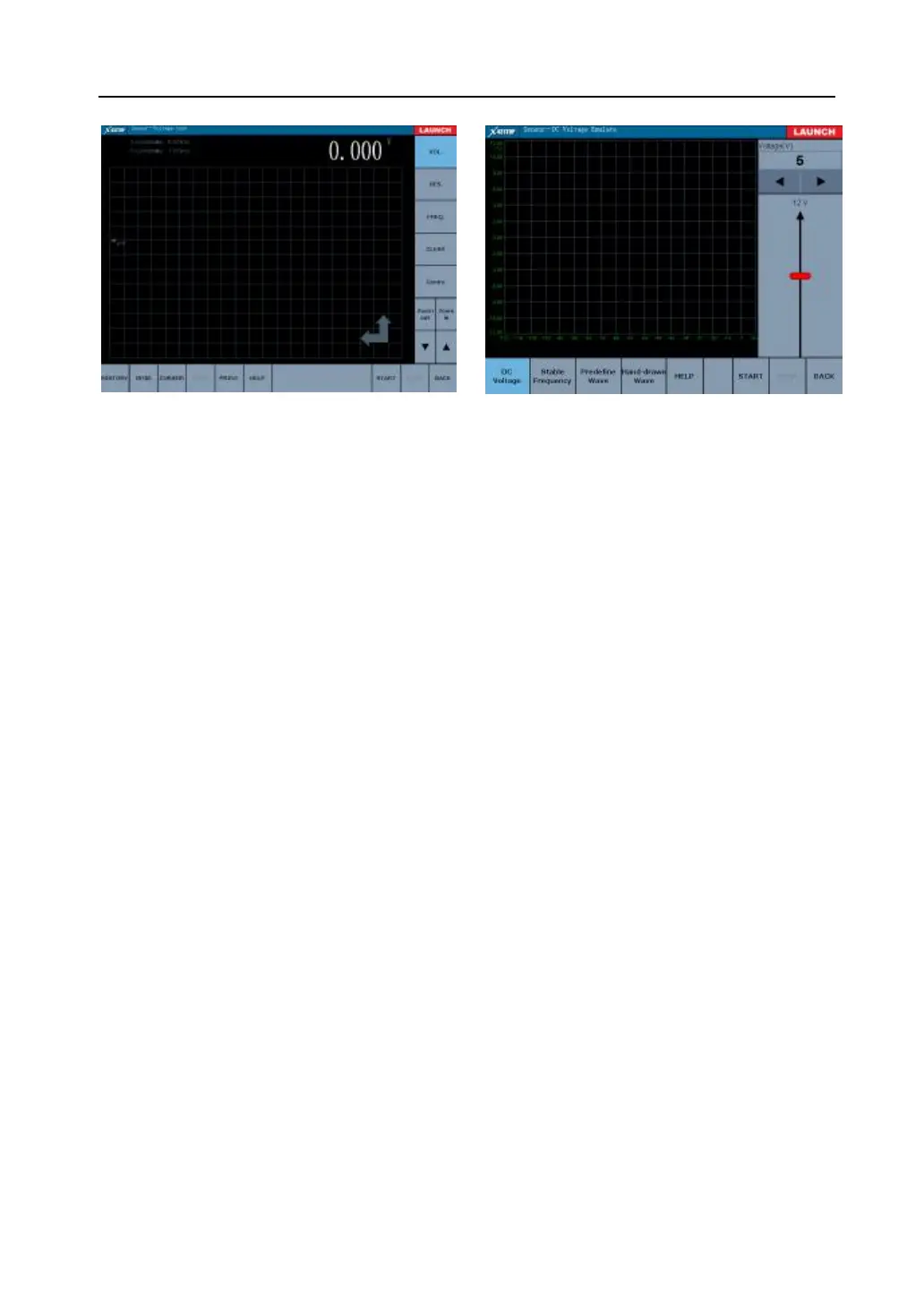LAUNCH X-431TOP User’s Manual
Fig.3-29
Simulation Function
With simulation function users can exactly judge
if the sensor is good or not, which can decrease
replacing components blindly. For example, the
trouble code displays the water temperature
sensor fault. But there is need to make sure the
fault is in the water temperature sensor or in the
connection among the ECU or in the ECU on
earth. So at this time, the signal of simulating
water temperature sensor, instead of the water
temperature sensor, import signal to the
microcomputer by simulation function. If the
engine work better and the fault symptom
disappears, so the fault is in the water
temperature sensor. If the fault symptom still
occurs, import the signal by ECU port. So now, if
the fault symptom disappears, the fault is in the
connection between the water temperature
sensor and the ECU; if the fault symptom still
occurs, the fault is in the ECU.
The fig. 3-30 shows default interface of
simulation function (DC interface). Sliding the red
slide bar in the right or display voltage value
button in the underside can adjust the magnitude
of the simulation out-put DC current. After fixing
the voltage value, click [start] in the underside,
and then the X- 431 TOP starts to import
simulation voltage.
Fig. 3-30
Frequency Simulation
Frequency simulation can simulate square signal
with pulse frequency 0.1~15kHz, range
-12V~+12V, duty ratio 10%~90%.
Click “stable frequency”in fig.3-30 to enter the
“ stable frequency emulate” interface as shown in
fig. 3-31.
[Frequency( Hz)]: to display the current square
signal frequency with adjusting by the [decrease]
and [ add] in the underside.
[Duty ratio(%)]: to display the current duty ratio
with adjusting by the [decrease] and [add] in the
underside.
[High battery value (V)]: to display the current
high battery value of square signal with adjusting
by the [decrease] and [add] in the underside.
[Low battery value (V)]: to display the current low
battery value of square signal with adjusting by
the [decrease] and [add] in the underside.