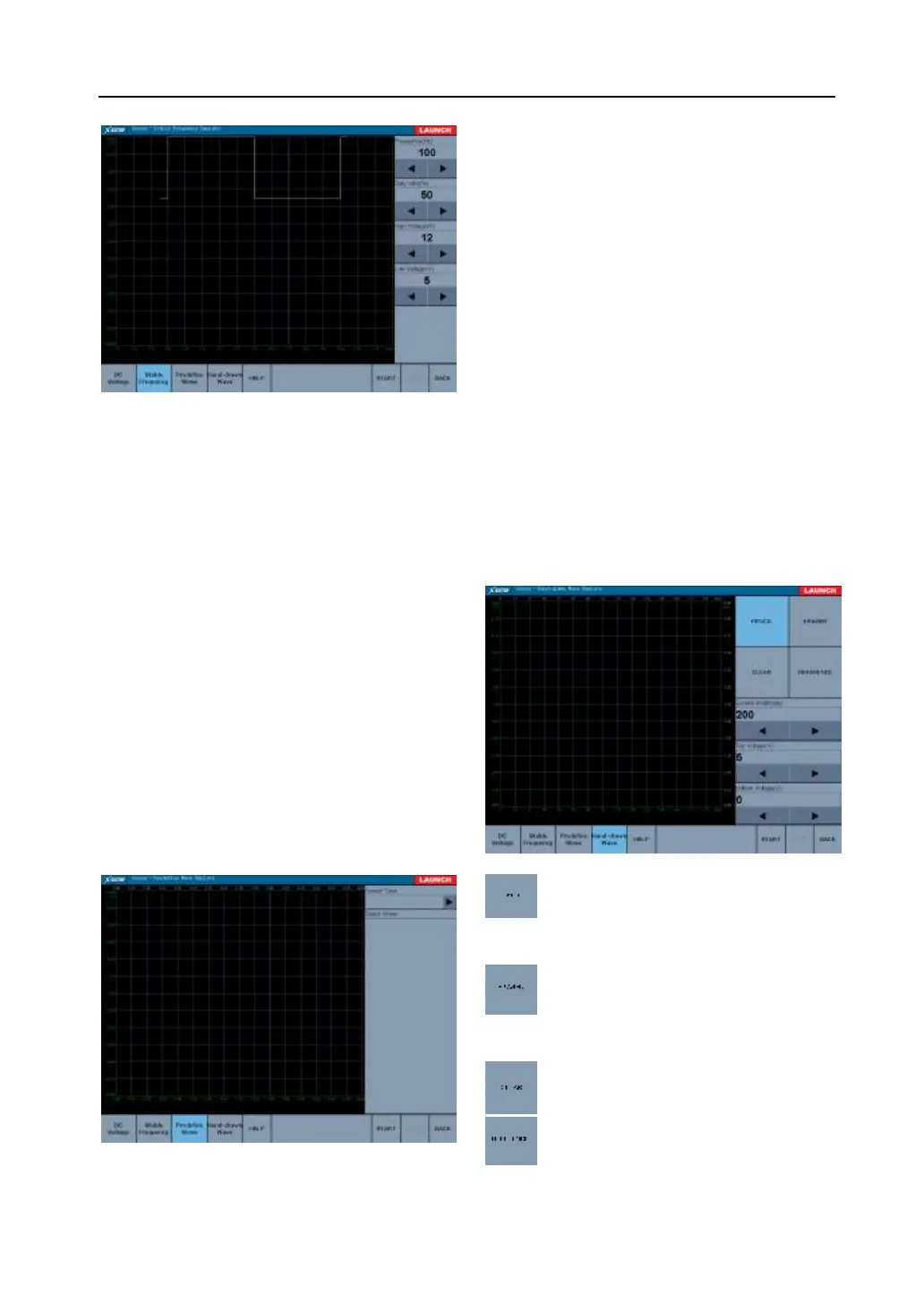LAUNCH X-431TOP User’s Manual
Fig. 3-31
Predefined Waveform
The X-431TOP provides predefined normal
sensor waveform, which is very convenient to
simulate the sensor signal for users. After
exporting the predefined waveform (choose the
simulation waveform to be displayed after
[sensor type], [waveform type]), click [start], and
then the relevant sensor waveform out-put can
be simulated.
Fig. 3-32 shows the “predefined waveform”
interface.
[Sensor type]: click the triangle symbol and
choose the sensor type to be simulated on the
drop-down menu. The X-431TOP provides the
predefined waveform for ECT, EVP, HO2S, IAT,
MAF, MAP, TP, VAF and VSS.
Fig. 3-32
Hand-draw Waveform
It is very convenient for users to simulate special
waveform or fault wave with hand-draw waveform
function. After drawing the waveform to be
simulated in the left draw section and setting the
crest voltage and bottom voltage of the waveform
in the right parameter setting section, then click
[start]. The X-431TOP can output the waveform.
Attention:
It is ok to draw a periodic integrated
waveform (when output, the system will
consider the waveform in the draw section as
a periodic one). Users don’t need to consider
the crest &bottom battery and period in the
draw section. Only need to set the crest &
bottom battery and period in the right
parameter setting section.
Fig. 3-33
Click the button, the mouse that moves to
the draw section changes to be a pencil with
which users can draw waveforms.
Click the button, the mouse that moves to
the draw section changes to be circle which can
be used as an eraser.
Clear the draw section.
Click the button, the predefined waveform
will be outputted. Users can refer to the
predefined waveforms.