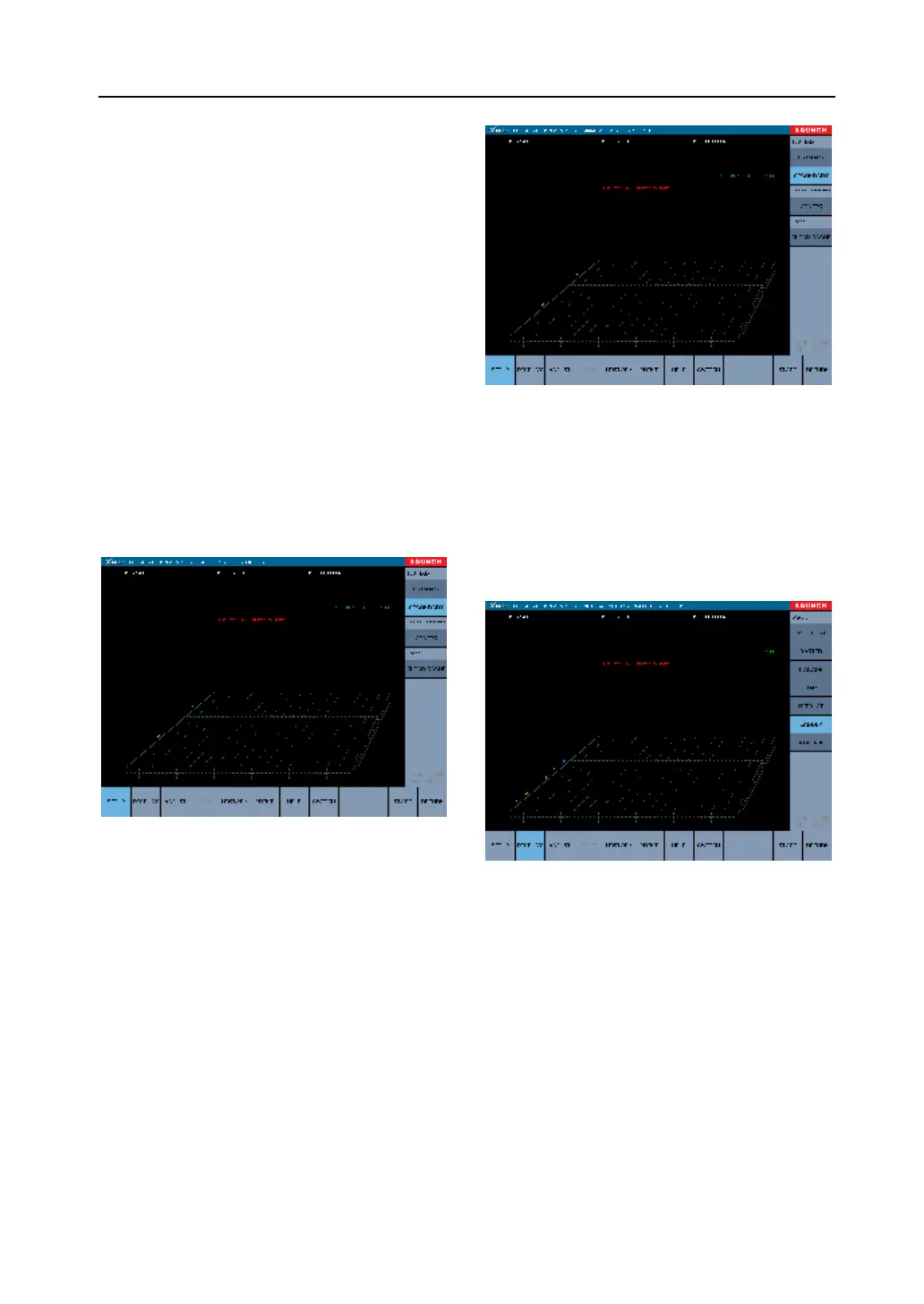LAUNCH X-431TOP User’s Manual
NOTE:
1. From cigar lighter: insert one end of the
cigar lighter cable into the lighter socket
in vehicle and connect the other end to
the DC power connector of X-431TOP
Terminal.
2. From double-clip power cable: connect
one end of the double-clip power cable to
the positive battery and the other end to
the negative. See fig...
3. From power patch cord: connect one end
of the power patch cord to the 100-240V
AC socket and the other end to the jack
of the on-off power. And connect the
power jack to the DC power connector.
Fig. 3-16 shows the independent ignition
interface.
Fig.3-16 independent ignition
Simultaneous Ignition
The diagram of the Simultaneous Ignition
analysis is as same as the independent ignition’s.
Refer to the independent ignition diagram.
Fig 3-17 shows the Simultaneous Ignition
interface.
Fig 3-17 Simultaneous Ignition interface
X-431TOP provides 7 display modes:
single-cylinder wave, parade pattern, raster
pattern , bar graph, overlap pattern, ladder
pattern and data table.These display modes are
very convenient for uesrs to watch waveforms.
Click [ display] in the underside ,and then the
buttons of 7 display modes will occur. The default
waveform is ladder pattern. See fig 3-18.
Fig 3-18
Fig.3-19 shows the “display” interface of
independent ignition and simultaneous ignition.