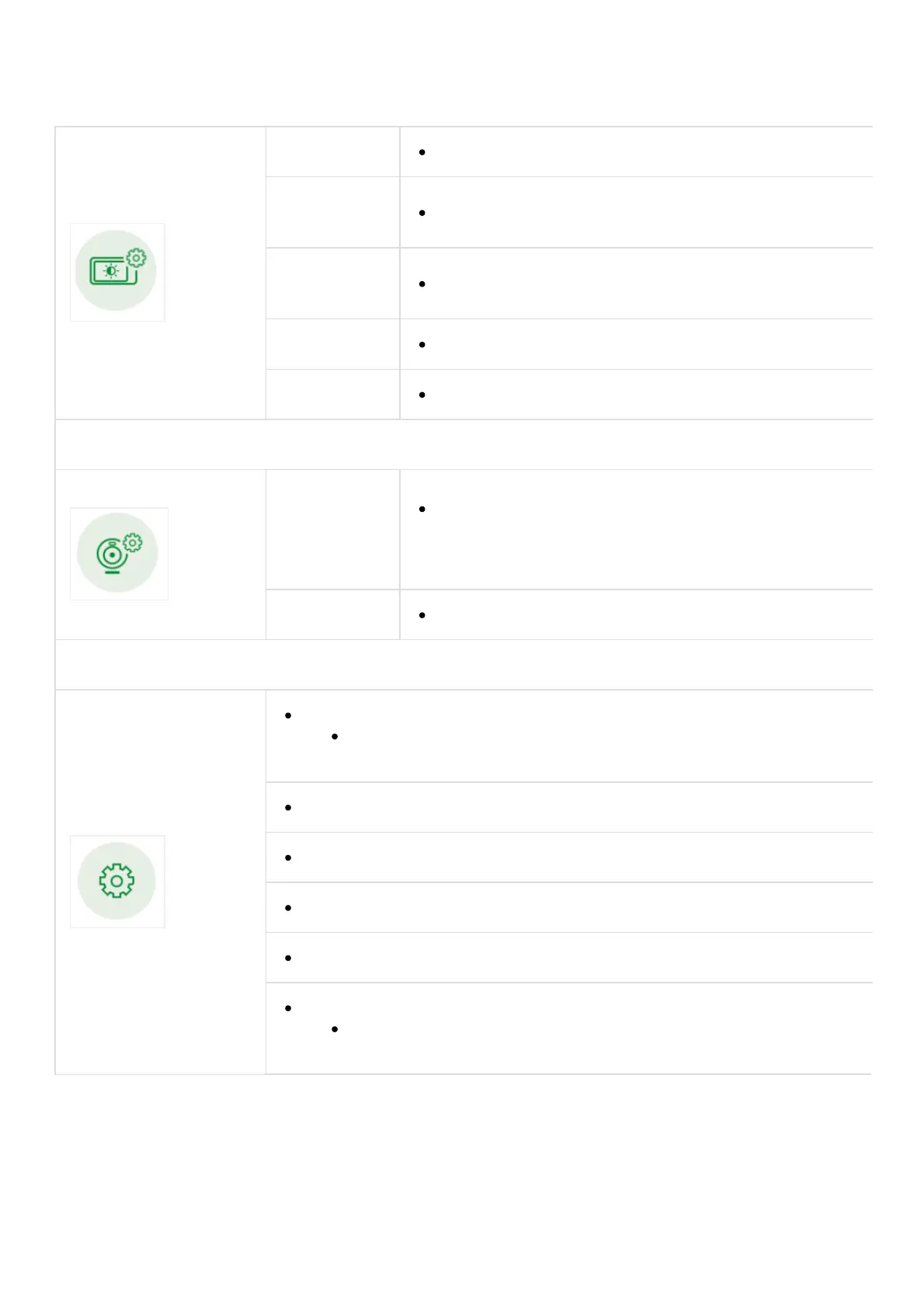Brightness
Adjust Parent Unit screen Brightness.
Low Battery
Alert Tone
Adjust Low Battery Alert Tone Volume.
No Link
Alert Tone
Adjust No Link Alert Tone Volume.
Dim Mode
Turn on or turn off Dim Mode.
Language
Change the Language on your Parent Unit.
Camera Settings
LED Status
Turn on or turn off LED Status indicator. When on,
the POWER LED light on the Baby Unit turns on, turn
off or flash to indicate the camera’s conditions.
Volume
Adjust the Baby Unit’s speaker Volume.
General Settings
Configure Wi-Fi.
Change your Wi-Fi network, select a Connection Mode, and
check the Baby Unit and Parent Unit’s Connection Status.
Connect Mobile Phone
Add Baby Unit
Remove Baby Unit
Reset Settings to default
Software Update
Check if your Parent Unit software is up to date, or install an
updated when available.