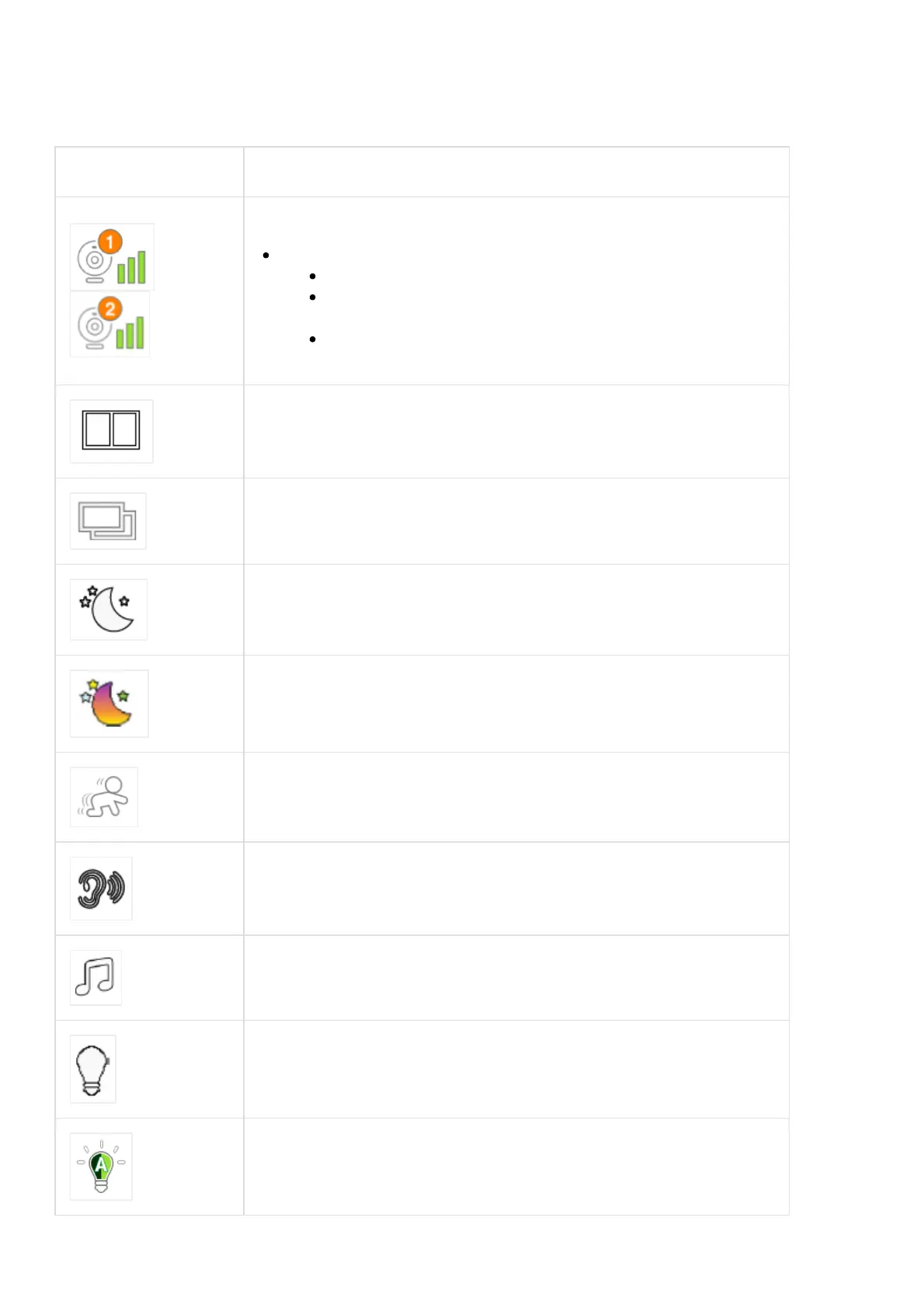Icon Description
or
Current view status
The Baby Unit number that is being viewed when in:
Single Baby Unit mode
Patrol mode
(For LF925HD-2)
Split mode
(For LF925HD-2)
Split mode
(For LF925HD-2)
Patrol mode
(For LF925HD-2)
Black and white night vision is activated.
Colour night vision is activated.
Motion detection and alert is turned on.
Sound detection and alert is turned on.
Melodies or soothing sounds are playing.
Night light is turned on and the automatic brightness setting
is turned off.
Night light is turned on and the automatic brightness setting
is turned on.
Status Bar Icons