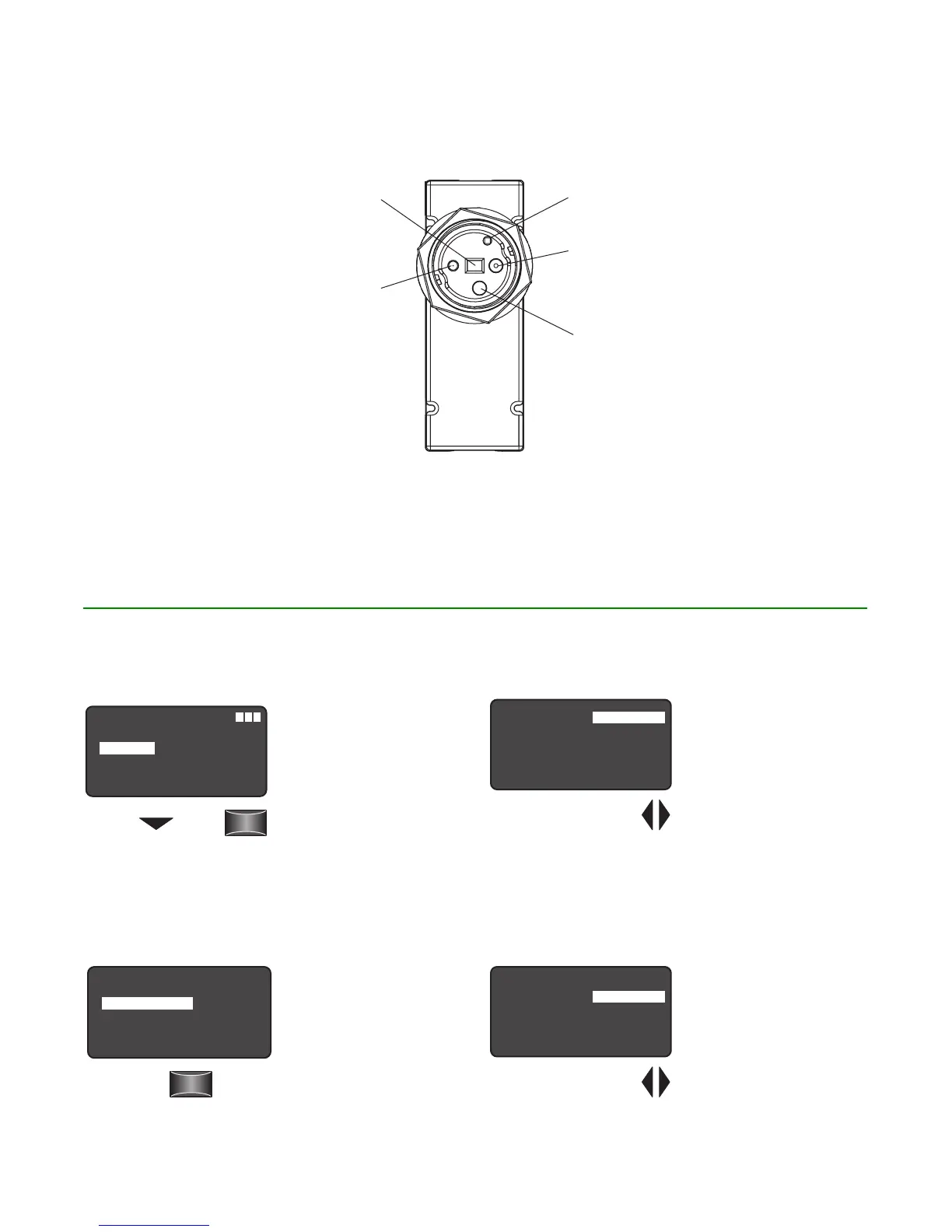Home Menu
The Home (or Main) menu
displays after the power-
up process completes. It
contains information on the
battery status and sensor
menu choices. Press the up
or down buttons to highlight
the desired sensor then
press Select.
New Settings
New Settings allow you to
select the different sensor
parameters such as: High/
Low Mode, Time Delay, Cut
Off, Sensitivity, Setpoint and
Ramp/Fade rates.
High Mode
When the sensor detects
motion the dimming control
output ramps up to the
selected HIGH light level
(default is 10V).
Range: 0 V to 10 V
Increments: 0.2 V
High Mode:
Low Mode:
Time Delay:
Cut Off:
Sensitivity:
Setpoint:
NEXT SEND
<10 Volts>
<1 Volts>
<5 Min>
<1 hour>
<Max>
< Dis>
FSP-211 Settings
Press the Left/Right Arrow
to Increase or Decrease Volts
Low Mode
After the sensor stops
detecting motion and the
time delay expires the
dimming control output
fades down to the selected
LOW light level (default is
1V).
Range: OFF, 0 V to 9.8 V
Increments: 0.2 V
FSP-211
HBP-111
=
BAT
Press
Choose
High Mode:
Low Mode:
Time Delay:
Cut Off:
Sensitivity:
Setpoint:
NEXT SEND
<10 Volts>
<1 Volts>
<5 Min>
<1 hour>
<Max>
< Dis>
FSP-211 Settings
Press the Left/Right Arrow
to Increase or Decrease Volts
Press
New Settings
Current Settings
Test Mode
Recall Profiles
Sensor Configuration
FSP-211
NEXT
To program the FSP-211 with the selected parameters go
to SEND and press the Select button. The controlled load
should cycle once the sensor is updated.
IR Receiver
IR Transmitte
Light Sensor
PIR Sensor
COMPONENTS
FSP211 SCREENS
Visit our web site for FAQs: www.wattstopper.com
