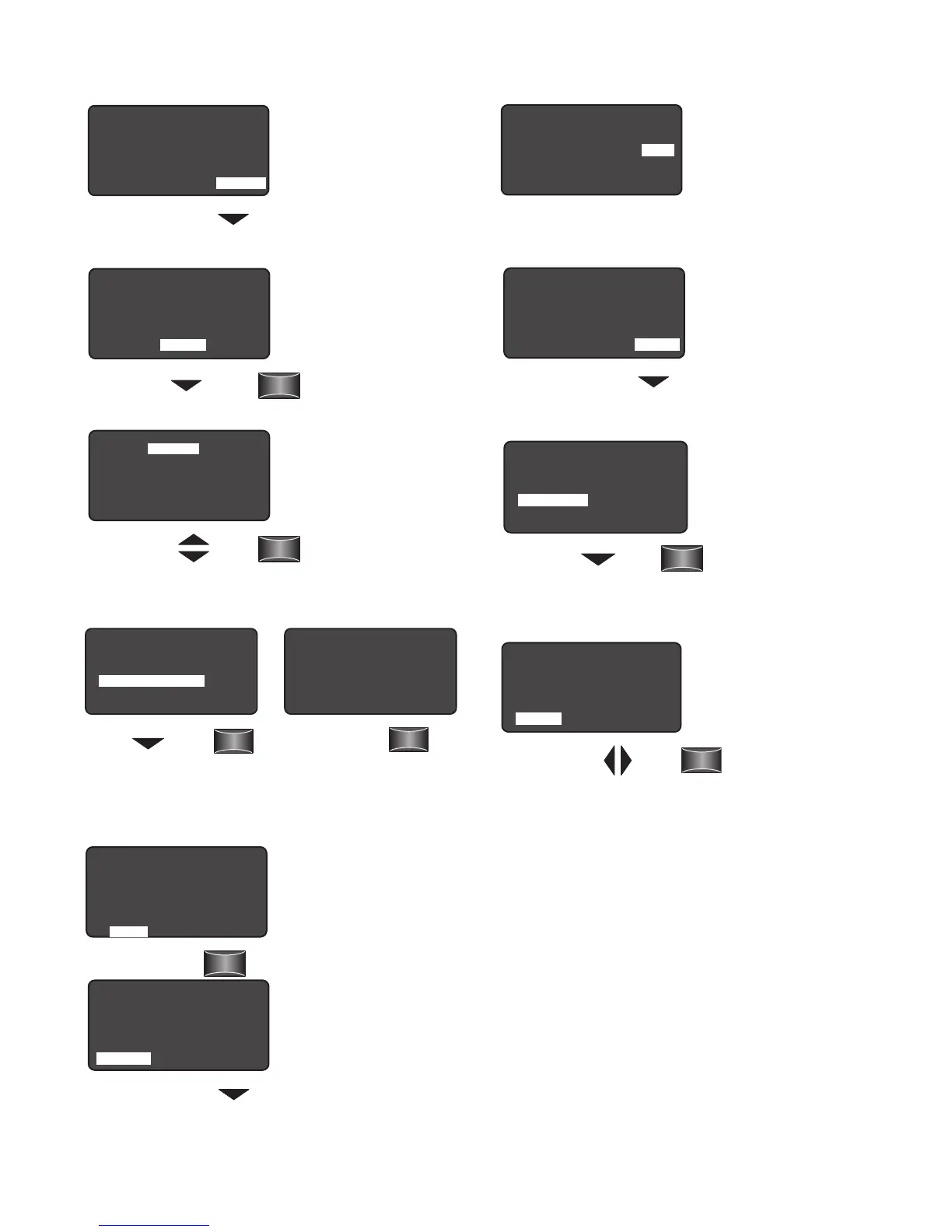Send
To program the
FSP-211 with the selected
parameters go to SEND and
press the Select button.
The controlled load should
cycle once the sensor is
updated.
Save
To Save these New
Settings parameters
as one of the profiles
go to SAVE and press
the Select button.
Current Settings
Current Settings allow you to recall the parameters for a
specific sensor. These are read only parameters.
View Current Settings
Highlight and press
Select to view the Current
Settings.
Point and
Press Select
Point to desired
Occupancy Sensor
Press ‘Select’
New Settings
Current Settings
Test Mode
R ecall Profiles
Sensor Configuration
FSP-211
Press
Select
Choose
Current
Settings
<10 Volts>
<1 Volts>
<5 Min>
<1 hour>
<Max>
< Dis>
FSP-211 Settings
High Mode:
Low Mode:
Time Delay:
Cut Off:
Sensitivity:
Setpoint:
NEXT DONE
Press Select to
View More Settings
Light Level
Displays the light level
at the FSP-211. The light
level reading can be used
as a reference for setpoint
adjustments.
Done
To go to the FSP-211
Home screen go to DONE
and press the Select
button.
Test Mode
Test Mode shortens
timeouts for High/Low
and Cut Off, to allow quick
verification of settings.
Test Mode disables
automatically after 5
minutes.
Enable/Disable
Test Mode has been
enabled.
Enable Disable
FSP-211 Test Mode
Press
Select
ess the Left/Right
Arrow to Enable or
Disable Test Mode
Ramp Up:
Fade Down:
Photocell:
PRIOR SAVE DONE
< Dis>
< Dis>
< Dis>
FSP-211 Settings
Press the
Down Arrow
to Choose SAVE
Profile 1
Profile 2
Profile 3
Profile 4
Profile 5
Profile 6
Cancel
Save FSP-211 Parms
Press
Select
Press
Select
Press the
Up/Down Arrow
Save FSP-211 Parms
Ramp Up:
Fade Down:
Light Level:
Photocell:
Dis
Dis
15
Dis
FSP-211 Settings
Press the Down Arrow
PRIOR SAVE
DONE
To go back to previous
settings go to PRIOR and
press the Select button.
Ramp Up:
Fade Down:
Light Level:
Photocell:
< Dis>
< Dis>
<15>
< Dis>
FSP-211 Settings
PRIOR SAVE
DONE
Ramp Up:
Fade Down:
Photocell:
PRIOR SAVE SEND
< Dis>
< Dis>
< Dis>
FSP-211 Settings
Press the Down Arrow
Ramp Up:
Fade Down:
Light Level:
Photocell:
PRIOR SAVE DONE
< Dis>
< Dis>
<15>
< Dis>
FSP-211 Settings
Press the Down Arrow
New Settings
Current Settings
Test Mode
Recall Profiles
Sensor Configuration
FSP-211
Press
Choose
NEXT
Visit our web site for FAQs: www.wattstopper.com
