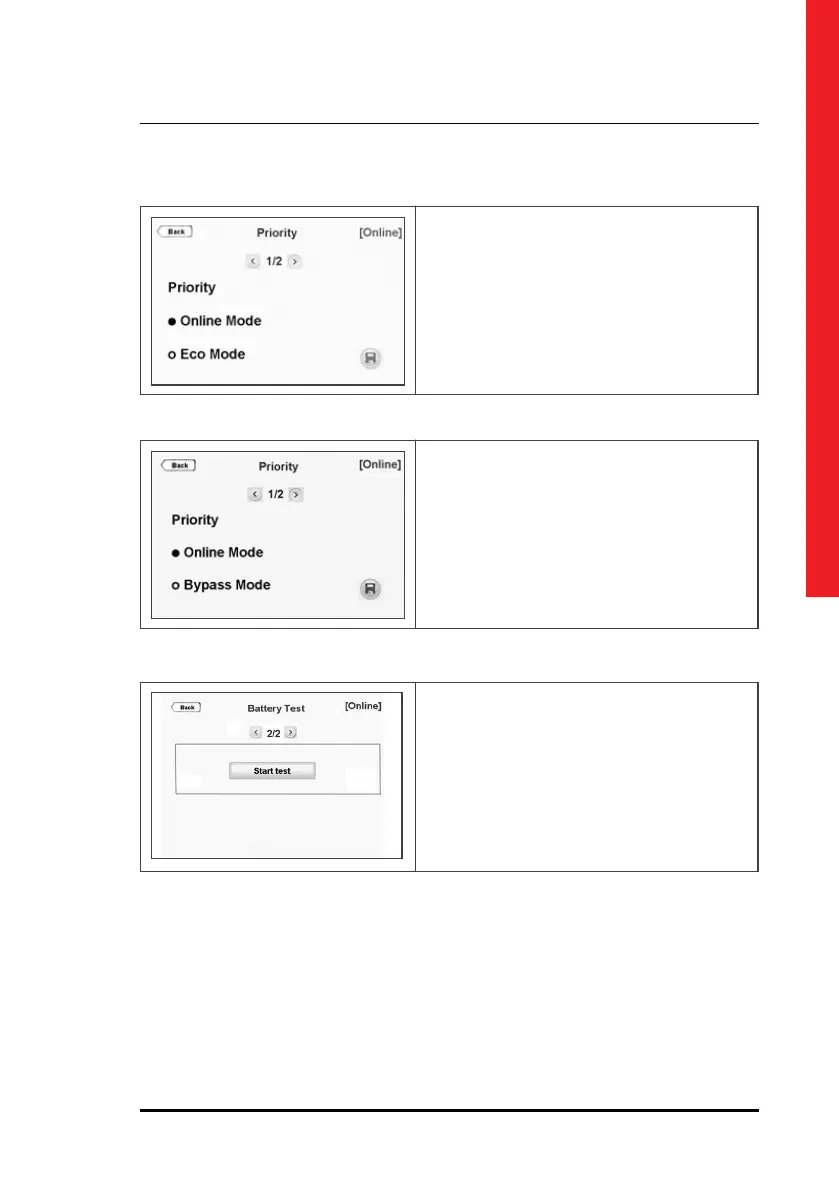23
KEOR T
Operating Manual
Via this menu; you may choose operation mode of
UPS as Online or Eco Mode.
If system is congured as Single; you may choose
operation mode of UPS Online or Eco Mode.
When you touch the Save icon key, a conrmation
pop-up bar will appear.
You should touch Yes to save the settings. Touch No to
exit without saving the changes.
Via this menu; you may choose operation mode of UPS
as Online or Bypass Mode.
If system is congured as Parallel; you may choose
operation mode of UPS Online or Bypass Mode. It
would be enough to set the priority on one of the UPS,
all the UPSs will pass to Bypass Mode at the same time.
When you touch the Save icon key, a conrmation
pop-up bar will appear.
You should touch Yes to save the settings. Touch No to
exit without saving the changes.
With this command, UPS battery test feature can
be started. When you touch the Start test key, a
conrmation pop-up bar will appear.
You should touch Yes to start the test; otherwise
touch No. UPS tests the battery automatically once
each 90 days.
