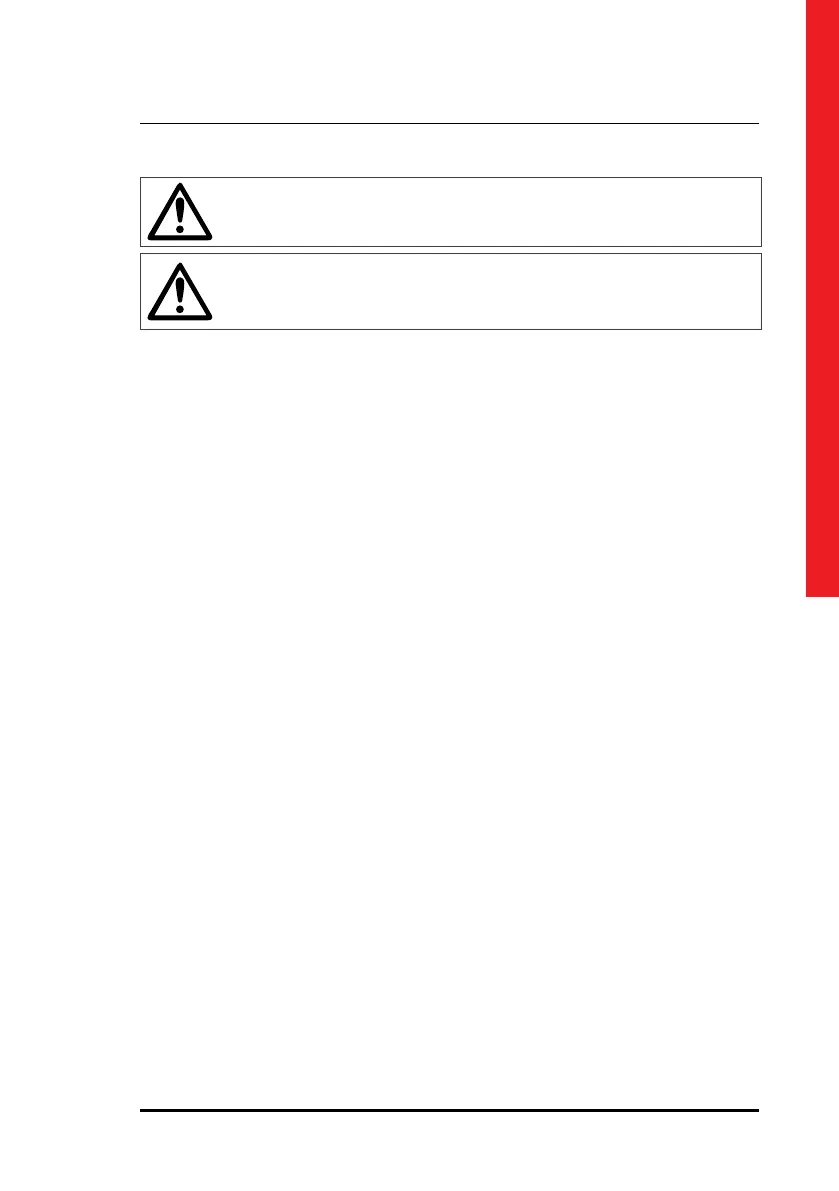37
KEOR T
Operating Manual
CAUTION: Do not try to insert its communication cable while it is operating.
The Redundancy System expects to have at least one more UPS than N value. Otherwise
it shall provide “Redundancy Lost” alarm. The same alarm shall also appear in case:
Load % > N / ( N+1 ) * 100
8.3. Procedure for Decommissioning
Decommissioning “PARALLEL” UPS without switching to Maintenance Bypass Mode;
1. If exists, switch the output circuit breakers on the distribution panel to “OFF” position (o unit output switch
and OS General Output switch).
2. Switch Q2 (Output) circuit breakers of all Slave to “OFF” position.
3. Switch Q2 (Output) circuit breaker of Master to “OFF” position.
4. Switch F5 (Battery) circuit breakers of all Slave to “OFF” position.
5. If exists, switch external Battery circuit breakers of all Slave to “OFF” position.
6. Switch F5 (Battery) circuit breaker of Master to “OFF” position.
7. If exists, switch external Battery circuit breaker of Master to “OFF” position.
8. Switch Q6 (Inrush) circuit breakers of all Slave to “OFF” position.
9. Switch Q6 (Inrush) circuit breaker of Master to “OFF” position.
10. Switch Q1 (Mains Supply) circuit breakers of all Slave to “OFF” position.
11. Switch Q4 (Auxiliary Supply) circuit breakers of all Slave to “OFF” position.
12. Switch Q1 (Mains Supply) circuit breaker of Master to “OFF” position.
13. Switch Q4 (Auxiliary Supply) circuit breaker of Master to “OFF” position.
Decommissioning “PARALLEL” UPS with switching Maintenance Bypass Mode;
1. Go to Commands menu of Master UPS, enter User password (1111).
2. In page Priority, select Bypass Mode, save and conrm, go back to Energy Flow Diagram screen.
3. Check that UPS is in Bypass Mode operation. See all UPSs switch to Bypass Operation.
4. If exists , Switch Q (External Maintenance Bypass) circuit breaker to “ON” position and keep internal
Maintenance Bypass Q3 circuit breakers of all units to “OFF” position.
5. If External Maintenance Bypass Q is not present , then Switch Q3 (Maintenance Bypass) circuit breakers of
all Slave to “ON” position , then Switch Q3 (Maintenance Bypass) circuit breaker of Master to “ON” position.
6. If exists, switch the output circuit breakers on the distribution panel to “OFF” position (o unit output switch
and OS General Output switch).
7. Switch Q2 (Output) circuit breakers of all Slave to “OFF” position.
8. Switch Q2 (Output) circuit breaker of Master to “OFF” position.
9. Switch F5 (Battery) circuit breakers of all Slave to “OFF” position.
10. If exists, switch external Battery circuit breakers of all Slave to “OFF” position.
11. Switch F5 (Battery) circuit breaker of Master to “OFF” position.
12. If exists, switch external Battery circuit breaker of Master to “OFF” position.
13. Switch Q6 (Inrush) circuit breakers of all Slave to “OFF” position.
14. Switch Q6 (Inrush) circuit breaker of Master to “OFF” position.
15. Switch Q1 (Mains Supply) circuit breakers of all Slave to “OFF” position.
16. Switch Q4 (Auxiliary Supply) circuit breakers of all Slave to “OFF” position.
17. Switch Q1 (Mains Supply) circuit breaker of Master to “OFF” position.
18. Switch Q4 (Auxiliary Supply) circuit breaker of Master to “OFF” position.
