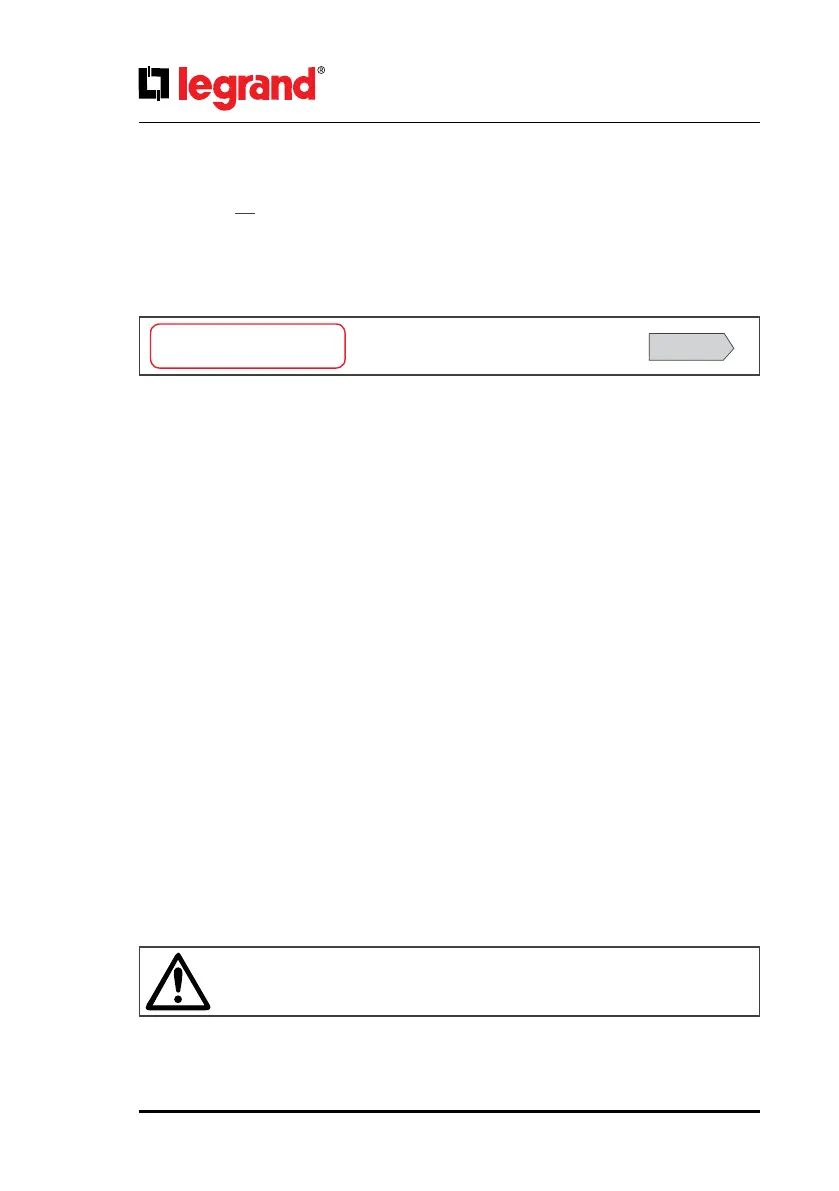36
CAUTION: Do not remove the communication cables between the UPS’s during
parallel operation.
In case the communication cable is removed or damaged during parallel operation and the communication
is lost then the slave UPS which cannot communicate with the master UPS will disconnect from the output
bus and turn o. The other UPSs will continue normal operation. In such a case, this UPS should be turned
o completely in order to insert its communication cable again and then switched on again.
Start up for “PARALLEL” UPSs not on Maintenance Bypass Mode;
1. Switch the auxiliary supply circuit breaker on the distribution panel to “ON” position.
2. Switch the mains supply circuit breaker on the distribution panel to “ON” position.
3. Switch Q4 (Auxiliary Supply) circuit breakers of all UPSs “ON” position.
4. Switch Q1 (Mains Supply) circuit breakers of all UPSs to “ON” position.
5. Switch Q6 (Inrush) circuit breakers of all UPSs to “ON” position.
6. Touch Battery icon to see Battery / DC menu measurement. Do not close the battery circuit breakers (F5)
until the dierence between DC bus and Battery voltages decreases below 10V.
7. If exists, switch external Battery circuit breaker to “ON” position.
8. Switch Q2 (Output) circuit breakers of all UPSs to “ON” position.
9. If exists, switch the output circuit breakers on the distribution panel to “ON” position (o unit output
switch and OS General Output switch).
Start up for “PARALLEL” UPSs on Maintenance Bypass Mode;
1. Switch Q4 (Auxiliary Supply) circuit breakers of all UPSs “ON” position.
2. Switch Q1 (Mains Supply) circuit breakers of all UPSs to “ON” position.
3. Switch Q6 (Inrush) circuit breakers of all UPSs to “ON” position.
4. LCDs will be ON. See “M. Bypass Mode” written on LCD of all UPS.
5. Touch Battery icon to see Battery / DC menu measurement. Do not close the battery circuit breakers (F5)
until the dierence between DC bus and Battery voltages decreases below 10V.
6. If exists, switch external Battery circuit breakers to “ON” position.
7. Switch F5 (Battery) circuit breakers of all UPSs to “ON” position.
8. Switch Q2 (Output) circuit breakers of all UPSs to “ON” position.
9. If exists, switch the output circuit breakers on the distribution panel to “ON” position (o unit output switch
and OS General output switch).
10. Switch Q3 (Maintenance Bypass) circuit breakers of all UPSs to “OFF” position.
11. If exists, Switch Q ( External Maintenance Bypass) circuit breaker to “OFF” position.
12. See “Online Mode” written on LCDs.
8.2. Procedure for Commissioning and Start-Up
If the UPSs are not factory parallel congured; the initially started-up UPS will operate as master and
the remaining UPS’s will operate as slave. According ID numbers dened for each UPS, Master and Slave
messages should be observed on the LCD panel. On the master unit, candidate master UPS is also shown
as CX.
CX represents the best available master candidate UPS among the slave UPSs. X represents the ID number
of this slave UPS. In case the master UPS fails, then this candidate assigned UPS becomes Master.
ID-1 Master / CX Online Mode
Menu
