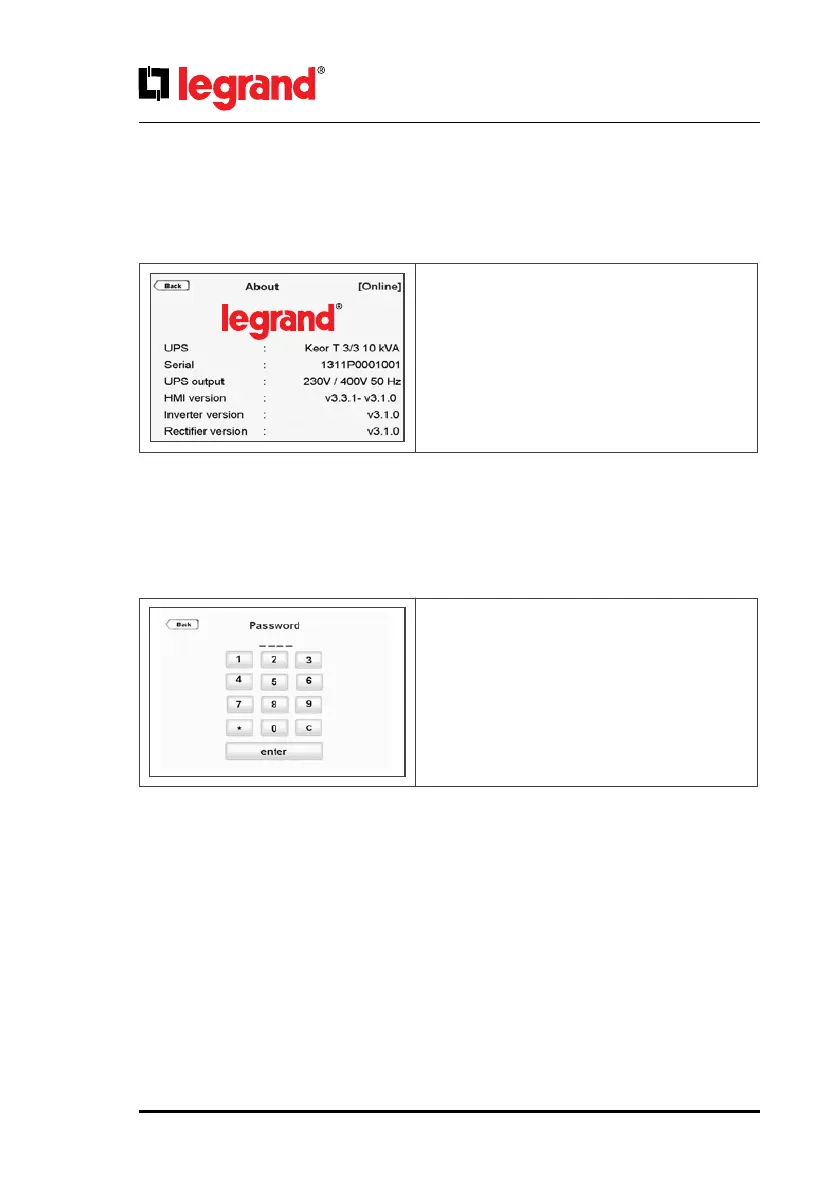22
5.2.5. About Menu
This menu provides information about the UPS itself.
5.2.6. Command Menu
Through this menu; you may send some commands to UPS. User Password must
be entered to make changes in this section.
User Password: 1111 (the password cannot be changed).
You may see the COMMAND Menu’s screen as below;
• UPS: UPS model and nominal power
• Serial: UPS serial number
• UPS output: UPS output voltage (Ph-N / Ph-Ph) and
frequency
• HMI version: Human Machine Interface version
• Inverter version: Inverter rmware version
• Rectier version: Rectier rmware version
When the Password Screen appears, enter 1111,
touch enter to conrm.
