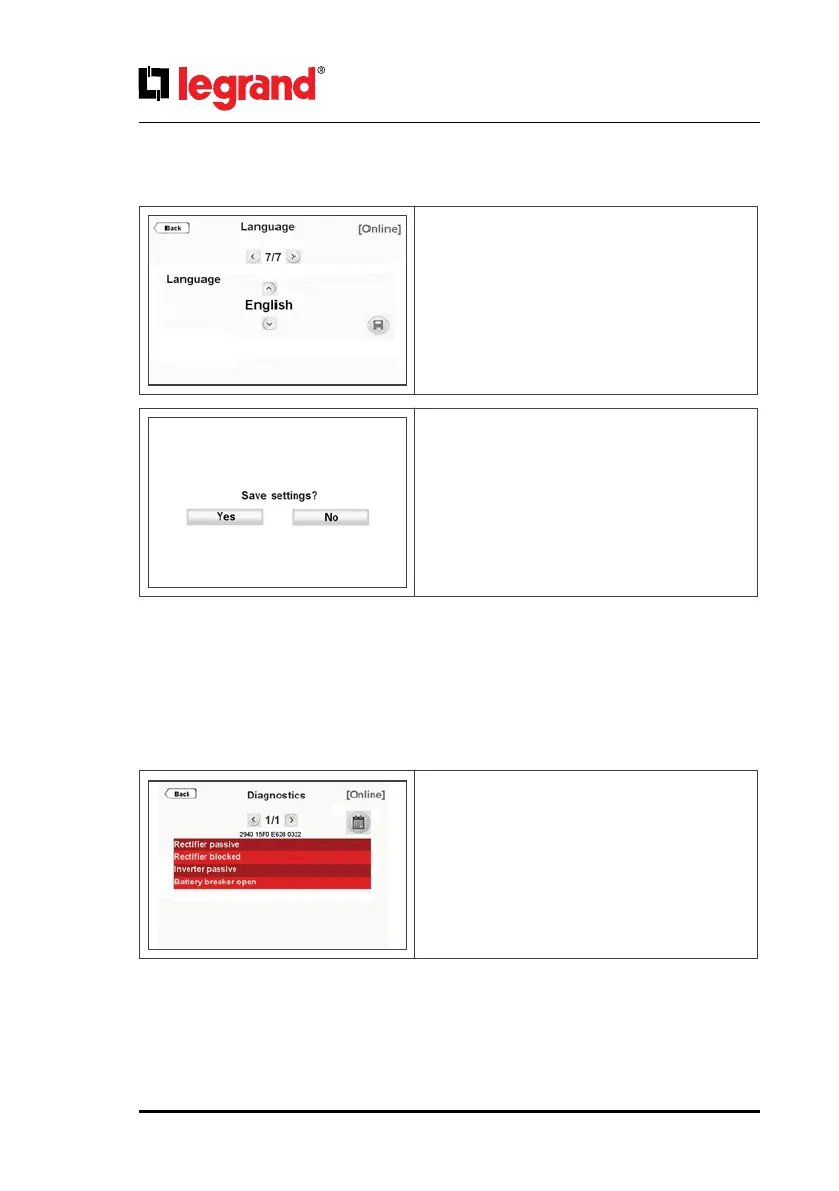20
You may choose the language package installed in
UPS.
When you touch the save icon key, a conrmation
pop-up bar will appear. You should touch Ye s to save
the settings. Touch No to exit without saving the
changes.
When you touch the save icon key, a conrmation
pop-up bar will appear.
You should touch Yes to save the settings.
Touch No to exit without saving the changes.
You may see UPS status here. There are 17 dierent
notications.
When you touch the calendar icon; you may reach
below Event Menu.
5.2.4. Diagnostics Menu
All the alarms/notications are logged real-time and can be reached via this menu.
UPS displays up to 380 last events. Events are stored in EEPROM using FIFO method. Order number of
last occurred event is 001, the oldest event is erased.
You may touch right/left arrow through the menu pages. When you touch any event log, you may
reach the details of it.
